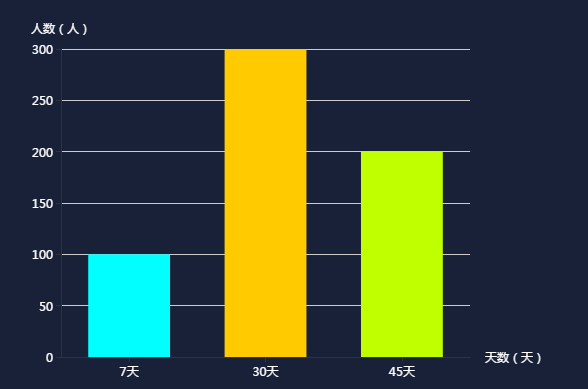方法一:
data为数组类型的,data:[10,20,30];
HTML
<div class="d_main" id="main3"></div>
css
.d_main{ width:80%; height:400px; margin:0 auto; }
js
1 var myChart3 = echarts.init(document.getElementById('main3'));// 每月标的总额 2 var option3 = { 3 backgroundColor:"#192138", //背景颜色 4 textStyle: { 5 color: '#02F5F6' //全局字体颜色,不设置则每个扇形的字和扇形颜色一致 6 }, 7 tooltip : { 8 trigger: 'axis', 9 axisPointer : { 10 type : 'shadow' 11 } 12 }, 13 grid: { 14 left: '3%', //表显示的位置 15 right: '14%', 16 bottom: '3%', 17 containLabel: true, 18 backgroundColor:"rgba(256,256,256,0.5)" 19 }, 20 xAxis : [ 21 { 22 name:"单位(月)", //x轴单位 23 type : 'category', 24 boundaryGap : false, 25 data : ['','4月','5月','6月','7月','8月'] 26 } 27 ], 28 yAxis : [ 29 { 30 name:"单位(万元)",//y轴单位 31 type : 'value' 32 } 33 ], 34 series : [ 35 { 36 name:'标的总额', 37 type:'line', 38 stack: '总量', 39 label: { 40 normal: { 41 show: true, 42 position: 'top' 43 } 44 }, 45 areaStyle: { 46 normal: { 47 color:"#01FFFF", //区域填充颜色 48 opacity:0.3 49 } 50 }, 51 itemStyle:{ 52 normal: { 53 color:"#01FFFF" //拐点颜色 54 } 55 }, 56 data:[], 57 lineStyle:{ 58 normal:{ 59 color:"#01FFFF", //线条颜色 60 opacity:0.5 61 } 62 } 63 } 64 ] 65 }; 66 67 68 $.get('data.json').done(function (data) { 69 // 填入数据 70 myChart3.setOption({ 71 series: [{ 72 // 根据名字对应到相应的系列 73 data: data 74 }] 75 }); 76 });
图标展示
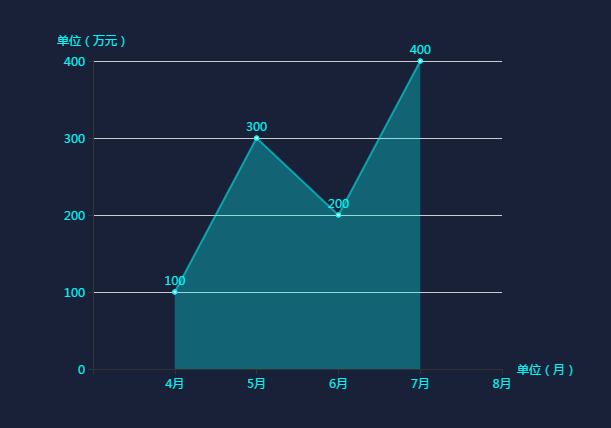
方法二:
data为对象类型,
data:[
{
value:134,
name:'7天标的',
itemStyle: {
normal: {
color: '#01FFFF'
}
}
}
]
HTML
<div class="d_main" id="main1"></div>
js
1 var myChart1 = echarts.init(document.getElementById('main1')); 2 var option1 = { 3 backgroundColor:"#192138", 4 color: ['#3398DB'], 5 textStyle: { 6 color: '#FFF' //全局字体颜色,不设置则每个扇形的字和扇形颜色一致 7 }, 8 tooltip : { 9 trigger: 'axis', 10 axisPointer : { // 坐标轴指示器,坐标轴触发有效 11 type : 'shadow' // 默认为直线,可选为:'line' | 'shadow' 12 } 13 }, 14 grid: { 15 left: '3%', 16 right: '14%', 17 bottom: '3%', 18 containLabel: true 19 }, 20 xAxis : [ 21 { 22 name:"天数(天)", 23 type : 'category', 24 data : ['7天', '30天', '45天'], 25 axisTick: { 26 alignWithLabel: true 27 } 28 } 29 ], 30 yAxis : [ 31 { 32 name:"人数(人)", 33 type : 'value' 34 } 35 ], 36 series : [ 37 { 38 // name:'直接访问', 39 type:'bar', 40 barWidth: '60%', 41 data:[] 42 } 43 ] 44 }; 45 46 // 使用刚指定的配置项和数据显示图表。 47 myChart1.setOption(option1); 48 $.get('data.json').done(function (data) { 49 // 填入数据 50 var myData=[]; 51 var myTemp; 52 var colorList1=['#01FFFF','#FFCA00','#C0FF00']; 53 for(var i=0;i<data.length;i++){ 54 myTemp={value:data[i],itemStyle:{normal:{color:colorList1[i]}}}; 55 myData.push(myTemp); 56 } 57 // console.log(myData); 58 myChart1.setOption({ 59 series: [{ 60 data:myData 61 }] 62 }); 63 });
图标展示