HttpServlet的原理
1 HttpServlet抽象类中的(部分)方法 2 3 HttpServlet extends GenericServlet{ 4 void service(ServletRequest request,ServletResponse responce){ 5 *强转两个参数为http协议相关的类型。 6 *调用本类的servic(HttpServletRequest, HttpServletResponse)方法 7 } 8 9 10 void service(HttpServletRequest,HttpServletResponse)-->参数已经是Http协议相关的,使用起来就更加方便。 11 *它会通过request得到当前请求的请求方式,例如:GET或POST 12 *根据请求方式在调用doGet()或doPost()方法 13 14 15 void doGet(){...} -->重写 16 void doPost(){...} -->重写 17 18 }
原理图:

源码:
MyHttpServlet.java
1 package one.servlet; 2 3 import java.io.IOException; 4 5 import javax.servlet.ServletException; 6 import javax.servlet.http.HttpServlet; 7 import javax.servlet.http.HttpServletRequest; 8 import javax.servlet.http.HttpServletResponse; 9 10 public class MyHttpServlet extends HttpServlet { 11 //**公有的请求方法 12 @Override 13 public void doPost(HttpServletRequest req, HttpServletResponse resp) 14 throws ServletException, IOException { 15 //我们只需重写该方法即可 16 System.out.println("doPost()..."); 17 } 18 }
如果在浏览器的地址栏中输入http://localhost:8080/XJS_Servlet1/MyHttpServlet 然后请求,会出现下图:
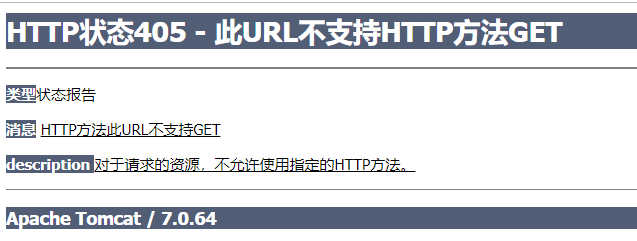
解决方法:在WebRoot文件下创建一个login.html
1 <!DOCTYPE html> 2 <html> 3 <head> 4 <meta charset="UTF-8"> 5 <title>Insert title here</title> 6 </head> 7 <body> 8 <!-- 路径要求:“/”开头+/项目名+/servlet路径(web.xml中url-pattern) --> 9 <form action="/XJS_Servlet1/MyHttpServlet" method="post"> 10 <input type="submit" value="提交"/> 11 </form> 12 </body> 13 </html>
然后中浏览器地址栏中输入http://localhost:8080/XJS_Servlet1/login.html 再点击提交按钮,以post的方式请求服务器
请求一次,执行一次doPost()方法,结果如下:
doPost()... doPost()...
自己直接创建一个servlet:直接继承了HttpServlet,还重写doGet()和doPost()方法
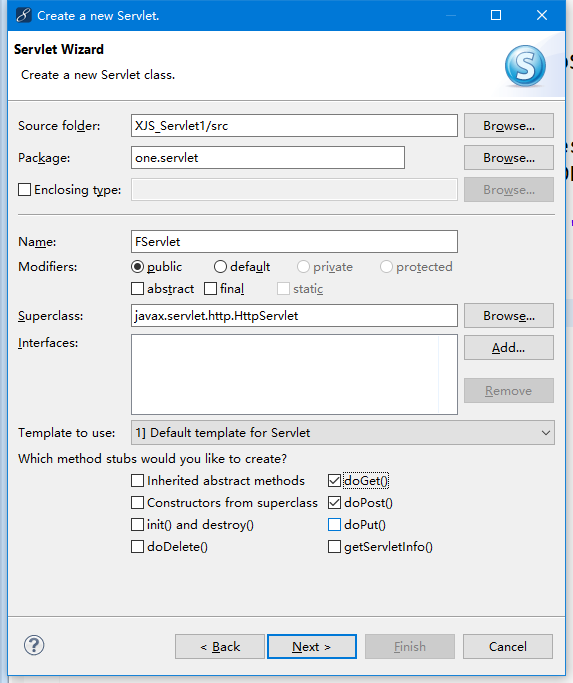
然后Next
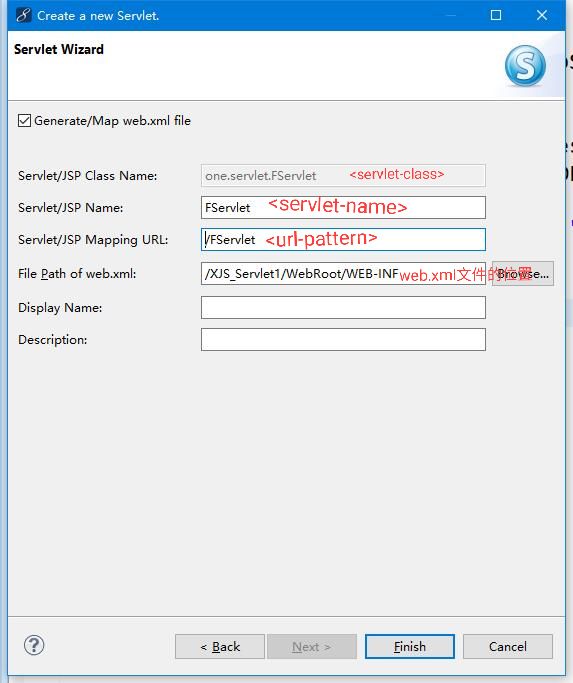
然后就会自动为我们再web.xml文件中配置该FServlet的路径