1、新建project时选择Spring Initializr:
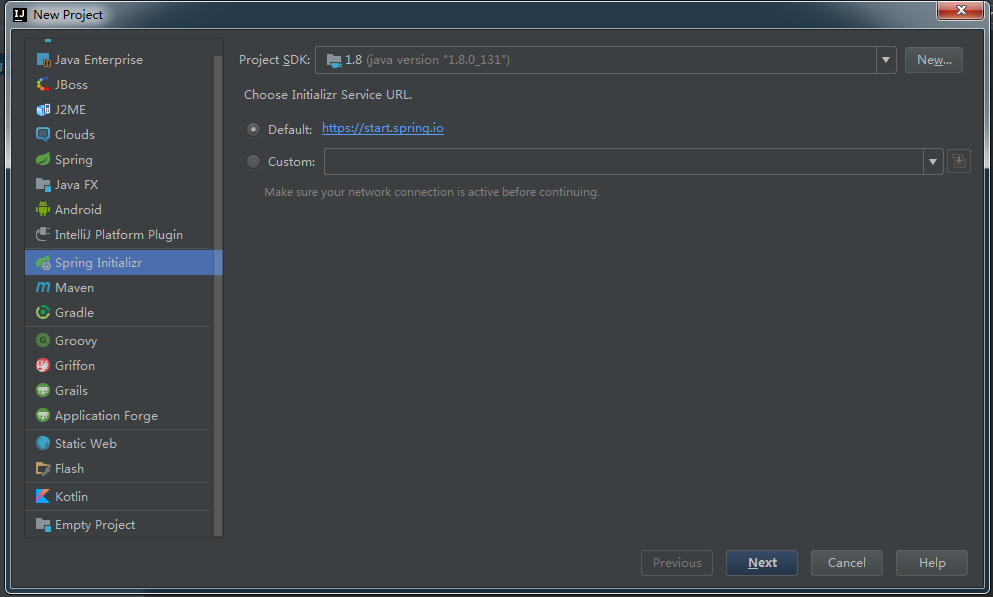
2、输入相关信息
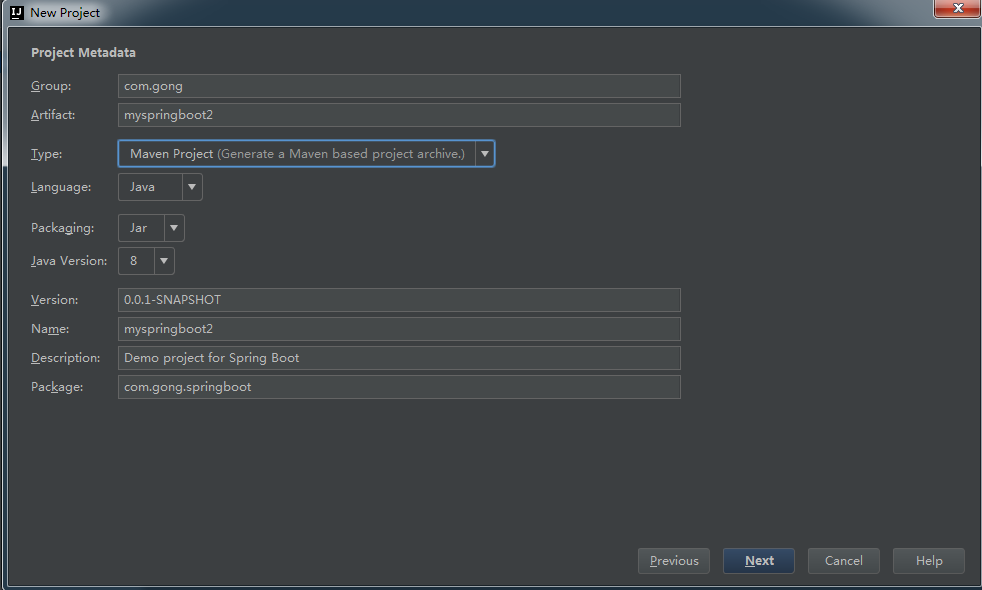
3、根据需要选择相关的依赖,这里我只选择web
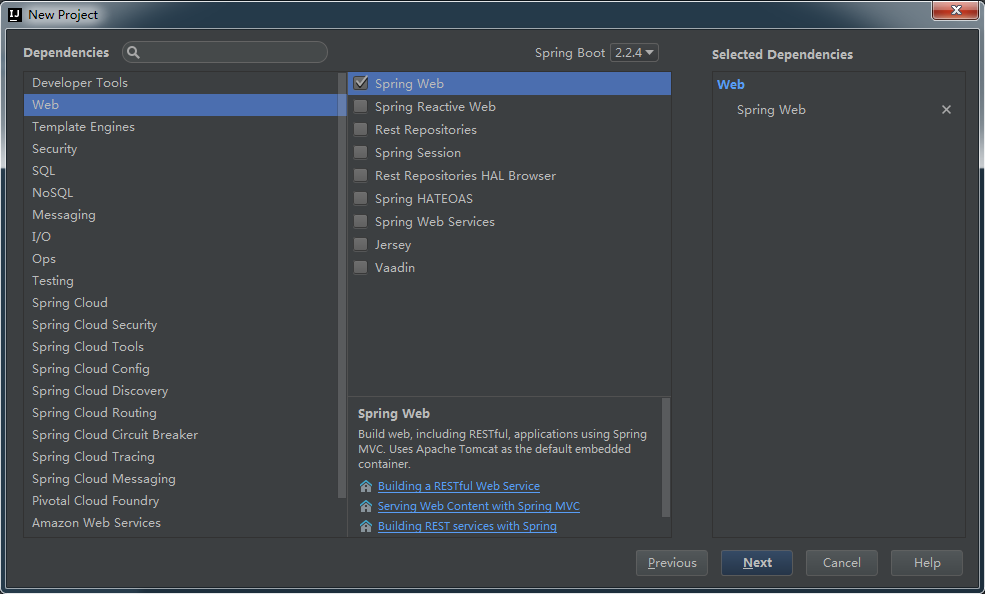
4、点击finish即可
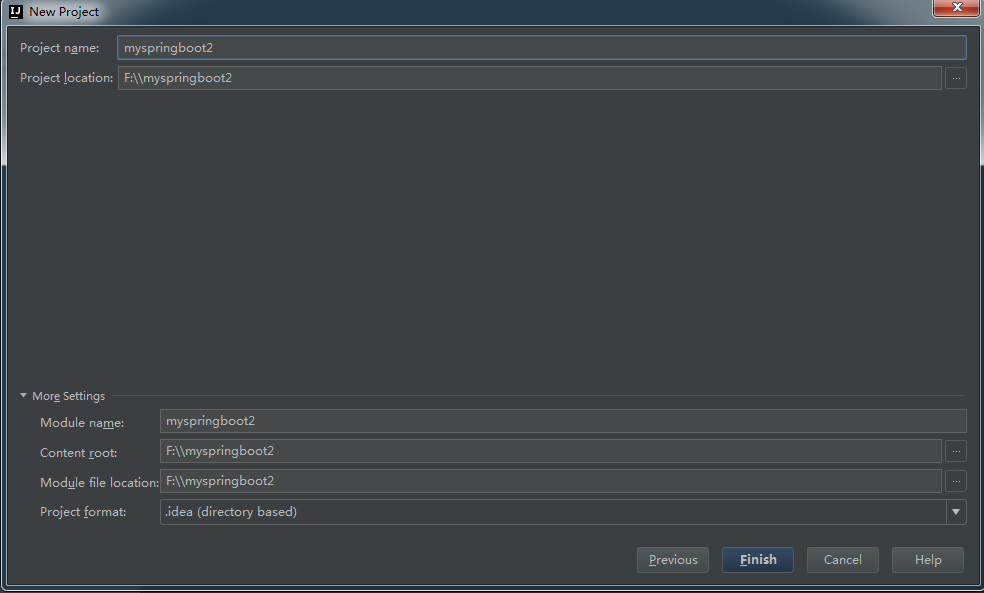
5、项目建成之后的目录结构。
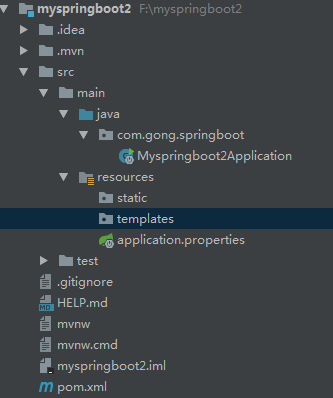
static:用于存放静态文件
templates:用于存放模板文件,暂不支持jsp。
application.properties:可以在里面进行设置springboot的相关设置
看一下Myspringboot2Application.java
package com.gong.springboot; import org.springframework.boot.SpringApplication; import org.springframework.boot.autoconfigure.SpringBootApplication; @SpringBootApplication public class Myspringboot2Application { public static void main(String[] args) { SpringApplication.run(Myspringboot2Application.class, args); } }
pom.xml
<?xml version="1.0" encoding="UTF-8"?> <project xmlns="http://maven.apache.org/POM/4.0.0" xmlns:xsi="http://www.w3.org/2001/XMLSchema-instance" xsi:schemaLocation="http://maven.apache.org/POM/4.0.0 https://maven.apache.org/xsd/maven-4.0.0.xsd"> <modelVersion>4.0.0</modelVersion> <parent> <groupId>org.springframework.boot</groupId> <artifactId>spring-boot-starter-parent</artifactId> <version>2.2.4.RELEASE</version> <relativePath/> <!-- lookup parent from repository --> </parent> <groupId>com.gong</groupId> <artifactId>myspringboot2</artifactId> <version>0.0.1-SNAPSHOT</version> <name>myspringboot2</name> <description>Demo project for Spring Boot</description> <properties> <java.version>1.8</java.version> </properties> <dependencies> <dependency> <groupId>org.springframework.boot</groupId> <artifactId>spring-boot-starter-web</artifactId> </dependency> <dependency> <groupId>org.springframework.boot</groupId> <artifactId>spring-boot-starter-test</artifactId> <scope>test</scope> <exclusions> <exclusion> <groupId>org.junit.vintage</groupId> <artifactId>junit-vintage-engine</artifactId> </exclusion> </exclusions> </dependency> </dependencies> <build> <plugins> <plugin> <groupId>org.springframework.boot</groupId> <artifactId>spring-boot-maven-plugin</artifactId> </plugin> </plugins> </build> </project>
跟我们之前建的maven项目差别不大,额外多了个springboot的单元测试依赖。
同样的,我们在com.gong.springboot下新建controller包,并在该包下新建HelloWorldController.java
package com.gong.springboot.controller; import org.springframework.stereotype.Controller; import org.springframework.web.bind.annotation.RequestMapping; import org.springframework.web.bind.annotation.ResponseBody; @ResponseBody @Controller public class HelloWorldController { @RequestMapping("/hello") public String hello(){ return "hello world!"; } }
启动主配置类:
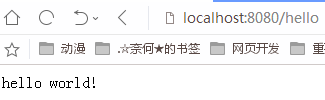
成功的新建了一个springboot项目。
说明:在类上面标识@ResponseBody,springboot会将这个类的所有方法的数据直接写给浏览器,如果是对象,则将对象转换成json数据。当然,我们也可以将ResponseBody和Controller用一个注解代替:@RestController 。效果是一样的。