1.需要引入额外的jar包:
- spring-web
- spring-webmvc
2.spring的配置文件没什么区别。
3.如何创建IOC容器?
- 非web应用在main方法中直接创建;
- 在web应用中应该在被服务器加载时就创建;
- 在ServletContextListener#contextInitialized(ServletContextEvent sce)方法中创建IOC容器;
4.在WEB应用中其它组件如何来访问IOC容器呢?
可以将IOC容器放在ServletContext(即applicaiton域)的一个属性中。
5.实际上spring配置文件的名字和位置也是可以配置的。将其配置到当前web应用的初始化参数中较为合适。
实际操作:
新建一个动态的java web项目
需要注意的是不要直接按finish,要一直到最后将web.xml文件导入进来。
将相关的java包放入到WEB-INF的lib下。
相关目录如下:
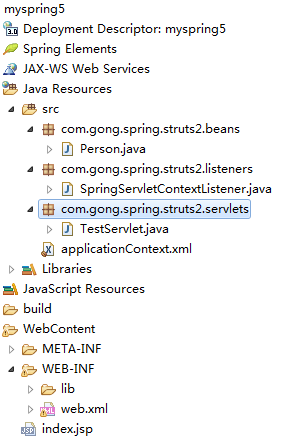
Person.java
package com.gong.spring.struts2.beans; public class Person { private String username; public void setUsername(String username) { this.username = username; } public void hello(){ System.out.println("My name is " + username); } }
SpringServletContextListener.java
package com.gong.spring.struts2.listeners; import javax.servlet.ServletContext; import javax.servlet.ServletContextEvent; import javax.servlet.ServletContextListener; import javax.servlet.annotation.WebListener; import org.springframework.context.ApplicationContext; import org.springframework.context.support.ClassPathXmlApplicationContext; /** * Application Lifecycle Listener implementation class SpringServletContextListener * */ @WebListener public class SpringServletContextListener implements ServletContextListener { /** * Default constructor. */ public SpringServletContextListener() { // TODO Auto-generated constructor stub } /** * @see ServletContextListener#contextDestroyed(ServletContextEvent) */ public void contextDestroyed(ServletContextEvent arg0) { // TODO Auto-generated method stub } /** * @see ServletContextListener#contextInitialized(ServletContextEvent) */ public void contextInitialized(ServletContextEvent arg0) { // TODO Auto-generated method stub //1.获取spring配置文件的名称 ServletContext servletContext = arg0.getServletContext(); String config = servletContext.getInitParameter("contextConfigLocation"); //2..创建IOC容器 ApplicationContext ctx = new ClassPathXmlApplicationContext(config); //3.将IOC容器放在ServletContext的一个属性中 servletContext.setAttribute("ApplicationContext", ctx); } }
TestServlet.java
package com.gong.spring.struts2.servlets; import java.io.IOException; import javax.servlet.ServletContext; import javax.servlet.ServletException; import javax.servlet.http.HttpServlet; import javax.servlet.http.HttpServletRequest; import javax.servlet.http.HttpServletResponse; import org.springframework.context.ApplicationContext; import com.gong.spring.struts2.beans.Person; /** * Servlet implementation class TestServlet */ public class TestServlet extends HttpServlet { private static final long serialVersionUID = 1L; /** * @see HttpServlet#doGet(HttpServletRequest request, HttpServletResponse response) */ protected void doGet(HttpServletRequest request, HttpServletResponse response) throws ServletException, IOException { //1. 从 application 域对象中得到 IOC 容器的引用 ServletContext servletContext = getServletContext(); ApplicationContext ctx = (ApplicationContext) servletContext.getAttribute("ApplicationContext"); //2. 从 IOC 容器中得到需要的 bean Person person = ctx.getBean(Person.class); person.hello(); } }
applicationContext.xml
<?xml version="1.0" encoding="UTF-8"?> <beans xmlns="http://www.springframework.org/schema/beans" xmlns:xsi="http://www.w3.org/2001/XMLSchema-instance" xsi:schemaLocation="http://www.springframework.org/schema/beans http://www.springframework.org/schema/beans/spring-beans.xsd"> <bean id="person" class="com.gong.spring.struts2.beans.Person"> <property name="username" value="gong"></property> </bean> </beans>
web.xml
<?xml version="1.0" encoding="UTF-8"?> <web-app xmlns:xsi="http://www.w3.org/2001/XMLSchema-instance" xmlns="http://java.sun.com/xml/ns/javaee" xmlns:web="http://java.sun.com/xml/ns/javaee/web-app_3_0.xsd" xsi:schemaLocation="http://java.sun.com/xml/ns/javaee http://java.sun.com/xml/ns/javaee/web-app_3_0.xsd" id="WebApp_ID" version="3.0"> <display-name>ssm</display-name> <!-- 加载springIOC容器 --> <context-param> <param-name>contextConfigLocation</param-name> <param-value>applicationContext.xml</param-value> </context-param> <!-- 启动IOC容器的ServletContextListener --> <listener> <listener-class>com.gong.spring.struts2.listeners.SpringServletContextListener</listener-class> </listener> <servlet> <description></description> <display-name>TestServlet</display-name> <servlet-name>TestServlet</servlet-name> <servlet-class>com.gong.spring.struts2.servlets.TestServlet</servlet-class> </servlet> <servlet-mapping> <servlet-name>TestServlet</servlet-name> <url-pattern>/TestServlet</url-pattern> </servlet-mapping> <welcome-file-list> <welcome-file>index.jsp</welcome-file> </welcome-file-list> </web-app>
index.jsp
<%@ page language="java" contentType="text/html; charset=UTF-8" pageEncoding="UTF-8"%> <!DOCTYPE html PUBLIC "-//W3C//DTD HTML 4.01 Transitional//EN" "http://www.w3.org/TR/html4/loose.dtd"> <html> <head> <meta http-equiv="Content-Type" content="text/html; charset=UTF-8"> <title>Insert title here</title> </head> <body> <a href="TestServlet">TestServlet</a> </body> </html>
启动tomcat服务器之后,访问http://localhost:8080/myspring5/index.jsp

点击:
在终端输出:

说明在WEB应用中配置和使用springIOC容器是成功的。