# Creating Server TCP listening socket 127.0.0.1:6379: bind: No error。。。启动遇到问题的解决办法
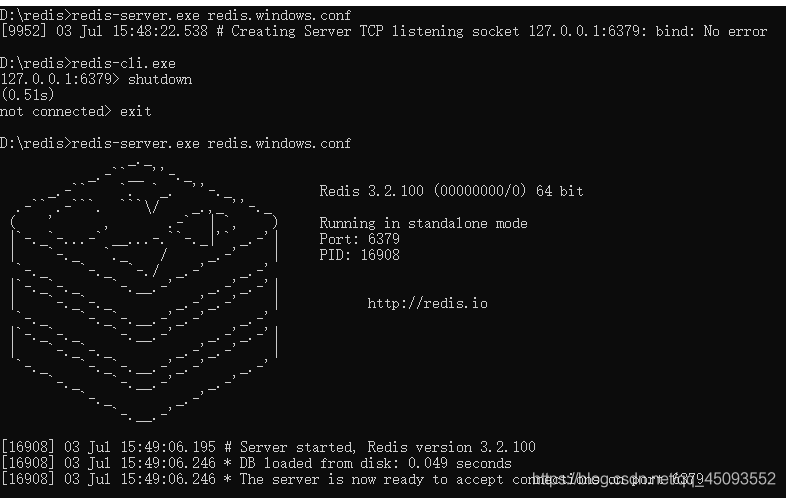
代码.
D: edis>redis-server.exe redis.windows.conf [9952] 03 Jul 15:48:22.538 # Creating Server TCP listening socket 127.0.0.1:6379: bind: No error D: edis>redis-cli.exe 127.0.0.1:6379> shutdown (0.51s) not connected> exit D: edis>redis-server.exe redis.windows.conf _._ _.-``__ ''-._ _.-`` `. `_. ''-._ Redis 3.2.100 (00000000/0) 64 bit .-`` .-```. ```/ _.,_ ''-._ ( ' , .-` | `, ) Running in standalone mode |`-._`-...-` __...-.``-._|'` _.-'| Port: 6379 | `-._ `._ / _.-' | PID: 16908 `-._ `-._ `-./ _.-' _.-' |`-._`-._ `-.__.-' _.-'_.-'| | `-._`-._ _.-'_.-' | http://redis.io `-._ `-._`-.__.-'_.-' _.-' |`-._`-._ `-.__.-' _.-'_.-'| | `-._`-._ _.-'_.-' | `-._ `-._`-.__.-'_.-' _.-' `-._ `-.__.-' _.-' `-._ _.-' `-.__.-' [16908] 03 Jul 15:49:06.195 # Server started, Redis version 3.2.100 [16908] 03 Jul 15:49:06.246 * DB loaded from disk: 0.049 seconds [16908] 03 Jul 15:49:06.246 * The server is now ready to accept connections on port 6379
参考文献:https://blog.csdn.net/qq_45093552/article/details/107107496