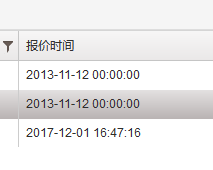注意:使用Grid筛选功能需要jqery2.2.4,否则会报错。
筛选:
filterable: true
或
filterable: { mode: "row" },
Grid隐藏某列
hidden: true
例子:
columns: [ { title: '供应商ID', field: 'V_Verdor_ID', }, { title: '供应商姓名', field: 'V_Name', }, { title: '联系人', field: 'V_Contacts' }, { title: '电话1', field: 'V_Phone1' }, { title: '电话2', field: 'V_Phone2' }, { title: '座机', field: 'V_Tel' }, { title: '地址', field: 'V_Address' }, { title: '产品类别ID', field: 'V_PTID', hidden: true, }, { title: '产品类别', field: 'V_PTName' }, { title: '产品资质', field: 'V_Certification',}, ]

Grid绑定单击双击事件
Grid绑定单击事件
GG.on('click', '.k-grid-content tr', function () {
// 获取当前选择行数据
var row = GG.data("kendoGrid").select();
var data = GG.data("kendoGrid").dataItem(row);
var Name = data.V_Name;
alert(Name);
});
Grid绑定双击事件
GG.on('dblclick', '.k-grid-content tr', function () {
// 获取当前选择行数据
var row = GG.data("kendoGrid").select();
var data = GG.data("kendoGrid").dataItem(row);
var Name = data.V_Name;
alert(Name);
});
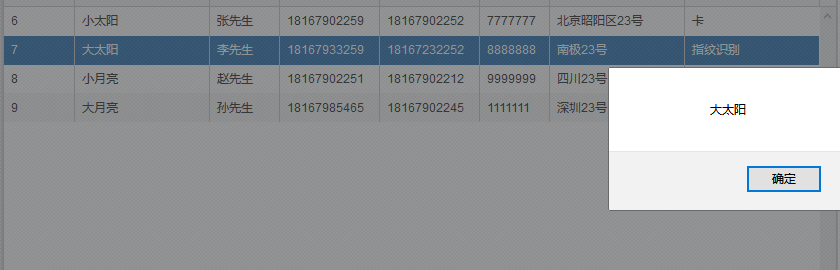
jQuery触发单击事件
//触发选中行点击 function GridRefresh() { var grid = $("#Grid").data("kendoGrid"); var dataRows = grid.items(); var rowIndex = dataRows.index(grid.select()); // 获取行号 grid.select("tr:eq(" + rowIndex + ")"); //设置选中指定行 $(".k-state-selected").trigger("click"); //触发选中行的点击事件 }
时间格式化
var Date_Source = new kendo.data.DataSource({ transport: { read: { dateType: 'application/json', url: '/ConfigManage/VendorPrice/GridRead', type: 'POST', }, }, batch: true, pageSize: 20, schema: { model: { id: "ID", fields: { VendorPriceID: {}, VendorID: {}, VendorName: {}, F_CreatorTime: { type: 'date', format: "{0:yyyy-MM-dd HH:mm:ss}" }, } } } }); var GG = $("#Grid").kendoGrid({ dataSource: Date_Source, height: 600, selectable: "multiple", sortable: true, filterable: true, pageable: { pageSizes: true, refresh: true, buttonCount: 5, }, columns: [ { title: '报价ID', field: 'VendorPriceID' }, { title: '供应商ID', field: 'VendorID' }, { title: '供应商名称', field: 'VendorName', }, { title: '报价时间', field: 'F_CreatorTime', format: "{0:yyyy-MM-dd HH:mm:ss}" }, ] });