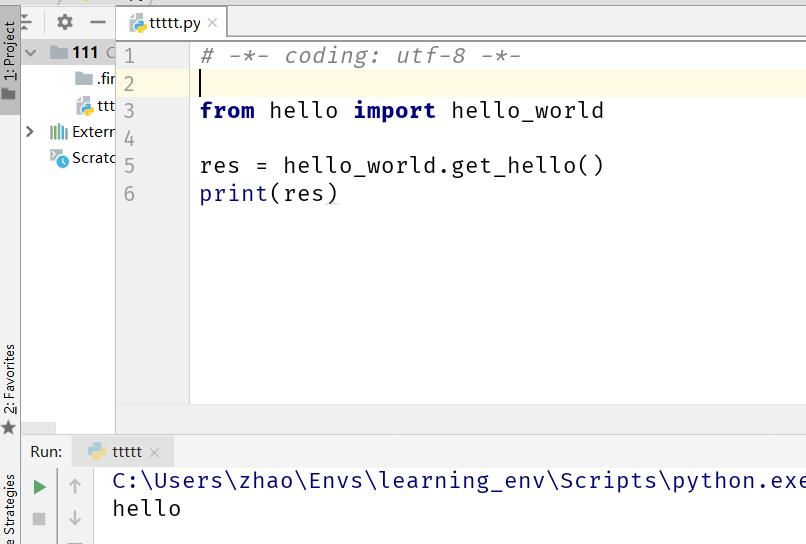1 python源码.py文件打包
1.1 安装工具包
python源文件打包需要用到setuptools和wheel工具包:
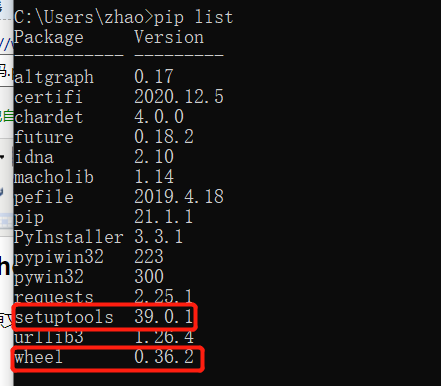
1.2建立python项目源文件
建立一个名称为hello的项目包和setup.py文件

其中hello项目包中有一个hello_world.py文件和一个__init__.py文件
hello_world.py
def get_hello(): return 'hello'
setup.py中包含了package对应的信息(例如该package的名称、版本、作者)以及该package应当包含的程序文件和数据。
from setuptools import setup, find_packages setup( name="hello", version="0.1", author="zz", author_email ="928003536@qq.com", url="www.cnblogs.com", description = "hello world test", packages=find_packages(), )
- name: 该package的名字,该名字可以由字母、数字、-组成,注意这个名字不能与其它已经上传到pypi.org的项目相同
- version: 这个就是包的发布版本,可以直接写在这,也可以从其它地方引用
- author: author可以用来指定该package的作者信息
- author_email: 这个也是指定该package的作者信息
- description: 对当前package的较短的总结
- long_description: 是对当前package的详细说明。这一详细说明将被展示在Python Package Index上当前项目的主页
- long_description_content_type: 指定了long_description内容的格式。在当前情况下为markdown
- url: 是当前package的主页链接。大多数情况下这是一个GitHub, GitLab, Bitbucket或者其他代码存储服务的链接
- packages: 是一系列应当包含在发布软件包文件(distribution package)中的可被import的python包文件。我们可以手动在此处罗列所有文件。
- 或者如本例中一样使用find_packages()函数自动包含所有的python包文件以及子包文件。
- python_requires: python依懒版本
- classifiers: 指定了当前package的其他元信息(metadata)。例如当前package兼容的python版本和操作系统,当前package提供的功能的类型,
- 当前package的许可证等等。我们应当总是至少包括当前package所支持的python版本,操作系统和许可证。注意此处定义的classifiers关键字
- 所包含的信息应当符合PyPI的规定。
- install_requires: 指定了当前package所依赖的其他python类库。这些指定的python类库将会在本package被安装的时候一并被安装。
- platforms: 程序适用的软件平台列表
- keywords: 程序的关键字列表
- include_package_data: 是否自动包含包内所有受版本控制(cvs/svn/git)的数据文件,默认True
- entry_points: 用来支持自动生成cli命令
其他示例:
from setuptools import setup setup(name='pagtest', version='1.0.0', description='A print test for PyPI', author='winycg', author_email='win@163.com', url='https://www.python.org/', license='MIT', keywords='ga nn', project_urls={ 'Documentation': 'https://packaging.python.org/tutorials/distributing-packages/', 'Funding': 'https://donate.pypi.org', 'Source': 'https://github.com/pypa/sampleproject/', 'Tracker': 'https://github.com/pypa/sampleproject/issues', }, packages=['pagtest'], install_requires=['numpy>=1.14', 'tensorflow>=1.7'], python_requires='>=3' )
from setuptools import setup, find_packages setup( name = "driver", version = "0.1", packages = find_packages(), #目标文件 py_modeles = 'driver_classification.py', #excel文件 data_file = 'driver_model_data.xlsx', include_package_data = True, #包含所有.xlsx文件 package_data = { '':['*.xlsx'],}
1.3打包
检查:
python setup.py check
打包:
python setup.py bdist_wheel
python setup.py sdist bdist_wheel # 多一个tar.gz包
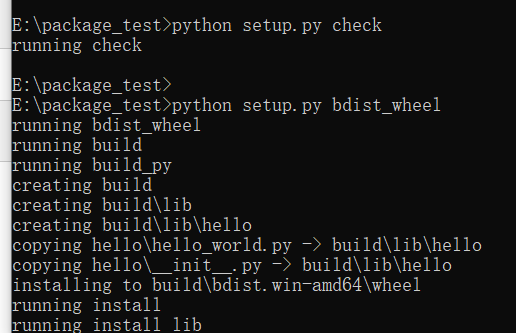
运行后会在当前目录多出3个文件夹:build、dist、driver.egg-info
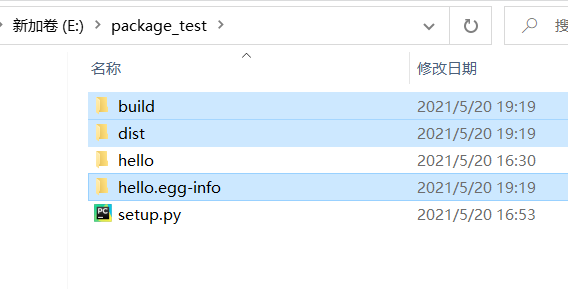
dist目录下有一个whl文件
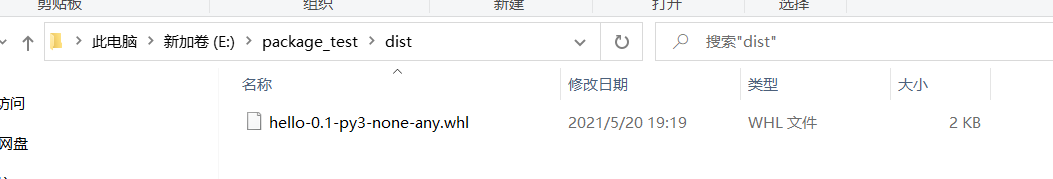
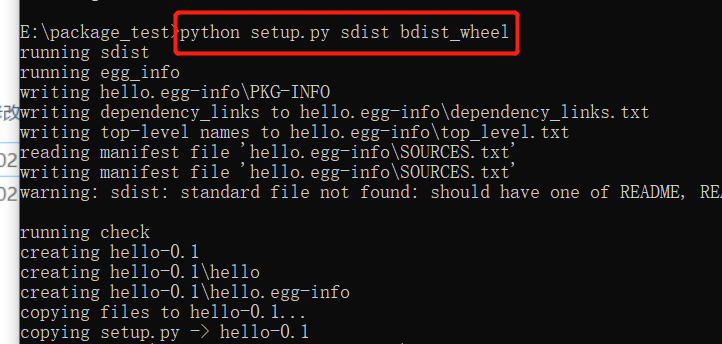
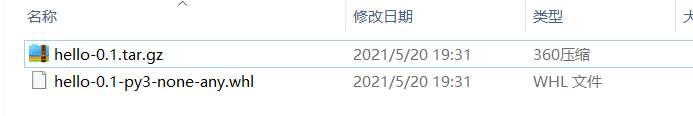
2 安装whl文件
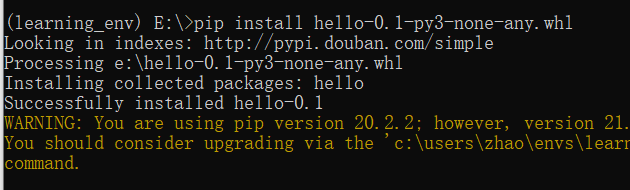
测试
# -*- coding: utf-8 -*- from hello import hello_world res = hello_world.get_hello() print(res)