1.创建host group
--以方便添加告警和给host分组
一般先创建一个Group-Net,然后根据地点创建、命名,如Group-Net-BeiJing
2.创建Template
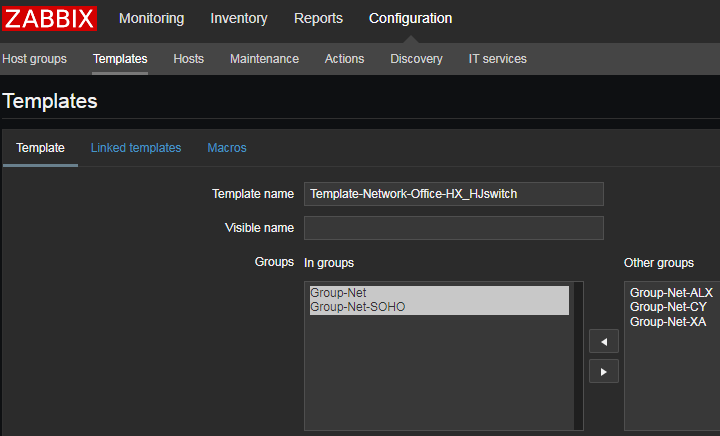
1、创建Discovery rules:
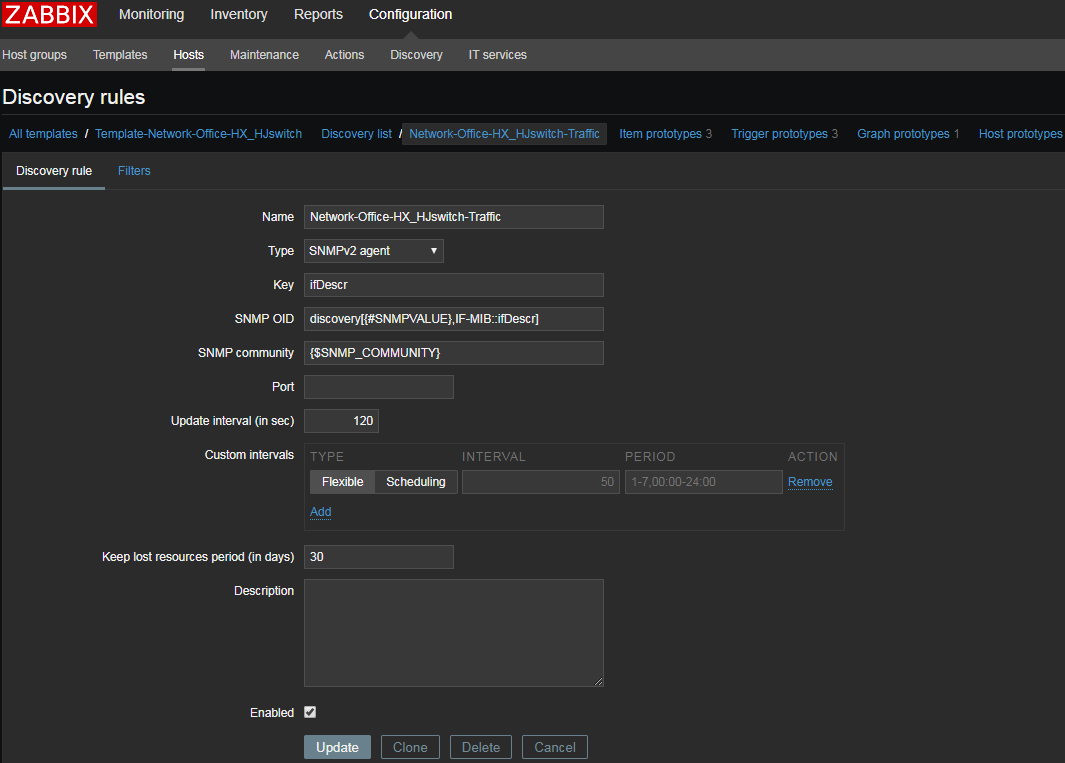
---用到的key和oid:Key,ifDescr;oid,discovery[{#SNMPVALUE},IF-MIB::ifDescr]
1)添加Discovery rules的Item prototypes
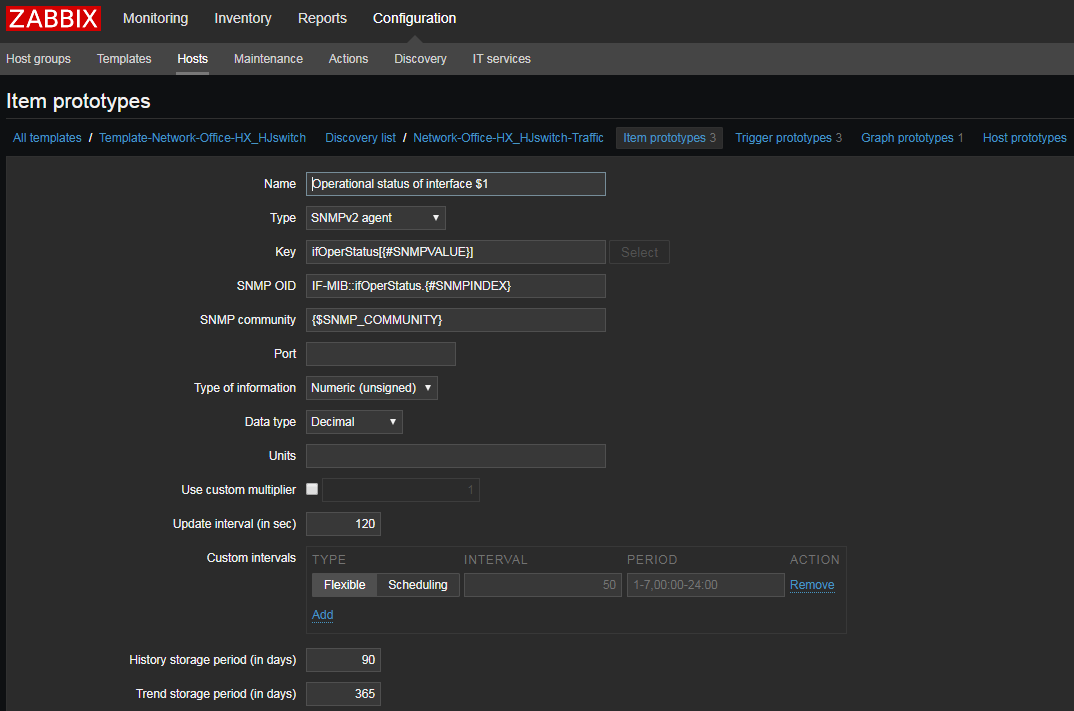
常用的Item prototypes:
Operational status of interface {#SNMPVALUE}:key,ifOperStatus[{#SNMPVALUE}] oid,IF-MIB::ifOperStatus.{#SNMPINDEX}
Network-Office-HX_HJswitch-Traffic-Outgoing on interface {#SNMPVALUE}:key,ifOutOctets[{#SNMPVALUE}] oid,IF-MIB::ifOutOctets.{#SNMPINDEX}
Network-Office-HX_HJswitch-Traffic-Incoming on interface {#SNMPVALUE}:key,ifInOctets[{#SNMPVALUE}] oid,IF-MIB::ifInOctets.{#SNMPINDEX}
2)添加Trigger prototypes

常用的Trigger prototypes
Incoming traffic on interface {#SNMPVALUE} is greater than 800Mb, now is {ITEM.VALUE}:
Outgoing traffic on interface {#SNMPVALUE} is greater than 800Mb, now is {ITEM.VALUE}:Expression,{Template-Network-Office-HX_HJswitch:ifOutOctets[{#SNMPVALUE}].avg(#5)}>838860800
Operational status was changed on {HOST.NAME} interface {#SNMPVALUE}:Expression,{Template-Network-Office-HX_HJswitch:ifOperStatus[{#SNMPVALUE}].diff(0)}=1
3)创建Graph prototypes
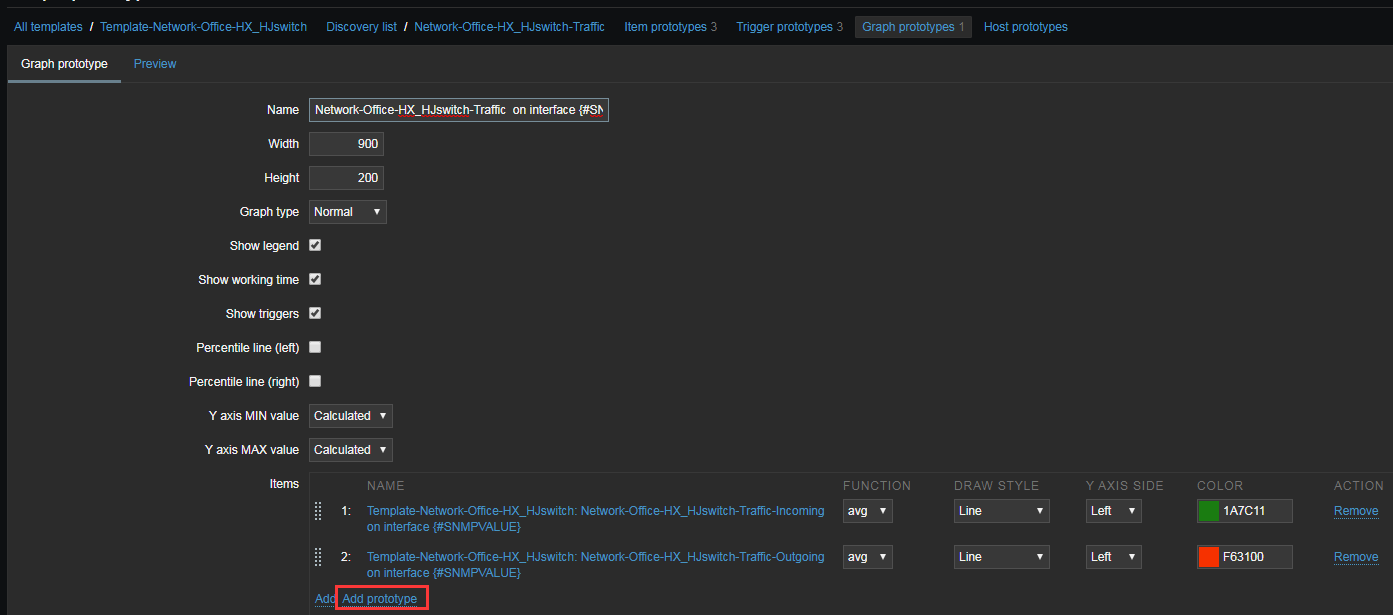
2、创建Items、Triggers、Graphs
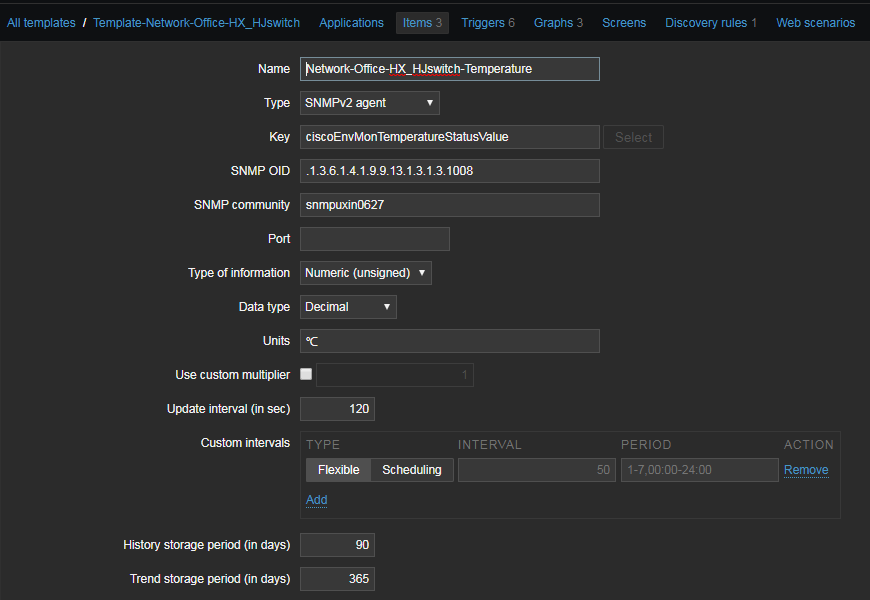
常用的Items:
Network-Office-HX_HJswitch-Temperature:key,ciscoEnvMonTemperatureStatusValue oid,.1.3.6.1.4.1.9.9.13.1.3.1.3.1008
Network-Office-HX_HJswitch-MemoryPoolFree:key,ciscoMemoryPoolFree oid,.1.3.6.1.4.1.9.9.48.1.1.1.6.1
Network-Office-HX_HJswitch-CPU utilization for 5mins:key,cpuUtilization5min oid,.1.3.6.1.4.1.9.2.1.58.0
剩余步骤同上。
3.添加host
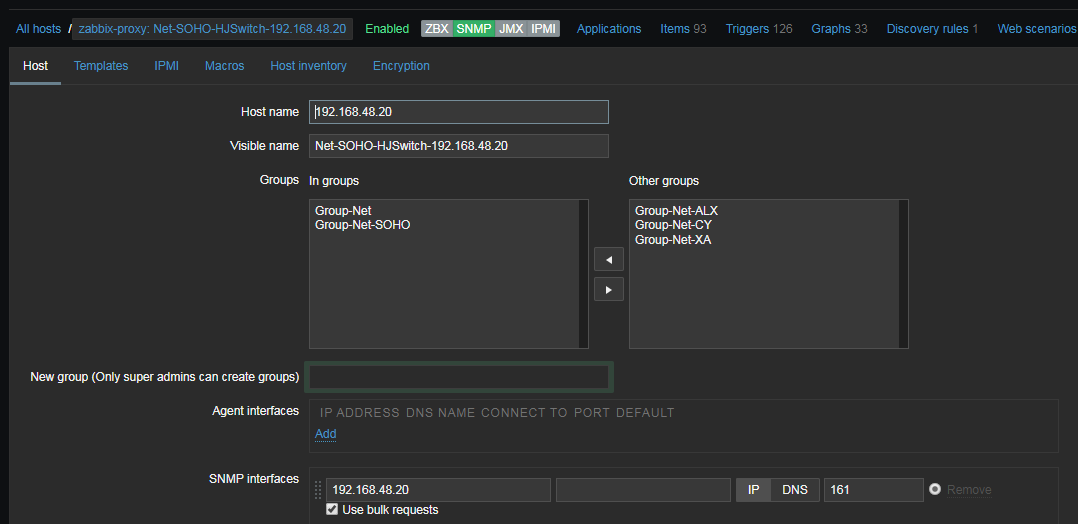
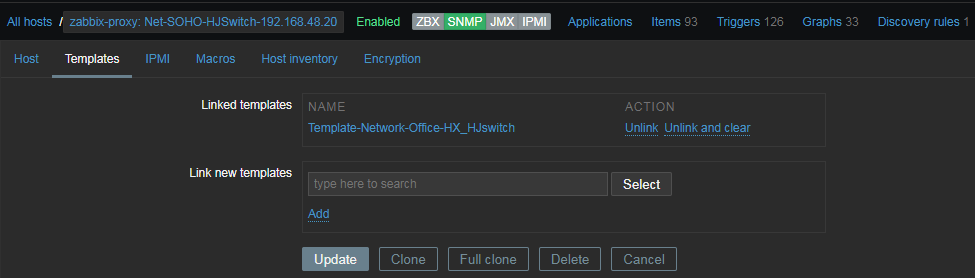

4.然后在Monitoring--Graphs里就能看到相关信息
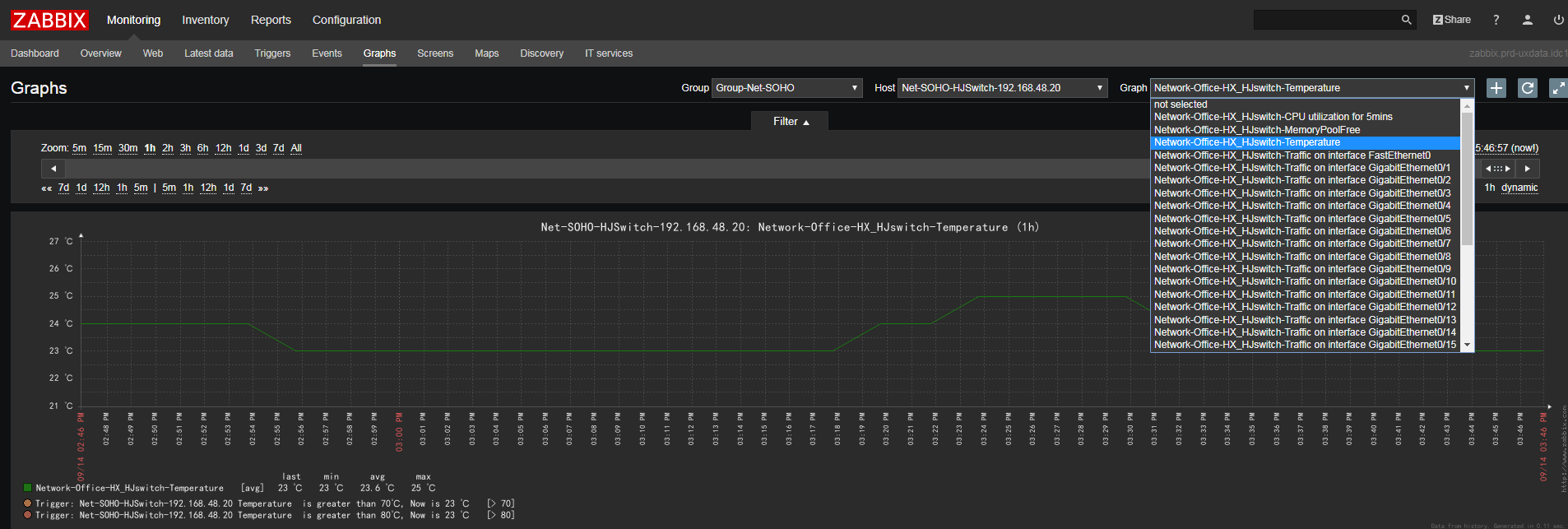
至此交换机监控及告警添加完毕。