菜单列表
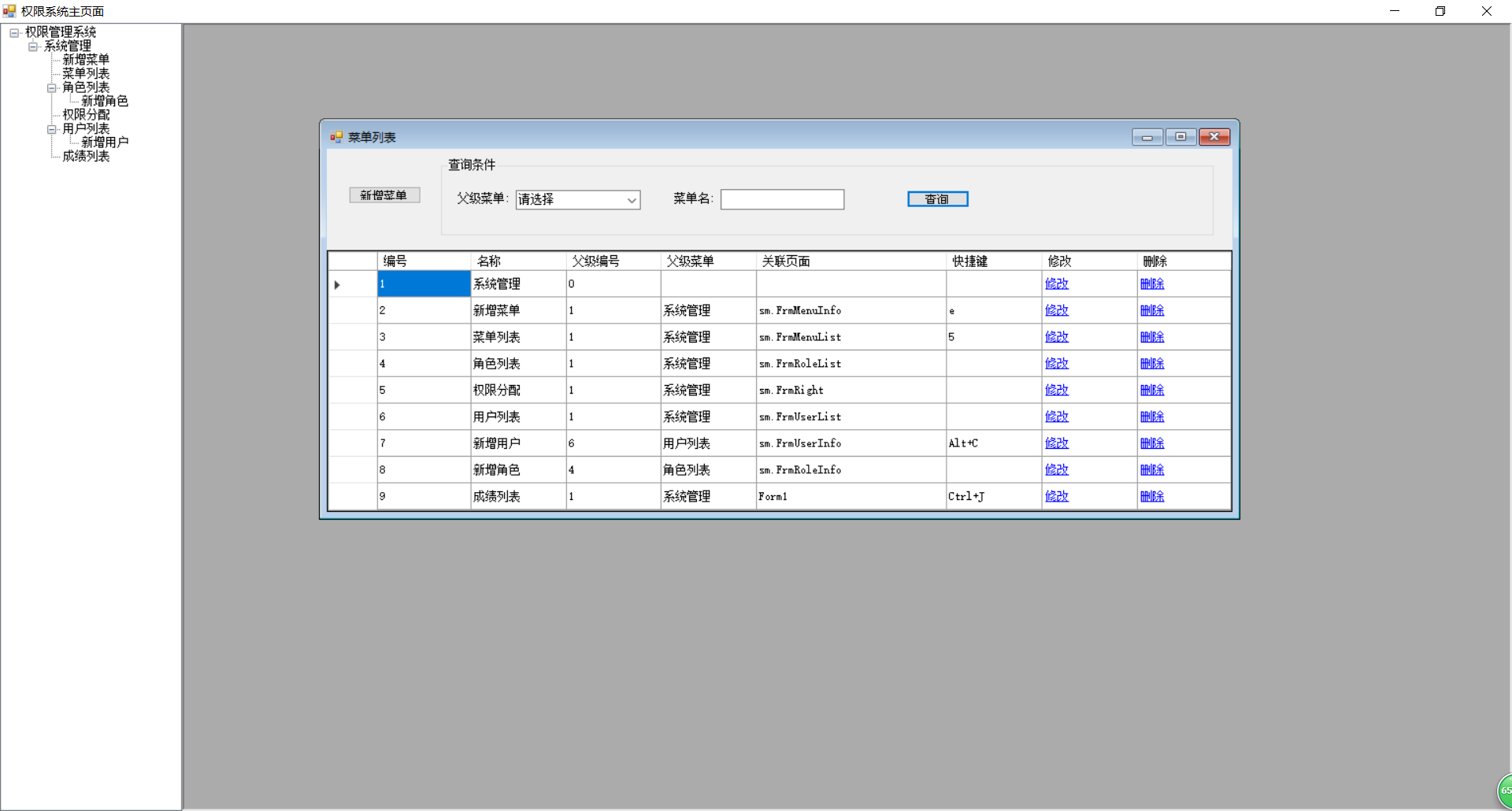
代码
using System; using System.Collections.Generic; using System.ComponentModel; using System.Data; using System.Drawing; using System.Linq; using System.Text; using System.Threading.Tasks; using System.Windows.Forms; using Xwy.WindowsFormsApp.Common; using Xwy.WindowsFormsApp.DAL; using Xwy.WindowsFormsApp.FModels; using Xwy.WindowsFormsApp.Models; namespace Xwy.WindowsFormsApp.sm { public partial class FrmMenuList : Form { public FrmMenuList() { InitializeComponent(); } MenuDAL menuDAL = new MenuDAL(); private void FrmMenuList_Load(object sender, EventArgs e) { LoadCboParents(); LoadMenuList(); } /// <summary> /// 加载菜单列表 /// </summary> private void LoadMenuList() { int selMenuId = cboParents.SelectedValue.ToString().GetInt(); string mName = txtMenuName.Text.Trim(); List<MenuInfoAllModel> menuList = menuDAL.GetMenuList(selMenuId, mName); dgvMenus.AutoGenerateColumns = false; dgvMenus.DataSource = menuList; } /// <summary> /// 下拉框绑定 /// </summary> private void LoadCboParents() { DataTable dtParent = menuDAL.GetParentList(); DataRow dr = dtParent.NewRow(); dr["ParentId"] = 0; dr["MenuName"] = "请选择"; //dtParent.Rows.Add(dr);//表的末尾添加 dtParent.Rows.InsertAt(dr, 0);//插入到第一行 cboParents.DataSource = dtParent; cboParents.DisplayMember = "MenuName"; cboParents.ValueMember = "ParentId"; } private void btnSearch_Click(object sender, EventArgs e) { LoadMenuList(); } private void btnAdd_Click(object sender, EventArgs e) { ShowMenuInfoPage(0); } private void ShowMenuInfoPage(int menuId) { FrmMenuInfo frmMenuInfo = new FrmMenuInfo(); frmMenuInfo.MdiParent = this.MdiParent; frmMenuInfo.Tag = new FInfoModel { FId = menuId, ReloadList = LoadMenuList }; frmMenuInfo.Show(); } private void dgvMenus_CellContentClick(object sender, DataGridViewCellEventArgs e) { var currCell = dgvMenus.Rows[e.RowIndex].Cells[e.ColumnIndex] as DataGridViewLinkCell; string cellValue = currCell.FormattedValue.ToString().Trim(); MenuInfoAllModel menuInfo = dgvMenus.Rows[e.RowIndex].DataBoundItem as MenuInfoAllModel; switch (cellValue) { case "修改": ShowMenuInfoPage(menuInfo.MenuId); break; case "删除": //提示 if (MsgBoxHelper.MsgBoxConfirm("删除菜单", "您确定要删除该条菜单数据吗?删除菜单数据会同角色菜单关系数据一并删除?") == DialogResult.OK) { //调用删除方法 bool blDel=menuDAL.DeleteMenu(menuInfo.MenuId); if(blDel) { MsgBoxHelper.MsgBoxShow("成功提示",$"菜单:{menuInfo.MenuName} 信息删除成功!"); LoadMenuList(); } else { MsgBoxHelper.MsgErrorShow( $"菜单:{menuInfo.MenuName} 信息删除失败!"); } } break; } } } }
菜单信息窗口
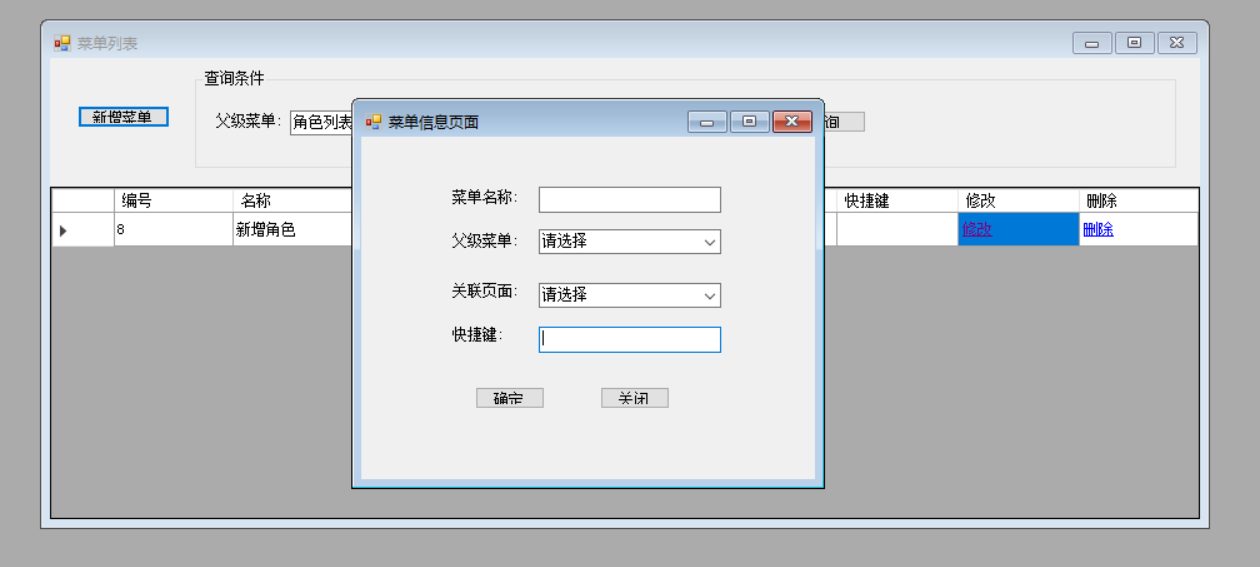
代码
using System; using System.Collections.Generic; using System.ComponentModel; using System.Data; using System.Drawing; using System.Linq; using System.Text; using System.Threading.Tasks; using System.Windows.Forms; using Xwy.WindowsFormsApp.Common; using Xwy.WindowsFormsApp.DAL; using Xwy.WindowsFormsApp.FModels; using Xwy.WindowsFormsApp.Models; namespace Xwy.WindowsFormsApp.sm { public partial class FrmMenuInfo : Form { public FrmMenuInfo() { InitializeComponent(); } MenuDAL menuDAL = new MenuDAL(); FInfoModel fModel=null; int menuId=0; string oldName = "";//修改前的名称 private void FrmMenuInfo_Load(object sender, EventArgs e) { LoadCboParents();//加载父级下拉框 LoadCboFrmNames();//加载关联页面下拉框 if (this.Tag != null) { fModel = this.Tag as FInfoModel; if (fModel != null) { menuId = fModel.FId; } } if (menuId > 0)//修改页面加载 { //加载菜单信息 MenuInfoModel menuInfo = menuDAL.GetMenuInfoById(menuId); if (menuInfo != null) { txtMenuName.Text = menuInfo.MenuName; oldName = menuInfo.MenuName; txtMKey.Text = menuInfo.MKey; cboParent.SelectedValue = menuInfo.ParentId; if (!string.IsNullOrEmpty(menuInfo.FrmName)) { cboFrmName.SelectedValue = menuInfo.FrmName; } } } else { txtMenuName.Clear(); txtMKey.Clear(); } } private void LoadCboFrmNames() { DataTable dtParent = menuDAL.GetAllMenu(); DataRow dr=dtParent.NewRow(); dr["MenuId"] = "0"; dr["MenuName"] = "请选择"; dtParent.Rows.InsertAt(dr, 0); cboParent.DataSource = dtParent; cboParent.DisplayMember = "MenuName"; cboParent.ValueMember = "MenuId"; } private void LoadCboParents() { string assName = this.GetType().Assembly.GetName().Name; Type[] types=this.GetType().Assembly.GetTypes(); List<FormInfo> fList = new List<FormInfo>(); foreach (Type t in types) { string tName = t.BaseType.Name; if (tName == "Form") { FormInfo fi = new FormInfo(); Form f=(Form)Activator.CreateInstance(t); fi.FName = t.FullName.Substring(assName.Length+1); fi.FText = f.Text; fList.Add(fi); f.Dispose(); } } FormInfo fi0 = new FormInfo() { FName = "", FText = "请选择" }; fList.Insert(0, fi0); cboFrmName.DataSource = fList; cboFrmName.DisplayMember = "FText"; cboFrmName.ValueMember = "FName"; cboFrmName.SelectedIndex = 0; } private void btnOk_Click(object sender, EventArgs e) { //1 接收页面信息输入 string mName = txtMenuName.Text.Trim(); int parentId = cboParent.SelectedValue.GetInt(); string frmName = cboFrmName.SelectedValue.ToString(); string mKey = txtMKey.Text.Trim(); //2 菜单名称是否为空 if (string.IsNullOrEmpty(mName)) { MsgBoxHelper.MsgErrorShow("菜单名称不能为空"); txtMenuName.Focus(); return; } //3 不能重名(判断是否存在) if (menuId == 0 || (menuId > 0 && oldName != mName)) { //判断菜单名是否已经存在 if (menuDAL.ExistMenuName(mName)) { MsgBoxHelper.MsgErrorShow("菜单名称已存在"); txtMenuName.Focus(); return; } } //4 封装信息 MenuInfoModel menuInfo = new MenuInfoModel() { MenuName=mName, ParentId=parentId, FrmName=frmName, MKey=mKey }; bool bl = false; //5 执行添加、修改 if (menuId == 0) { //执行添加操作 bl = menuDAL.AddMenuInfo(menuInfo); } else { //执行修改操作 menuInfo.MenuId = menuId; bl = menuDAL.UpdateMenuInfo(menuInfo); } string actMsg = menuId > 0 ? "修改" : "添加"; if (bl) { MsgBoxHelper.MsgBoxShow($"{actMsg}菜单", $"菜单:{mName}信息{actMsg}成功"); //刷新列表数据 fModel.ReloadList?.Invoke(); } else { MsgBoxHelper.MsgErrorShow($"菜单:{mName}信息{actMsg}失败"); } } private void btnClose_Click(object sender, EventArgs e) { this.Close(); } } }