一、概述
Sortable.js
Sortable.js是一款优秀的js拖拽库,支持ie9及以上版本ie浏览器和现代浏览器,也可以运行在移动触摸设备中。不依赖jQuery。支持 Meteor、AngularJS、React、Vue、Knockout框架和任何CSS库,如Bootstrap、Element UI。你可以用来拖拽div、table等元素。
先来看一下效果图:
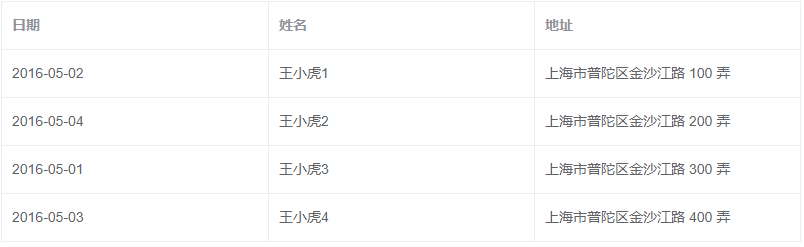
二、安装插件
npm install sortablejs --save
vuedraggable依赖 Sortable.js,所以下载了vuedraggable,我们便可以直接引入Sortable使用Sortable的特性。
vuedraggable是Sortable一种加强,实现组件化的思想,可以结合Vue,使用起来更方便
三、使用
需要注意的是element table务必指定row-key,row-key必须是唯一的,如ID,不然会出现排序不对的情况。
test.vue
<template> <div style="800px"> <el-table :data="tableData" border row-key="id" align="left"> <el-table-column v-for="(item, index) in col" :key="`col_${index}`" :prop="dropCol[index].prop" :label="item.label"> </el-table-column> </el-table> <!-- <pre style="text-align: left">--> <!-- {{dropCol}}--> <!-- </pre>--> <!-- <hr>--> <!-- <pre style="text-align: left">--> <!-- {{tableData}}--> <!-- </pre>--> </div> </template> <script> import Sortable from 'sortablejs' export default { data() { return { col: [ { label: '日期', prop: 'date' }, { label: '姓名', prop: 'name' }, { label: '地址', prop: 'address' } ], dropCol: [ { label: '日期', prop: 'date' }, { label: '姓名', prop: 'name' }, { label: '地址', prop: 'address' } ], tableData: [ { id: '1', date: '2016-05-02', name: '王小虎1', address: '上海市普陀区金沙江路 100 弄' }, { id: '2', date: '2016-05-04', name: '王小虎2', address: '上海市普陀区金沙江路 200 弄' }, { id: '3', date: '2016-05-01', name: '王小虎3', address: '上海市普陀区金沙江路 300 弄' }, { id: '4', date: '2016-05-03', name: '王小虎4', address: '上海市普陀区金沙江路 400 弄' } ] } }, mounted() { this.rowDrop() this.columnDrop() }, methods: { //行拖拽 rowDrop() { const tbody = document.querySelector('.el-table__body-wrapper tbody') const _this = this Sortable.create(tbody, { onEnd({ newIndex, oldIndex }) { console.log("拖动了行","当前序号: "+newIndex) const currRow = _this.tableData.splice(oldIndex, 1)[0] _this.tableData.splice(newIndex, 0, currRow) } }) }, //列拖拽 columnDrop() { const wrapperTr = document.querySelector('.el-table__header-wrapper tr') this.sortable = Sortable.create(wrapperTr, { animation: 180, delay: 0, onEnd: evt => { console.log("拖动了列") const oldItem = this.dropCol[evt.oldIndex] this.dropCol.splice(evt.oldIndex, 1) this.dropCol.splice(evt.newIndex, 0, oldItem) } }) } } } </script>
参数说明:
以rowDrop,行拖拽函数为例:
tbody 代表我们要侦听拖拽响应的dom对象
setData 回调HTML5 DragEvent的dataTransfer`对象,来设置显示的数据
onEnd 结束拖拽后的回调函数,newIndex,oldIndex分别表示新索引和老索引。
亲测有效备份以备后续使用,本文参考文章:
https://blog.csdn.net/shykevin/article/details/117102734