ThreadPoolExecutor提供了四个构造方法:
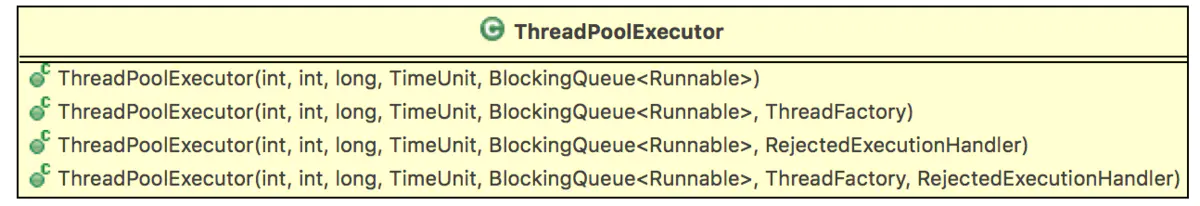
我们以最后一个构造方法(参数最多的那个),对其参数进行解释:
public ThreadPoolExecutor(int corePoolSize, // 1 int maximumPoolSize, // 2 long keepAliveTime, // 3 TimeUnit unit, // 4 BlockingQueue<Runnable> workQueue, // 5 ThreadFactory threadFactory, // 6 RejectedExecutionHandler handler ) { //7 if (corePoolSize < 0 || maximumPoolSize <= 0 || maximumPoolSize < corePoolSize || keepAliveTime < 0) throw new IllegalArgumentException(); if (workQueue == null || threadFactory == null || handler == null) throw new NullPointerException(); this.corePoolSize = corePoolSize; this.maximumPoolSize = maximumPoolSize; this.workQueue = workQueue; this.keepAliveTime = unit.toNanos(keepAliveTime); this.threadFactory = threadFactory; this.handler = handler; }
| 序号 | 名称 | 类型 | 含义 |
| 1 | corePoolSize | int | 核心线程池大小 |
| 2 | maximumPoolSize | int | 最大线程池大小 |
| 3 | keepAliveTime | long | 线程最大空闲时间 |
| 4 | unit | TimeUnit | 时间单位 |
| 5 | workQueue | BlockingQueue<Runnable> | 线程等待队列 |
| 6 | threadFactory | ThreadFactory | 线程创建工厂 |
| 7 | handler | RejectedExecutionHandler | 拒绝策略 |
如果对这些参数作用有疑惑的请看 ThreadPoolExecutor概述。https://www.jianshu.com/p/c41e942bcd64
知道了各个参数的作用后,我们开始构造符合我们期待的线程池。首先看JDK给我们预定义的几种线程池:
一、预定义线程池
1.FixedThreadPool
public static ExecutorService newFixedThreadPool(int nThreads) { return new ThreadPoolExecutor(nThreads, nThreads, 0L, TimeUnit.MILLISECONDS, new LinkedBlockingQueue<Runnable>()); }
- corePoolSize与maximumPoolSize相等,即其线程全为核心线程,是一个固定大小的线程池,是其优势;
- keepAliveTime = 0 该参数默认对核心线程无效,而FixedThreadPool全部为核心线程;
- workQueue 为LinkedBlockingQueue(无界阻塞队列),队列最大值为Integer.MAX_VALUE。如果任务提交速度持续大余任务处理速度,会造成队列大量阻塞。因为队列很大,很有可能在拒绝策略前,内存溢出。是其劣势;
- FixedThreadPool的任务执行是无序的;
适用场景:可用于Web服务瞬时削峰,但需注意长时间持续高峰情况造成的队列阻塞。
2.CachedThreadPool
public static ExecutorService newCachedThreadPool() { return new ThreadPoolExecutor(0, Integer.MAX_VALUE,60L, TimeUnit.SECONDS, new SynchronousQueue<Runnable>()); }
- corePoolSize = 0,maximumPoolSize = Integer.MAX_VALUE,即线程数量几乎无限制;
- keepAliveTime = 60s,线程空闲60s后自动结束。
- workQueue 为 SynchronousQueue 同步队列,这个队列类似于一个接力棒,入队出队必须同时传递,因为CachedThreadPool线程创建无限制,不会有队列等待,所以使用SynchronousQueue;
- 适用场景:快速处理大量耗时较短的任务,如Netty的NIO接受请求时,可使用CachedThreadPool。
2.SingleThreadPool
public static ExecutorService newSingleThreadExecutor() {
return new FinalizableDelegatedExecutorService
(new ThreadPoolExecutor(1, 1,0L, TimeUnit.MILLISECONDS, new LinkedBlockingQueue<Runnable>()));
}咋一瞅,不就是newFixedThreadPool(1)吗?定眼一看,这里多了一层FinalizableDelegatedExecutorService包装,这一层有什么用呢,写个dome来解释一下:
public static void main(String[] args) { ExecutorService fixedExecutorService = Executors.newFixedThreadPool(1); ThreadPoolExecutor threadPoolExecutor = (ThreadPoolExecutor) fixedExecutorService; System.out.println(threadPoolExecutor.getMaximumPoolSize()); threadPoolExecutor.setCorePoolSize(8); ExecutorService singleExecutorService = Executors.newSingleThreadExecutor(); // 运行时异常 java.lang.ClassCastException // ThreadPoolExecutor threadPoolExecutor2 = (ThreadPoolExecutor) singleExecutorService; }
对比可以看出,FixedThreadPool可以向下转型为ThreadPoolExecutor,并对其线程池进行配置,而SingleThreadExecutor被包装后,无法成功向下转型。因此,SingleThreadExecutor被定以后,无法修改,做到了真正的Single。
二、自定义线程池
阿里规范中也推荐使用第二种创建线程池的方式:
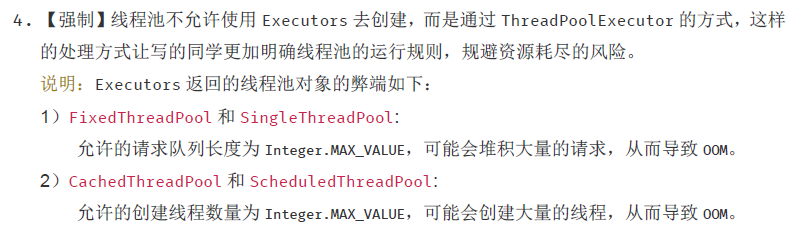
以下是自定义线程池,使用了有界队列,自定义ThreadFactory和拒绝策略的demo:
public class ThreadTest { public static void main(String[] args) throws InterruptedException, IOException { int corePoolSize = 2; int maximumPoolSize = 4; long keepAliveTime = 10; TimeUnit unit = TimeUnit.SECONDS; BlockingQueue<Runnable> workQueue = new ArrayBlockingQueue<>(2); ThreadFactory threadFactory = new NameTreadFactory(); RejectedExecutionHandler handler = new MyIgnorePolicy(); ThreadPoolExecutor executor = new ThreadPoolExecutor(corePoolSize, maximumPoolSize, keepAliveTime, unit, workQueue, threadFactory, handler); executor.prestartAllCoreThreads(); // 预启动所有核心线程 for (int i = 1; i <= 10; i++) { MyTask task = new MyTask(String.valueOf(i)); executor.execute(task); } System.in.read(); //阻塞主线程 } static class NameTreadFactory implements ThreadFactory { private final AtomicInteger mThreadNum = new AtomicInteger(1); @Override public Thread newThread(Runnable r) { Thread t = new Thread(r, "my-thread-" + mThreadNum.getAndIncrement()); System.out.println(t.getName() + " has been created"); return t; } } public static class MyIgnorePolicy implements RejectedExecutionHandler { public void rejectedExecution(Runnable r, ThreadPoolExecutor e) { doLog(r, e); } private void doLog(Runnable r, ThreadPoolExecutor e) { // 可做日志记录等 System.err.println( r.toString() + " rejected"); // System.out.println("completedTaskCount: " + e.getCompletedTaskCount()); } } static class MyTask implements Runnable { private String name; public MyTask(String name) { this.name = name; } @Override public void run() { try { System.out.println(this.toString() + " is running!"); Thread.sleep(3000); //让任务执行慢点 } catch (InterruptedException e) { e.printStackTrace(); } } public String getName() { return name; } @Override public String toString() { return "MyTask [name=" + name + "]"; } } }
输出如下:
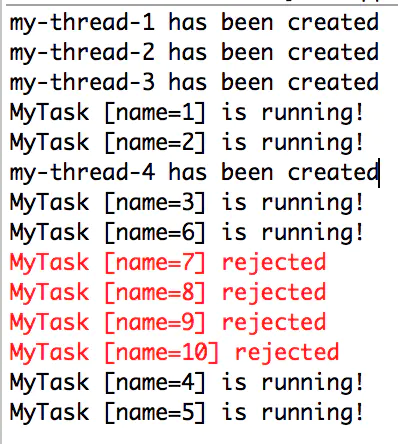
原文地址:https://www.jianshu.com/p/f030aa5d7a28