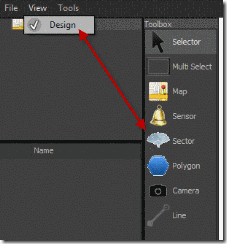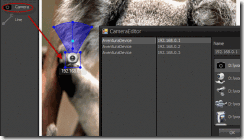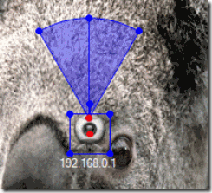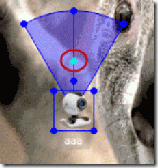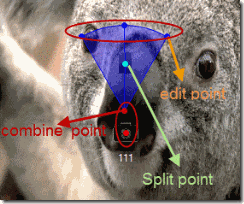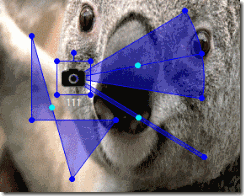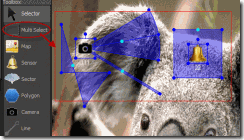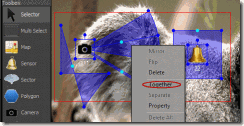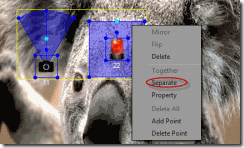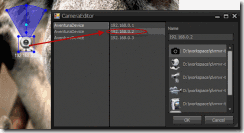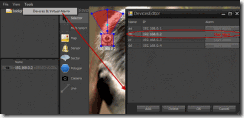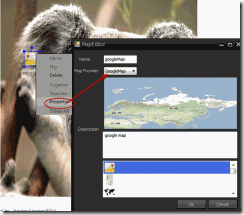1、Design Mode
2、Add child map or add media item
1. Drag media item to map
2. Set property of the media item.
3、Combine and Split media item
1. Drag the media item to map and set it's property.
2. Drag a shape to map and move it near to the media item, don't release mouse until red point occurs. The shape become part of media item after you release mouse.Of course,you can also drag split point of shape to split them.
Combine Split(Drag the split point)
4、Edit shape
1.Select the shape
2.Drag the blue point (Edit point)
5.Together and Separate
Together
1. Select two or more media item
2. Right click the selected region.
3. Click the together menu item.
Split:
Right click the Fence item and click Separate menu item.
6.Test Alarm
1.Drag the media item to map and set it's IP
2.Click 'Start Alarm' button in the devices editor from.
7、Change other maps