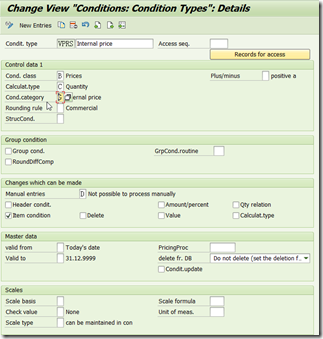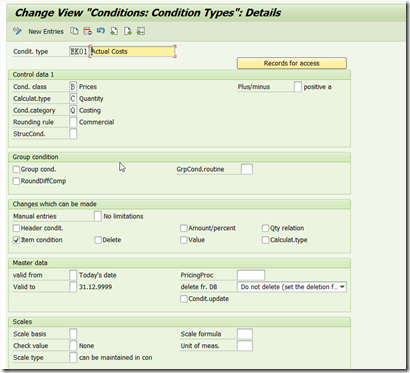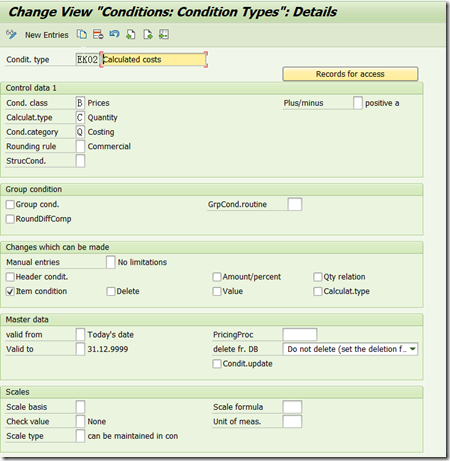VPRS, EK01 (Actual Cost) and EK02 (Calculated Cost)
Condition Type VPRS, EK01 and EK02
VPRS (Internal Cost):
It cost is mainly used to determine whether the material is having the standard price or moving average price.
The condition type VPRS is labeled as a statistical condition in the pricing procedure.
in this, using the condition category G, the condition type VPRS goes into the valuation segment of the material master and determines from here the standard or average price.
The condition category S always accesses the standard price whereas condition category T always accesses the average price.
EK01 (Actual Cost):
It is used to is used to post actual price. If you use this condition type, the result of unit costing is issued to the first position on the conditions screen for the item. The value can be used as a basis for price determination. It is mainly used for cost-plus contracts in which the sales price depends on the expected costs.
It is selected for sales document type TA (standard order). This means that the value from the cost estimate goes directly into pricing. A surcharge is calculated from this value and the net value for the sales order item is calculated. It will be positioned in the first step of all the condition types in Pricing procedure and the values are given manually.
EK02 (Calculated Cost):
It is used for statistical posting. If you use this condition type, the result of unit costing is simply a statistical value which you can compare with the price. So, this can be can used instead of VPRS to calculate the profit margin for the assembly item.
Please note the following points:
1) The condition type must have condition category 'Q' (costing).
2) The condition type must agree with the condition type defined for unit costing in the pricing procedure.
So, EK01 & EK02 are the condition type that will display the results of the unit costing for certain type of sales document and can be used in Make To Order scenario.
Sales order cost estimate can be flow to COPA. Where you have to maintain setting in COPA in Define access to Standard cost estimate for costing key select sales order cost estimate.
For transfer SD to COPA you have to use Transaction KE4I here enter SD conditions with COPA Value fields.
So, whether EK01 or EK02, these will determine from Requirement class configuration. Requirement class in turn there is requirement type and requirement type is determined by item category and MRP type when you cost a sales order (valuated/non valuated sales order) at that time when save the cost estimate then the cost value automatically gets populated in your condition tab. Hence, if the item is not relevant to sales order costing then the cost comes from VPRS.