先整理好Excel模板,如:
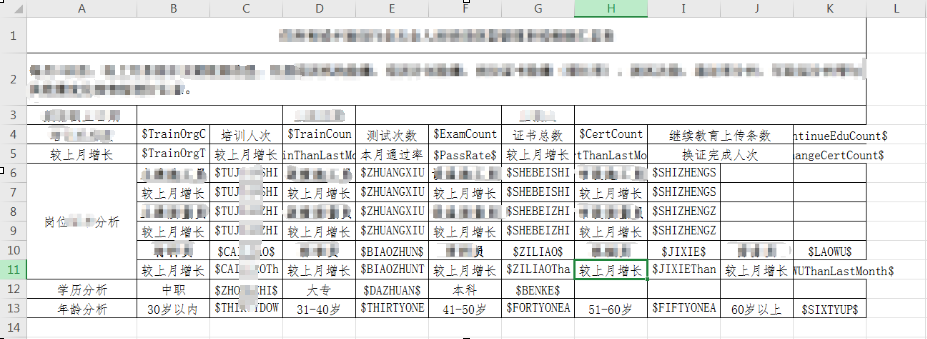
接下来在程序获取上面整理好的Excel模板并替换关键字就可以了public ActionResult SummaryStatistics()
public ActionResult SummaryStatistics()
{ Workbook workbook; using (var stream = System.IO.File.OpenRead(Server.MapPath("/Templates/Statistics/汇总表.xlsx"))) { workbook = new Workbook(stream); } //上半部分统计 workbook.Replace(string.Format("${0}$", "TrainOrgCount"), summaryLastMonth.TrainOrgCount); workbook.Replace(string.Format("${0}$", "TrainOrgThanLastMonth"), summaryLastMonth.TrainOrgThanLastMonth); workbook.Replace(string.Format("${0}$", "TrainCount"), summaryLastMonth.TrainCount); workbook.Replace(string.Format("${0}$", "TrainThanLastMonth"), summaryLastMonth.TrainThanLastMonth); workbook.Replace(string.Format("${0}$", "ExamCount"), summaryLastMonth.ExamCount); workbook.Replace(string.Format("${0}$", "PassRate"), summaryLastMonth.PassRate); workbook.Replace(string.Format("${0}$", "CertCount"), summaryLastMonth.CertCount); workbook.Replace(string.Format("${0}$", "CertThanLastMonth"), summaryLastMonth.CertThanLastMonth); workbook.Replace(string.Format("${0}$", "ContinueEduCount"), summaryLastMonth.ContinueEduCount); workbook.Replace(string.Format("${0}$", "ChangeCertCount"), summaryLastMonth.ChangeCertCount);
//省略N个处理......,处理方式与上面一样
if (!System.IO.Directory.Exists(Server.MapPath("/UploadFileXLS"))) { System.IO.Directory.CreateDirectory(Server.MapPath("/UploadFileXLS")); } var filePath = "/UploadXLS/" + time.AddMonths(-1).Year + "年" + time.AddMonths(-1).Month + "月份汇总表.xlsx"; var address = Server.MapPath(filePath); if (System.IO.File.Exists(address)) { System.IO.File.Delete(address); } workbook.Save(address); return View(); }
这样就处理好了