Java从JDK5.0开始便提供了四个meta-annotation用于自定义注解的时候使用,这四个注解为:@Target,@Retention,@Documented 和@Inherited。
@Target:用于描述注解的使用范围(即:被描述的注解可以用在什么地方),其源码如下:
|
1
2
3
4
5
6
7
|
public
ElementType[] value();
}
|
可见@Target 注解只有唯一成员value,类型为ElementType数组。查看ElementType的源码可以发现,ElementType可取的值有:
-
CONSTRUCTOR:用于描述构造器;
-
FIELD:用于描述成员变量;
-
LOCAL_VARIABLE:用于描述局部变量;
-
METHOD:用于描述方法;
-
PACKAGE:用于描述包;
-
PARAMETER:用于描述参数;
-
TYPE:用于描述类、接口(包括注解类型) 或enum声明。
@Retention:指定被描述的注解在什么范围内有效。源码如下:
|
1
2
3
4
5
6
7
|
public
RetentionPolicy value();
}
|
其中RetentionPolicy可取的值有:
-
SOURCE:在源文件中有效(即源文件保留);
-
CLASS:在class文件中有效(即class保留);
-
RUNTIME:在运行时有效(即运行时保留)。
@Documented:是一个标记注解,木有成员,用于描述其它类型的annotation应该被作为被标注的程序成员的公共API,因此可以被例如javadoc此类的工具文档化。
@Inherited:元注解是一个标记注解,@Inherited阐述了某个被标注的类型是被继承的。如果一个使用了@Inherited修饰的annotation类型被用于一个class,则这个annotation将被用于该class的子类。
自定义annotation
用@interface 自定义注解时,自动继承了java.lang.annotation.Annotation接口,由编译程序自动完成其他细节。在定义注解时,不能继承其他的注解或接口。@interface 用来声明一个注解,其中的每一个方法实际上是声明了一个成员。方法的名称就是成员的名称,返回值类型就是成员的类型。可以通过default来声明参数的默认值。
自定义注解的基本格式为:
|
1
2
3
|
public
// ...
}
|
Annotation的成员定义必须满足以下三点:
-
成员只能用public或默认(default)这两个访问权修饰;
-
成员的类型只能是基本类型,String,Enum,Class,Annotation以及它们的数组类型;
-
如果只有一个成员,最好将其名称设为value。
AnnotatedElement代表被注解的元素,其包含许多方法,如下图所示:
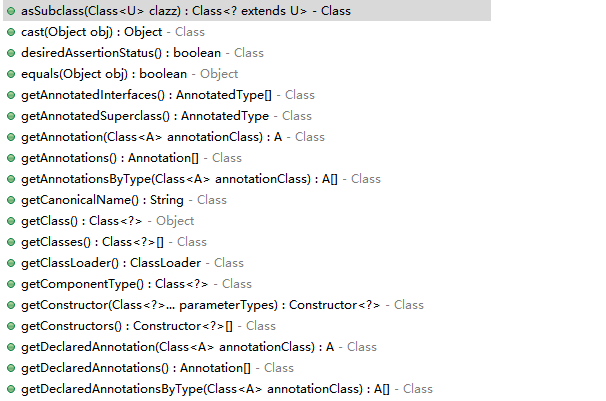
…
其中主要的几个方法有:
|
1
2
3
4
|
<T extends Annotation> T getAnnotation(Class<T> annotationType) // 根据annotationType获取注解对象
Annotation[] getAnnotations() // 获取所有注解
boolean isAnnotationPresent(Class<T> annotationType) // 判断当前元素是否被annotationType注解
Annotation[] getDeclareAnnotations() // 与getAnnotations() 类似,但是不包括父类中被Inherited修饰的注解
|
实战
假如现在有一个数据库表对应的POJO被一些自定义注解所标记,现在要根据这个POJO自动生成创建库表的SQL语句。其中POJO代码如下:
|
1
2
3
4
5
6
7
8
9
10
11
|
class Bean {
int age;
String name;
Date birthday;
}
|
需要生成类似如下的SQL语句:
|
1
|
create table Student(age NUMBER(3),userName VARCHAR2(10),birthday DATE default sysdate)
|
Bean类被@Table 注解所标记,所以需要定义一个ElementType.TYPE级别的注解:
|
1
2
3
4
5
|
String name(); // name用来设置表名
}
|
而@Column 注解标注于Bean的成员变量,并且包含三个成员:
|
1
2
3
4
5
6
7
|
String name() default ""; // name用来设置字段名
int length() default 0; // length用来设置字段长度
String defaultValue() default ""; // defaultValue用来设置默认值
}
|
接下来定义两个方法getTableName(Class<?> bean)和getColumns(Class<?> bean),分别用于获取@Table 注解中的表名和被@Column 注解标记的成员变量信息:
|
1
2
3
4
5
6
7
8
9
10
11
12
13
14
15
16
17
18
19
20
21
22
23
24
25
26
27
28
29
30
31
32
33
34
35
36
37
38
39
40
41
42
43
44
45
46
47
48
49
50
51
52
53
54
55
56
57
58
59
60
61
62
63
64
65
66
67
68
69
70
71
72
73
74
75
76
77
78
79
|
private static String getTableName(Class<?> bean) {
String name = null;
// 判断bean是否被@Table注解
if (bean.isAnnotationPresent(Table.class)) {
// 获取注解对象
Annotation tableAnnotation = bean.getAnnotation(Table.class);
try {
// 获取@Table注解所对应的name
Method method = Table.class.getMethod("name");
name = (String) method.invoke(tableAnnotation);
} catch (Exception e) {
e.printStackTrace();
}
}
return name;
}
private static List<ColumnBean> getColumns(Class<?> bean) {
List<ColumnBean> columns = new ArrayList<ColumnBean>();
Field[] fields = bean.getDeclaredFields();
if (fields != null) {
// 表里所有成员变量(fields),获取其注解信息
for (int i = 0; i < fields.length; i++) {
Field field = fields[i];
// 判断是否被@Column注解标记
if (field.isAnnotationPresent(Column.class)) {
String name = null;
int length = 0;
String defaultValue = null;
String type = null;
// 分别获取@Column注解里成员的值
Annotation columnAnnotation = field.getAnnotation(Column.class);
try {
Method nameMethod = Column.class.getMethod("name");
name = (String) nameMethod.invoke(columnAnnotation);
Method rangeMethod = Column.class.getMethod("length");
length = (Integer) rangeMethod.invoke(columnAnnotation);
Method defaultValueMethod = Column.class.getMethod("defaultValue");
defaultValue = (String) defaultValueMethod.invoke(columnAnnotation);
} catch (Exception e) {
e.printStackTrace();
}
// 判断类型,Java类型转换为数据库类型
if (int.class.isAssignableFrom(field.getType())
|| Integer.class.isAssignableFrom(field.getType())) {
type = "NUMBER";
} else if (String.class.isAssignableFrom(field.getType())) {
type = "VARCHAR2";
} else if (Date.class.isAssignableFrom(field.getType())){
type = "DATE";
}else {
throw new RuntimeException("unspported type=" + field.getType().getSimpleName());
}
columns.add(new ColumnBean(type, name, length, defaultValue));
}
}
}
return columns;
}
// 用于描述Column
private static class ColumnBean {
final String type;
final String name;
final int length;
final String defaultValue;
public ColumnBean(String type, String name, int length, String defaultValue) {
this.type = type;
this.name = name;
this.length = length;
this.defaultValue = defaultValue;
}
}
|
最后编写生成SQL的方法:
|
1
2
3
4
5
6
7
8
9
10
11
12
13
14
15
16
17
18
19
20
21
22
23
24
25
26
27
28
29
30
31
32
33
34
35
36
|
public static String createTable(Class<?> bean) {
String tableName = getTableName(bean);
List<ColumnBean> columns = getColumns(bean);
if (tableName != null && !tableName.equals("") && !columns.isEmpty()) {
StringBuilder createTableSql = new StringBuilder("create table ");
// 拼接表名
createTableSql.append(tableName);
createTableSql.append("(");
//拼接字段信息
for (int i = 0; i < columns.size(); i++) {
ColumnBean column = columns.get(i);
createTableSql.append(column.name);
createTableSql.append(" ");
createTableSql.append(column.type);
int length = column.length;
if(length != 0){
createTableSql.append("(");
createTableSql.append(column.length);
createTableSql.append(")");
}
String defaultValue = column.defaultValue;
if(defaultValue != null && defaultValue.length() != 0){
createTableSql.append(" default ");
createTableSql.append(defaultValue);
}
if (i != columns.size() - 1) {
createTableSql.append(",");
}
}
createTableSql.append(")");
return createTableSql.toString();
}else {
throw new RuntimeException("table's name is null");
}
}
|
测试
|
1
2
3
4
5
|
public class Test {
public static void main(String[] args) {
System.out.println(TestUtils.createTable(Bean.class));
}
}
|
生成的结果和预期一致
总结
上述的过程可归纳为以下几个步骤:
-
判断AnnotatedElement是否被某注解所标记:
AnnotatedElement.isAnnotationPresent(SomeAnnotation.class); -
是的话,获取该注解对象:
Annotation annotation = bean.getAnnotation(SomeAnnotation.class);; -
根据该注解对象获取某个成员参数(比如name):
Method method = SomeAnnotation.class.getMethod("name");; -
利用反射机制,获取该注解中的某成员的值:
String name = (String) method.invoke(annotation);。