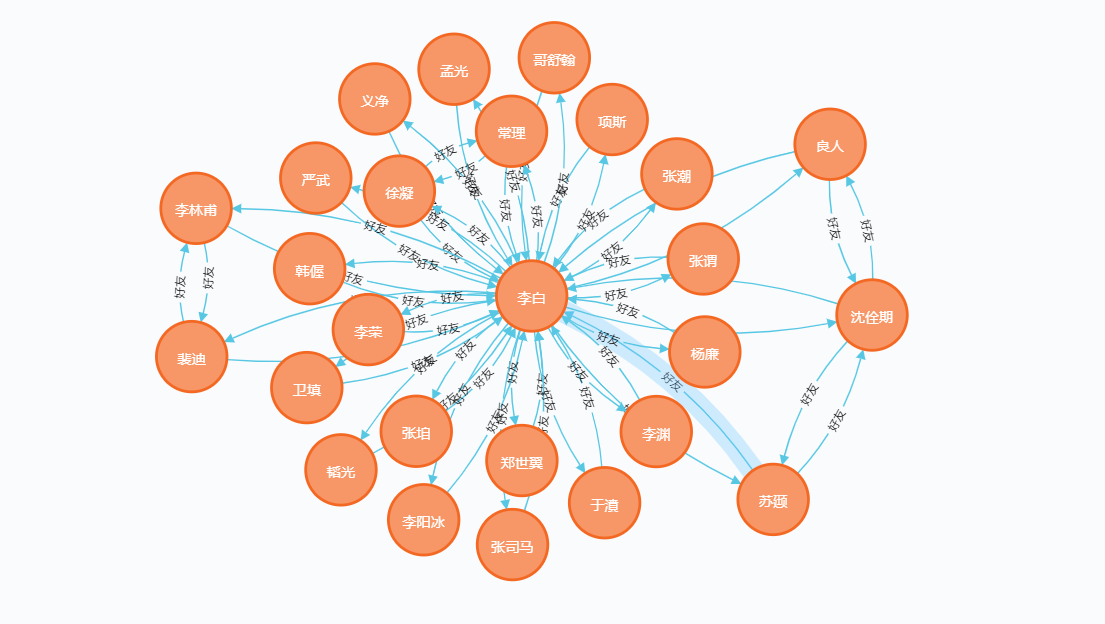飞花令句子
数据来源
之前通过分析后,将句子中包含飞花令“字”的诗句抽取出来
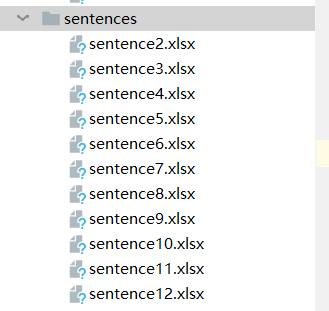
格式如下
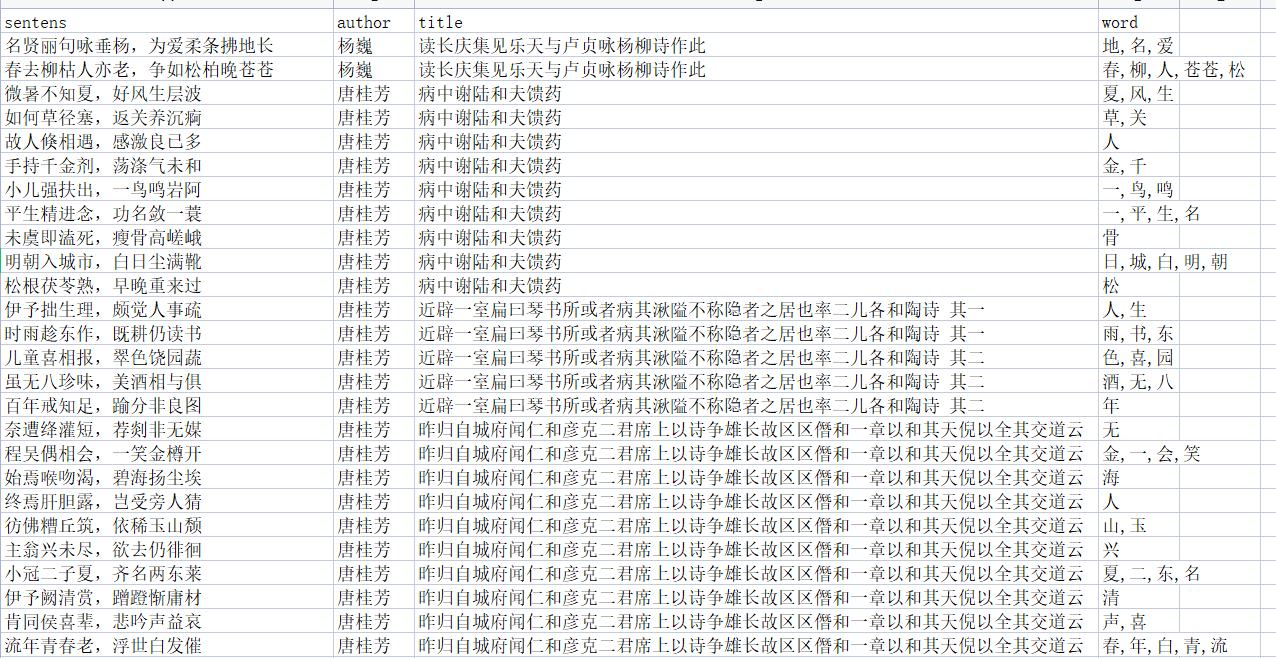
导入代码
import pandas as pd
import numpy as np
import re
from py2neo import Node,Relationship,Graph,NodeMatcher,RelationshipMatcher
# 创建节点
def CreateNode(m_graph,m_label,m_attrs):
#根绝节点name属性,查找节点
m_n="_.name="+"\'"+m_attrs['name']+"\'"
matcher = NodeMatcher(m_graph)
re_value = matcher.match(m_label).where(m_n).first()
#print(re_value)
if re_value is None:
m_mode = Node(m_label,**m_attrs)
n = graph.create(m_mode)
return n
return None
# 查询节点
def MatchNode(m_graph,m_label,m_attrs):
m_n="_.name="+"\'"+m_attrs['name']+"\'"
matcher = NodeMatcher(m_graph)
re_value = matcher.match(m_label).where(m_n).first()
return re_value
# 创建关系
def CreateRelationship(m_graph,m_label1,m_attrs1,m_label2,m_attrs2,m_r_name):
reValue1 = MatchNode(m_graph,m_label1,m_attrs1)
reValue2 = MatchNode(m_graph,m_label2,m_attrs2)
if reValue1 is None or reValue2 is None:
return False
m_r = Relationship(reValue1,m_r_name,reValue2)
n = graph.create(m_r)
return n
#查找关系
def findRelationship(m_graph,m_label1,m_attrs1,m_label2,m_attrs2,m_r_name):
reValue1 = MatchNode(m_graph, m_label1, m_attrs1)
reValue2 = MatchNode(m_graph, m_label2, m_attrs2)
if reValue1 is None or reValue2 is None:
return False
m_r = Relationship(reValue1, m_r_name['name'], reValue2)
return m_r
def updateRelation(m_graph,m_label1,m_attrs1,m_label2,m_attrs2,m_r_name):
reValue1 = MatchNode(m_graph, m_label1, m_attrs1)
reValue2 = MatchNode(m_graph, m_label2, m_attrs2)
if reValue1 is None or reValue2 is None:
return False
print(m_r_name)
propertyes={'value': m_r_name['value'], 'danwei': m_r_name['danwei']}
m_r = Relationship(reValue1, m_r_name['name'], reValue2,**propertyes)
graph.merge(m_r)
#修改节点属性
def updateNode(m_graph,m_label1,m_attrs1,new_attrs):
reValue1 = MatchNode(m_graph, m_label1, m_attrs1)
if reValue1 is None:
return False
reValue1.update(new_attrs)
graph.push(reValue1)
graph = Graph('http://localhost:7474',username='neo4j',password='fengge666')
#获取指定文件夹下的excel
import os
def get_filename(path,filetype): # 输入路径、文件类型例如'.xlsx'
name = []
for root,dirs,files in os.walk(path):
for i in files:
if os.path.splitext(i)[1]==filetype:
name.append(i)
return name # 输出由有后缀的文件名组成的列表
def create_sentence():
file = 'sentences/'
lists = get_filename(file, '.xlsx')
for it in lists:
newfile = file + it
print(newfile)
# 获取诗词内容
data = pd.read_excel(newfile).fillna("无")
sentens = list(data.sentens)
author = list(data.author)
title = list(data.title)
keys = list(data.word)
sentence_label='sentence'
word_label='word'
for i in range(len(sentens)):
print("第" + str(i) + "个")
attr1 = {"name": sentens[i], "author": author[i], "title": title[i]}
CreateNode(graph, sentence_label, attr1)
print("创建诗句:" + sentens[i] + "成功!!")
word_list=keys[i].split(',')
for it in word_list:
attr2 = {"name": it}
# 创建关系
m_r_name1 = "关键字"
reValue1 = CreateRelationship(graph, sentence_label, attr1, word_label, attr2, m_r_name1)
print("创建关系:" + sentens[i] + "-关键字-" + it + "成功")
m_r_name2 = "诗句"
reValue2 = CreateRelationship(graph, word_label, attr2, sentence_label, attr1, m_r_name2)
print("创建关系:" + it + "-诗句-" + sentens[i] + "成功")
if __name__ == '__main__':
create_sentence()
展示效果
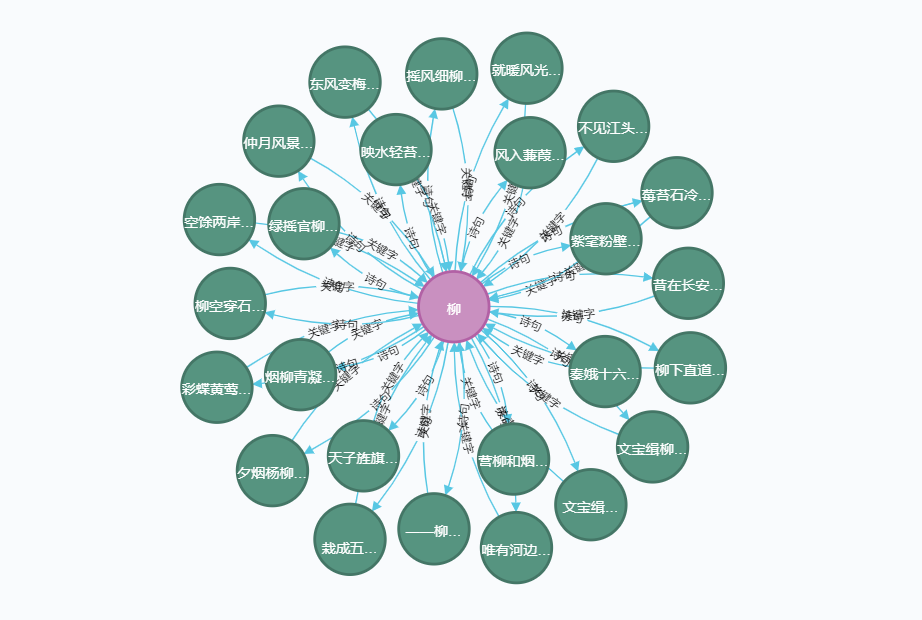
好友关系导入
数据来源
之前通过对诗人的个人简介与生平经历进行人名抽取,输出为excel保存
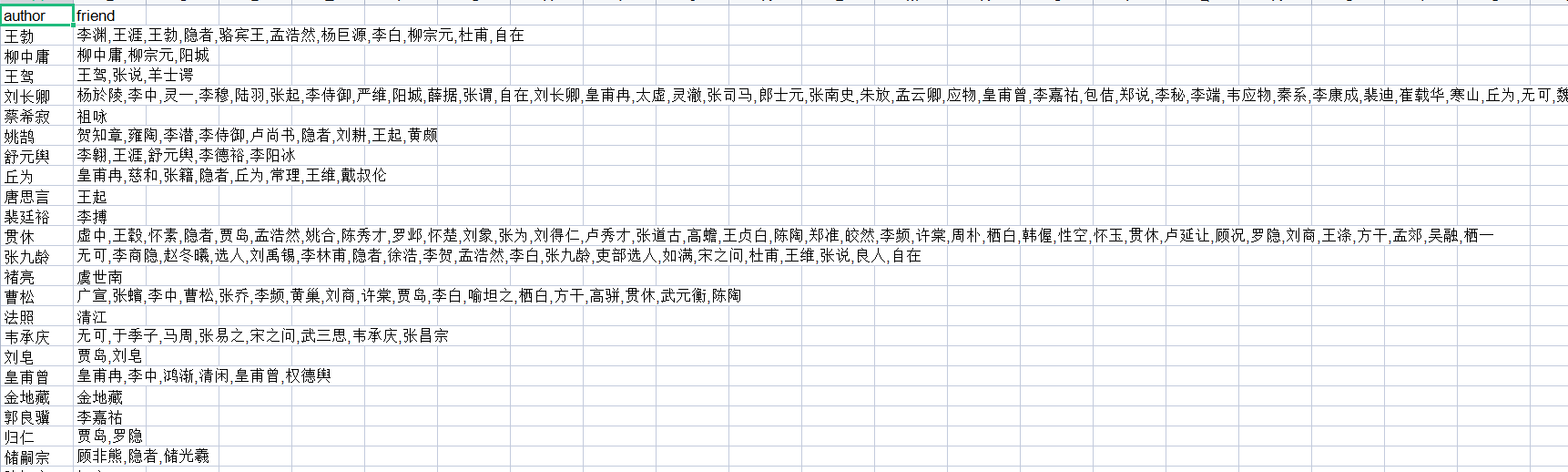
关系导入
import pandas as pd
import numpy as np
import re
from py2neo import Node,Relationship,Graph,NodeMatcher,RelationshipMatcher
# 创建节点
def CreateNode(m_graph,m_label,m_attrs):
#根绝节点name属性,查找节点
m_n="_.name="+"\'"+m_attrs['name']+"\'"
matcher = NodeMatcher(m_graph)
re_value = matcher.match(m_label).where(m_n).first()
#print(re_value)
if re_value is None:
m_mode = Node(m_label,**m_attrs)
n = graph.create(m_mode)
return n
return None
# 查询节点
def MatchNode(m_graph,m_label,m_attrs):
m_n="_.name="+"\'"+m_attrs['name']+"\'"
matcher = NodeMatcher(m_graph)
re_value = matcher.match(m_label).where(m_n).first()
return re_value
# 创建关系
def CreateRelationship(m_graph,m_label1,m_attrs1,m_label2,m_attrs2,m_r_name):
reValue1 = MatchNode(m_graph,m_label1,m_attrs1)
reValue2 = MatchNode(m_graph,m_label2,m_attrs2)
if reValue1 is None or reValue2 is None:
return False
m_r = Relationship(reValue1,m_r_name,reValue2)
n = graph.create(m_r)
return n
#查找关系
def findRelationship(m_graph,m_label1,m_attrs1,m_label2,m_attrs2,m_r_name):
reValue1 = MatchNode(m_graph, m_label1, m_attrs1)
reValue2 = MatchNode(m_graph, m_label2, m_attrs2)
if reValue1 is None or reValue2 is None:
return False
m_r = Relationship(reValue1, m_r_name['name'], reValue2)
return m_r
def updateRelation(m_graph,m_label1,m_attrs1,m_label2,m_attrs2,m_r_name):
reValue1 = MatchNode(m_graph, m_label1, m_attrs1)
reValue2 = MatchNode(m_graph, m_label2, m_attrs2)
if reValue1 is None or reValue2 is None:
return False
print(m_r_name)
propertyes={'value': m_r_name['value'], 'danwei': m_r_name['danwei']}
m_r = Relationship(reValue1, m_r_name['name'], reValue2,**propertyes)
graph.merge(m_r)
#修改节点属性
def updateNode(m_graph,m_label1,m_attrs1,new_attrs):
reValue1 = MatchNode(m_graph, m_label1, m_attrs1)
if reValue1 is None:
return False
reValue1.update(new_attrs)
graph.push(reValue1)
graph = Graph('http://localhost:7474',username='neo4j',password='fengge666')
def create_friend():
file = 'data2/friend.xlsx'
# 获取诗词内容
data = pd.read_excel(file).fillna("无")
author=list(data.author)
friend=list(data.friend)
author_label='author'
for i in range(len(author)):
print("第" + str(i) + "个")
attr1 = {"name": author[i]}
if MatchNode(graph, author_label, attr1) != None:
friend_list=friend[i].split(',')
for it in friend_list:
attr2 = {"name": it}
if MatchNode(graph, author_label, attr2) != None and it!=author[i]:
# 创建关系
m_r_name1 = "好友"
reValue1 = CreateRelationship(graph, author_label, attr1, author_label, attr2, m_r_name1)
print("创建关系:" + author[i] + "-好友-" + it + "成功")
m_r_name2 = "好友"
reValue2 = CreateRelationship(graph, author_label, attr2, author_label, attr1, m_r_name2)
print("创建关系:" + it + "-好友-" + author[i] + "成功")
if __name__ == '__main__':
create_friend()
效果展示