
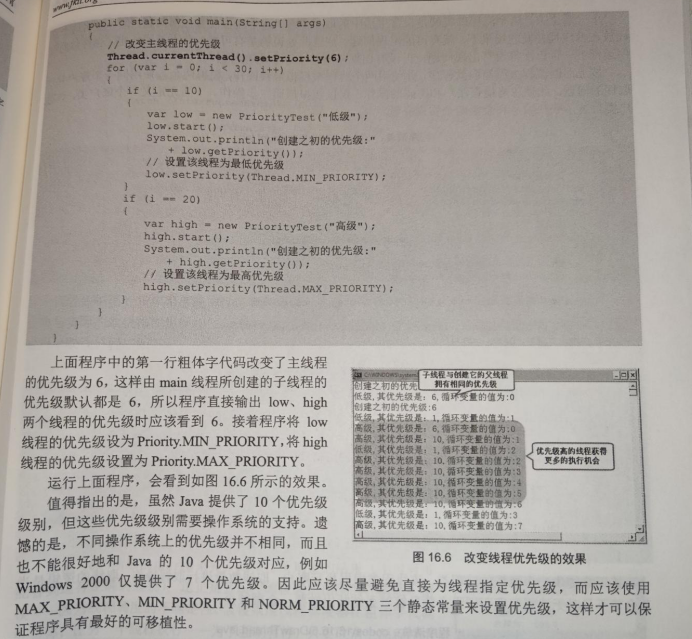
============================================================================
每个线程执行时都有具有一定的优先级,优先级高的线程获得较多的执行机会,而优先级低的线程则获得较少的执行机会。
每个线程默认的优先级都与创建它的父线程具有相同的优先级,默认情况下,main线程的具有普通优先级,由main线程创建的子线程也有普通优先级。
Thread提供了setPriority(int newPriority)和getPriority()方法来设置和返回指定线程的优先级,其中setPriority方法的参数可以是一个整数,范围是1~10之间,
也可以使Thread类的三个静态常量: MAX_PRIORITY:其值是10。 MIN_PRIORITY:其值是1。 NORM_PRIORITY:其值是5。
==========================================================
改变线程优先级
每个线程执行时都具有一定的优先级,优先级高的线程获得较多的执行机会,而优先级低的线程则获得较少的执行机会。
每个线程默认的优先级都与创建它的父线程的优先级相同,在默认情况下,main线程具有普通优先级,由main线程创建的子线程也具有普通优先级。
Thread类提供了setPriority(int newPriority)、getPriority()方法来设置和返回指定线程的优先级,其中setPriority()方法的参数可以是一个整数,范围是1~10之间,
也可以使用Thread类的如下三个静态常量。
➢ MAX_PRIORITY:其值是10。
➢ MIN_PRIORITY:其值是1。
➢ NORM_PRIORITY:其值是5。
==================================================================
public class PriorityTest extends Thread
{
// 定义一个有参数的构造器,用于创建线程时指定name
public PriorityTest(String name)
{
super(name);
}
public void run()
{
for (var i = 0; i < 50; i++)
{
System.out.println(getName() + ",其优先级是:"
+ getPriority() + ", 循环变量的值为:" + i);
}
}
public static void main(String[] args)
{
// 改变主线程的优先级
Thread.currentThread().setPriority(6);
for (var i = 0; i < 30; i++)
{
if (i == 10)
{
var low = new PriorityTest("低级");
low.start();
System.out.println("创建之初的优先级:"
+ low.getPriority());
// 设置该线程为最低优先级
low.setPriority(Thread.MIN_PRIORITY);
}
if (i == 20)
{
var high = new PriorityTest("高级");
high.start();
System.out.println("创建之初的优先级:"
+ high.getPriority());
// 设置该线程为最高优先级
high.setPriority(Thread.MAX_PRIORITY);
}
}
}
}
public class PriorityTest extends Thread
{
public PriorityTest(String name)
{
super(name);
}
public void run()
{
for (int i = 0; i < 50; i++)
{
System.out.println(getName() + "-------" + getPriority() + ",----------" + i);
}
}
public static void main(String[] args)
{
Thread.currentThread().setPriority(6);
for (int i = 0; i < 30; i++)
{
if (i == 10)
{
PriorityTest low = new PriorityTest("低级");
low.start();
System.out.println("创建之初的优先级:" + low.getPriority());
low.setPriority(Thread.MIN_PRIORITY);
}
if (i == 20)
{
PriorityTest high = new PriorityTest("高级");
high.start();
System.out.println("创建之初的优先级:" + high.getPriority());
high.setPriority(Thread.MAX_PRIORITY);
}
}
}
}
创建之初的优先级:6
低级-------6,----------0
低级-------1,----------1
低级-------1,----------2
低级-------1,----------3
创建之初的优先级:6
低级-------1,----------4
高级-------10,----------0
低级-------1,----------5
高级-------10,----------1
低级-------1,----------6
高级-------10,----------2
低级-------1,----------7
高级-------10,----------3
低级-------1,----------8
高级-------10,----------4
低级-------1,----------9
高级-------10,----------5
低级-------1,----------10
低级-------1,----------11
高级-------10,----------6
低级-------1,----------12
低级-------1,----------13
低级-------1,----------14
低级-------1,----------15
高级-------10,----------7
低级-------1,----------16
高级-------10,----------8
低级-------1,----------17
高级-------10,----------9
低级-------1,----------18
高级-------10,----------10
低级-------1,----------19
高级-------10,----------11
低级-------1,----------20
高级-------10,----------12
低级-------1,----------21
高级-------10,----------13
低级-------1,----------22
高级-------10,----------14
低级-------1,----------23
高级-------10,----------15
低级-------1,----------24
高级-------10,----------16
低级-------1,----------25
高级-------10,----------17
低级-------1,----------26
高级-------10,----------18
低级-------1,----------27
低级-------1,----------28
高级-------10,----------19
低级-------1,----------29
高级-------10,----------20
低级-------1,----------30
高级-------10,----------21
低级-------1,----------31
高级-------10,----------22
低级-------1,----------32
高级-------10,----------23
低级-------1,----------33
高级-------10,----------24
低级-------1,----------34
高级-------10,----------25
低级-------1,----------35
高级-------10,----------26
低级-------1,----------36
高级-------10,----------27
低级-------1,----------37
高级-------10,----------28
低级-------1,----------38
高级-------10,----------29
高级-------10,----------30
高级-------10,----------31
高级-------10,----------32
高级-------10,----------33
高级-------10,----------34
高级-------10,----------35
高级-------10,----------36
高级-------10,----------37
高级-------10,----------38
高级-------10,----------39
高级-------10,----------40
高级-------10,----------41
高级-------10,----------42
高级-------10,----------43
高级-------10,----------44
高级-------10,----------45
高级-------10,----------46
高级-------10,----------47
高级-------10,----------48
高级-------10,----------49
低级-------1,----------39
低级-------1,----------40
低级-------1,----------41
低级-------1,----------42
低级-------1,----------43
低级-------1,----------44
低级-------1,----------45
低级-------1,----------46
低级-------1,----------47
低级-------1,----------48
低级-------1,----------49