Tips:本篇已加入系列文章阅读目录,可点击查看更多相关文章。
前言
上一篇实现了前端vue部分的用户登录和菜单权限控制,但是有一些问题需要解决,比如用户头像、用户介绍字段目前还没有,下面就来完善一下。
开始
因为用户实体是ABP模板自动生成的,其中的属性都预先定义好了,但是ABP是允许我们扩展模块实体的,我们可以通过扩展用户实体来增加用户头像和用户介绍字段。
扩展实体
ABP支持多种扩展实体的方式:
- 将所有扩展属性以json格式存储在同一个数据库字段中
- 将每个扩展属性存储在独立的数据库字段中
- 创建一个新的实体类映射到原有实体的同一个数据库表中
- 创建一个新的实体类映射到独立的数据库表中
这里选择第2种方式就好,它们的具体区别请见官网:扩展实体
srcXhznl.HelloAbp.DomainUsersAppUser.cs:
/// <summary>
/// 头像
/// </summary>
public string Avatar { get; set; }
/// <summary>
/// 个人介绍
/// </summary>
public string Introduction { get; set; }
srcXhznl.HelloAbp.EntityFrameworkCoreEntityFrameworkCoreHelloAbpDbContext.cs:
builder.Entity<AppUser>(b =>
{
。。。。。。
b.Property(x => x.Avatar).IsRequired(false).HasMaxLength(AppUserConsts.MaxAvatarLength).HasColumnName(nameof(AppUser.Avatar));
b.Property(x => x.Introduction).IsRequired(false).HasMaxLength(AppUserConsts.MaxIntroductionLength).HasColumnName(nameof(AppUser.Introduction));
});
srcXhznl.HelloAbp.EntityFrameworkCoreEntityFrameworkCoreHelloAbpEfCoreEntityExtensionMappings.cs:
OneTimeRunner.Run(() =>
{
ObjectExtensionManager.Instance
.MapEfCoreProperty<IdentityUser, string>(
nameof(AppUser.Avatar),
b => { b.HasMaxLength(AppUserConsts.MaxAvatarLength); }
)
.MapEfCoreProperty<IdentityUser, string>(
nameof(AppUser.Introduction),
b => { b.HasMaxLength(AppUserConsts.MaxIntroductionLength); }
);
});
srcXhznl.HelloAbp.Application.ContractsHelloAbpDtoExtensions.cs:
OneTimeRunner.Run(() =>
{
ObjectExtensionManager.Instance
.AddOrUpdateProperty<string>(
new[]
{
typeof(IdentityUserDto),
typeof(IdentityUserCreateDto),
typeof(IdentityUserUpdateDto),
typeof(ProfileDto),
typeof(UpdateProfileDto)
},
"Avatar"
)
.AddOrUpdateProperty<string>(
new[]
{
typeof(IdentityUserDto),
typeof(IdentityUserCreateDto),
typeof(IdentityUserUpdateDto),
typeof(ProfileDto),
typeof(UpdateProfileDto)
},
"Introduction"
);
});
注意最后一步,Dto也需要添加扩展属性,不然就算你实体中已经有了新字段,但接口依然获取不到。
然后就是添加迁移更新数据库了:
Add-Migration Added_AppUser_Properties
Update-Database 也可以不用update,运行DbMigrator项目来更新
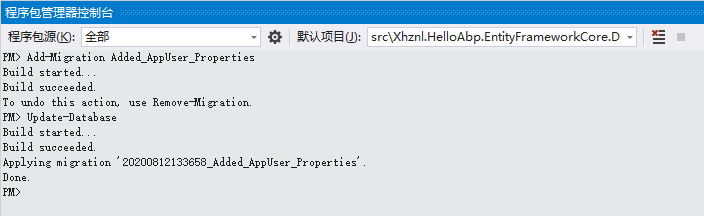
查看数据库,AppUsers表已经生成这2个字段了:
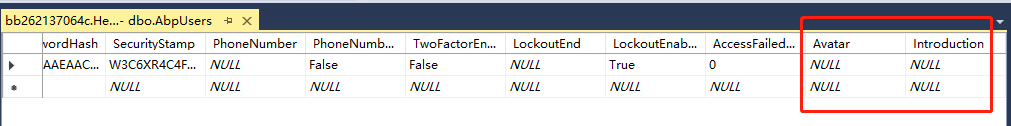
目前还没做设置界面,我先手动给2个初始值:
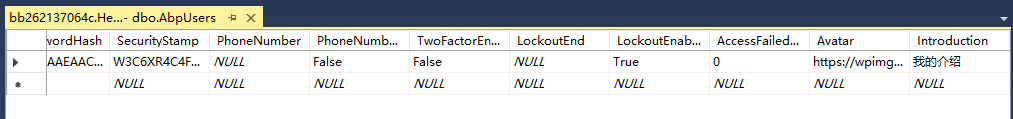
再次请求/api/identity/my-profile接口,已经返回了这2个扩展字段:
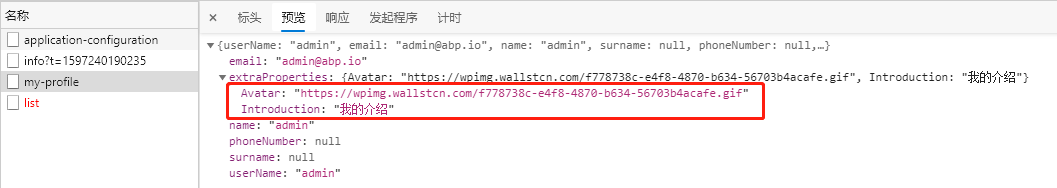
修改一下前端部分:
srcstoremodulesuser.js:
// get user info
getInfo({ commit }) {
return new Promise((resolve, reject) => {
getInfo()
.then(response => {
const data = response;
if (!data) {
reject("Verification failed, please Login again.");
}
const { name, extraProperties } = data;
commit("SET_NAME", name);
commit("SET_AVATAR", extraProperties.Avatar);
commit("SET_INTRODUCTION", extraProperties.Introduction);
resolve(data);
})
.catch(error => {
reject(error);
});
});
},
刷新界面,右上角的用户头像就回来了:
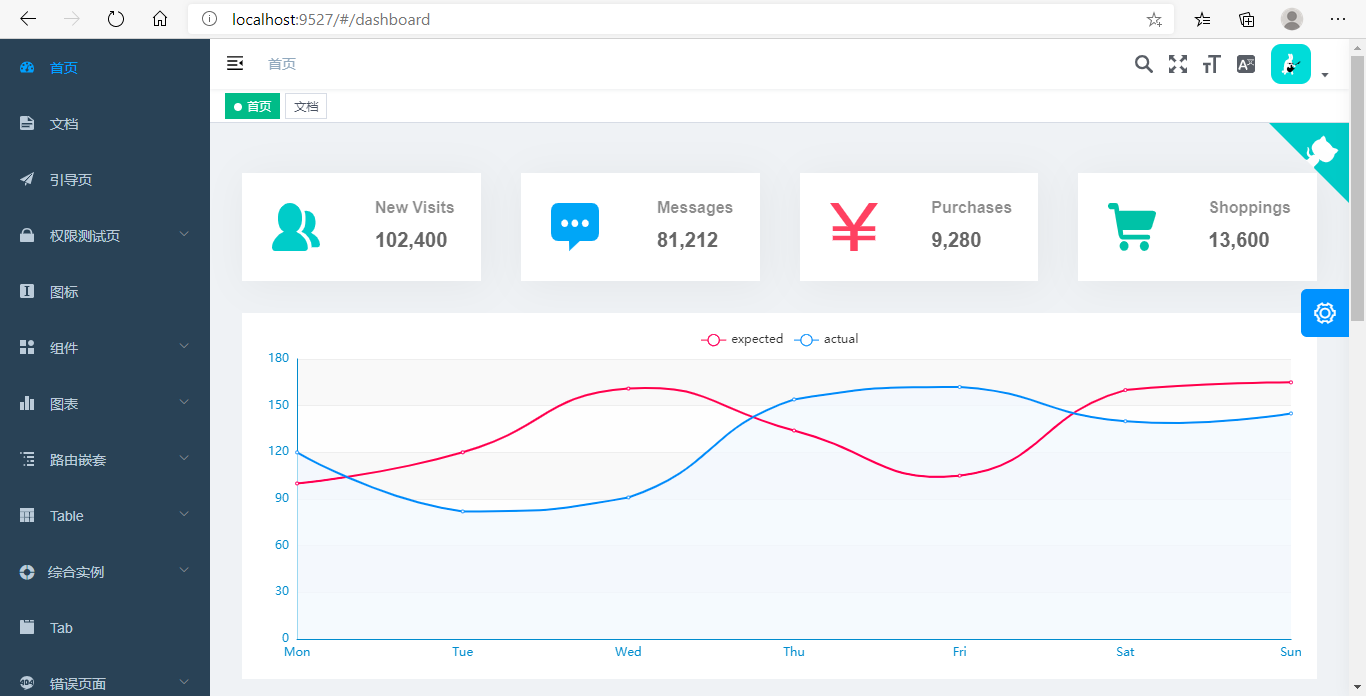
路由整理
删除掉vue-element-admin多余的路由,并添加ABP模板自带的身份认证管理和租户管理。
src outerindex.js:
/* Router Modules */
import identityRouter from "./modules/identity";
import tenantRouter from "./modules/tenant";
export const asyncRoutes = [
/** when your routing map is too long, you can split it into small modules **/
identityRouter,
tenantRouter,
// 404 page must be placed at the end !!!
{ path: "*", redirect: "/404", hidden: true }
];
src outermodulesidentity.js:
/** When your routing table is too long, you can split it into small modules **/
import Layout from "@/layout";
const identityRouter = {
path: "/identity",
component: Layout,
redirect: "noRedirect",
name: "Identity",
meta: {
title: "identity",
icon: "user"
},
children: [
{
path: "roles",
component: () => import("@/views/identity/roles"),
name: "Roles",
meta: { title: "roles", policy: "AbpIdentity.Roles" }
},
{
path: "users",
component: () => import("@/views/identity/users"),
name: "Users",
meta: { title: "users", policy: "AbpIdentity.Users" }
}
]
};
export default identityRouter;
src outermodules enant.js:
/** When your routing table is too long, you can split it into small modules **/
import Layout from "@/layout";
const tenantRouter = {
path: "/tenant",
component: Layout,
redirect: "/tenant/tenants",
alwaysShow: true,
name: "Tenant",
meta: {
title: "tenant",
icon: "tree"
},
children: [
{
path: "tenants",
component: () => import("@/views/tenant/tenants"),
name: "Tenants",
meta: { title: "tenants", policy: "AbpTenantManagement.Tenants" }
}
]
};
export default tenantRouter;
运行效果:
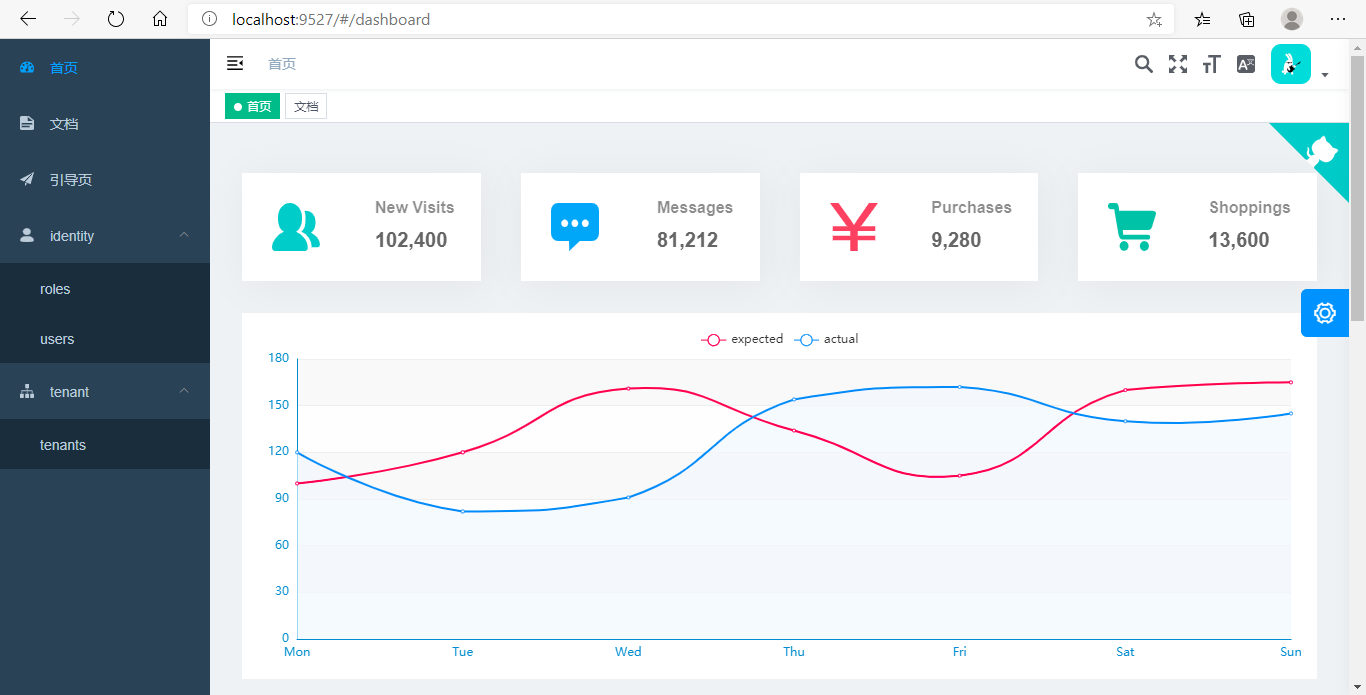
对应ABP模板界面:
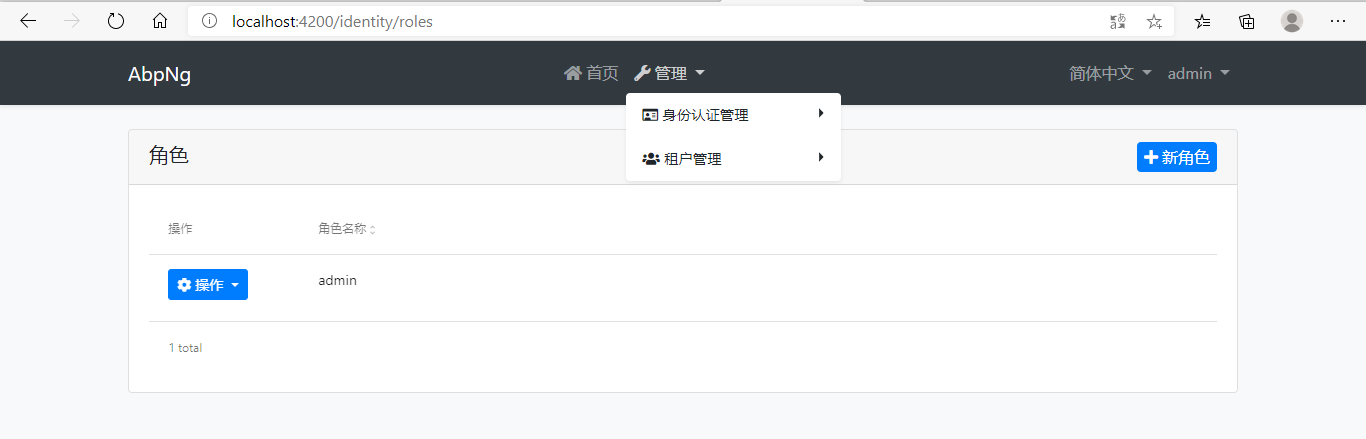
最后
本篇介绍了ABP扩展实体的基本使用,并且整理了前端部分的系统菜单,但是菜单的文字显示不对。下一篇将介绍ABP本地化,让系统文字支持多国语言。