Emoji as a variable in js All In One
Math masters….where are you?!
If + = 20
and + = 16
and - = 4
then, + = _____
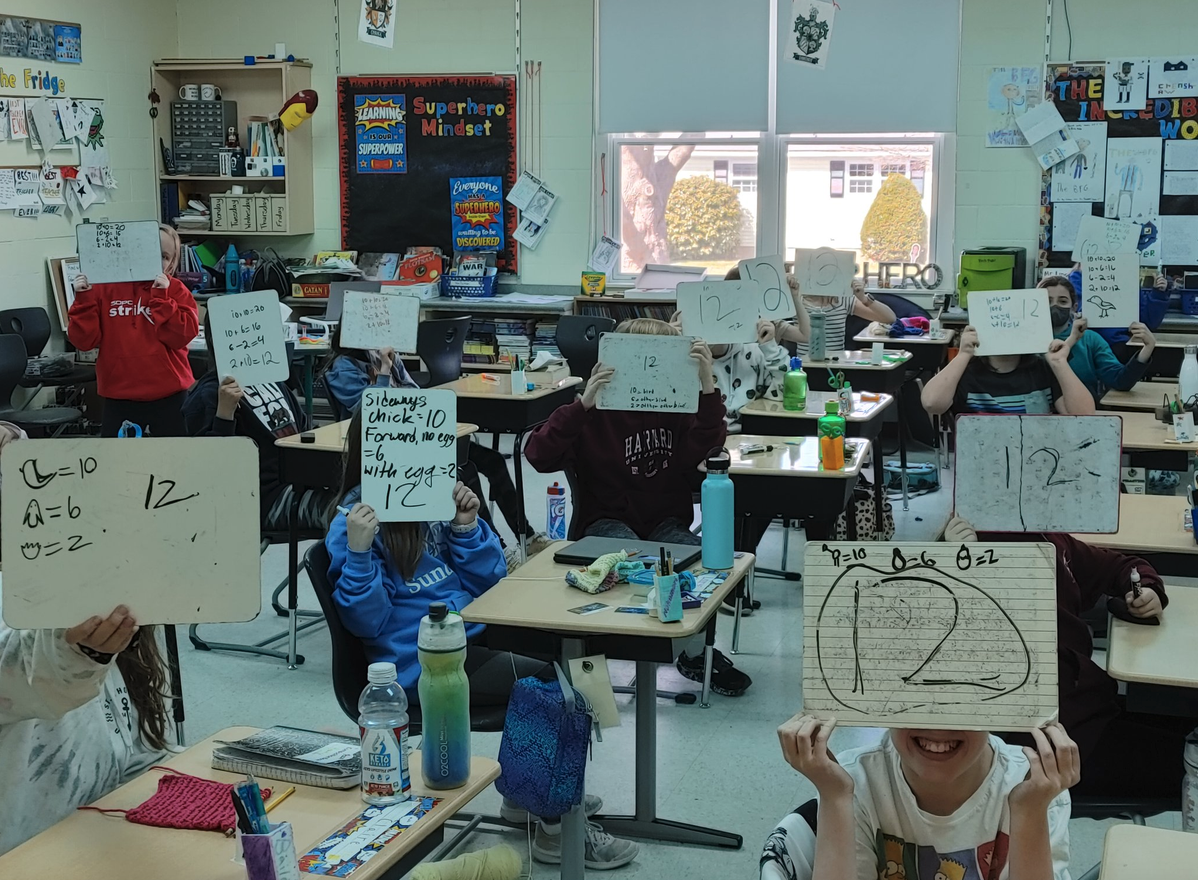
solutions
( + ) - ( - ) => ( + ) => ( + )
// 16 - 4 = 12
const = 10;
const = 6;
const = 2;
+ = 20 => 2 * = 20
// 20 / 2 = 10
+ = 16 => = 16 -
// 16 - 10 = 6
- = 4 => = - 4
// 6 - 4 = 2
unicode & emoji
Unicode ok ✅
const WTF = '什么鬼 ';
WTF;
// '什么鬼 '
const 什么鬼 = 'WTF ';
什么鬼;
// 'WTF '
emoji error ❌
const = 'emoji ghost';
// ❌ Uncaught SyntaxError: Invalid or unexpected token
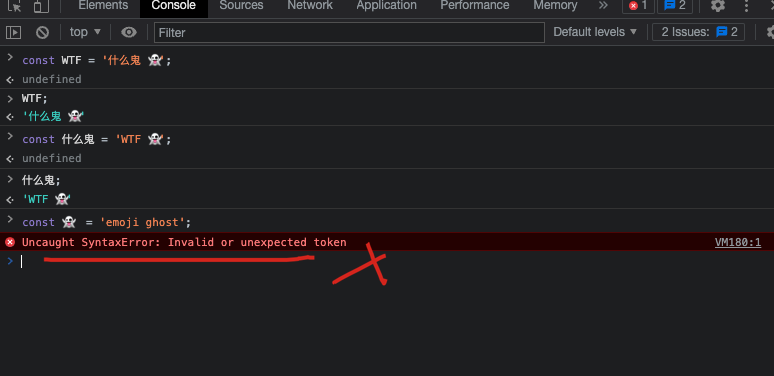
Unicode 8 ✅
Unicode 16 ❌
While ES6 brings stronger Unicode support to our beloved language, not all symbols can be used as valid identifiers. We can use things like var ಠ_ಠ = 42, but not var = 43.
虽然 ES6 为我们钟爱的语言带来了更强大的 Unicode 支持,但并非所有符号都可以用作有效标识符。我们可以使用 var ಠ_ಠ = 42 之类的东西,但不能使用 var = 43。
String. || !function() {
var = function() {
try {
var = {}, = Object.defineProperty, = (, , ) && ;
} catch () {}
return ;
}(), = String.fromCharCode, = Math.floor, = function() {
var , , = 16384, = [], = -1, = arguments.length;
if (!) return "";
for (var = ""; ++ < ; ) {
var = Number(arguments[]);
if (!isFinite() || 0 > || > 1114111 || () != ) throw RangeError("Invalid code point: " + );
65535 >= ? .push() : ( -= 65536, = ( >> 10) + 55296, = % 1024 + 56320,
.push(, )), ( + 1 == || .length > ) && ( += .apply(null, ),
.length = 0);
}
return ;
};
? (String, "fromCodePoint", {
"": ,
"": !0,
"": !0
}) : String. = ;
}();
https://github.com/danthareja/emojify
refs
https://twitter.com/Kahoot/status/1511366554964815875
©xgqfrms 2012-2020
www.cnblogs.com/xgqfrms 发布文章使用:只允许注册用户才可以访问!
原创文章,版权所有©️xgqfrms, 禁止转载 ️,侵权必究⚠️!