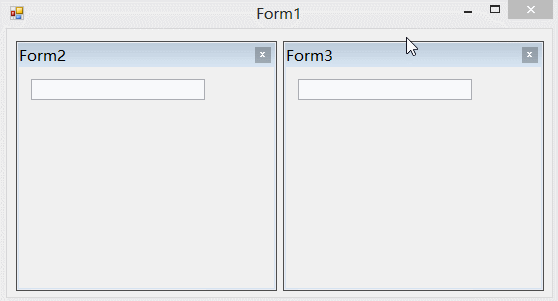
附件:http://files.cnblogs.com/xe2011/CSharp_WindowsForms_delegate02.rar
窗体2 和窗体3 都是动态创建出来的
现在 FORM3.TEXT要即时 = FORM2.TEXT
FORM1窗体代码
Form2 f2 = new Form2(); Form3 f3 = new Form3(); private void Form1_Load(object sender, EventArgs e) { f2.XYZ += new Form2.CallBack(GetForm2TextBox1Text); f2.Dock = DockStyle.Fill; f2.TopLevel = false; f2.FormBorderStyle = FormBorderStyle.FixedToolWindow; f2.Parent = panel1; f2.Show(); f3.Dock = DockStyle.Fill; f3.TopLevel = false; f3.FormBorderStyle = FormBorderStyle.FixedToolWindow; panel2.Controls.Add(f3); f3.Show(); } private void GetForm2TextBox1Text(string s) { f3.textBox1.Text = s; }
FORM2窗体代码
public delegate void CallBack(string s); public event CallBack XYZ; private void textBox1_TextChanged(object sender, EventArgs e) { XYZ(textBox1.Text); }
FORM3窗体代码
无
FORM1窗体代码

using System; using System.Collections.Generic; using System.ComponentModel; using System.Data; using System.Drawing; using System.Linq; using System.Text; using System.Windows.Forms; namespace WindowsFormsApplication1 { public partial class Form1 : Form { public Form1() { InitializeComponent(); } Form2 f2 = new Form2(); Form3 f3 = new Form3(); private void Form1_Load(object sender, EventArgs e) { f2.XYZ += new Form2.CallBack(GetForm2TextBox1Text); f2.Dock = DockStyle.Fill; f2.TopLevel = false; f2.FormBorderStyle = FormBorderStyle.FixedToolWindow; f2.Parent = panel1; f2.Show(); f3.Dock = DockStyle.Fill; f3.TopLevel = false; f3.FormBorderStyle = FormBorderStyle.FixedToolWindow; panel2.Controls.Add(f3); f3.Show(); } private void GetForm2TextBox1Text(string s) { f3.textBox1.Text = s; } } }
FORM2窗体代码

using System; using System.Collections.Generic; using System.ComponentModel; using System.Data; using System.Drawing; using System.Linq; using System.Text; using System.Windows.Forms; namespace WindowsFormsApplication1 { public partial class Form2 : Form { public Form2() { InitializeComponent(); } public delegate void CallBack(string s); public event CallBack XYZ; private void textBox1_TextChanged(object sender, EventArgs e) { XYZ(textBox1.Text); } } }
FORM3窗体代码

using System; using System.Collections.Generic; using System.ComponentModel; using System.Data; using System.Drawing; using System.Linq; using System.Text; using System.Windows.Forms; namespace WindowsFormsApplication1 { public partial class Form3 : Form { public Form3() { InitializeComponent(); } } }
