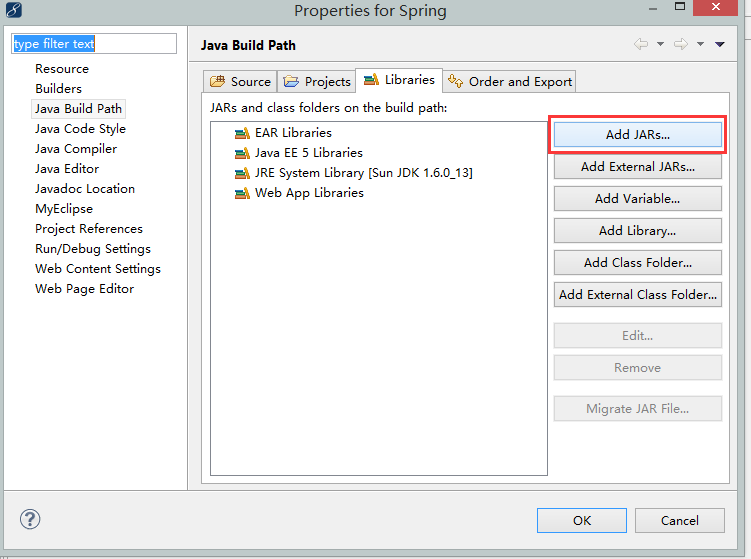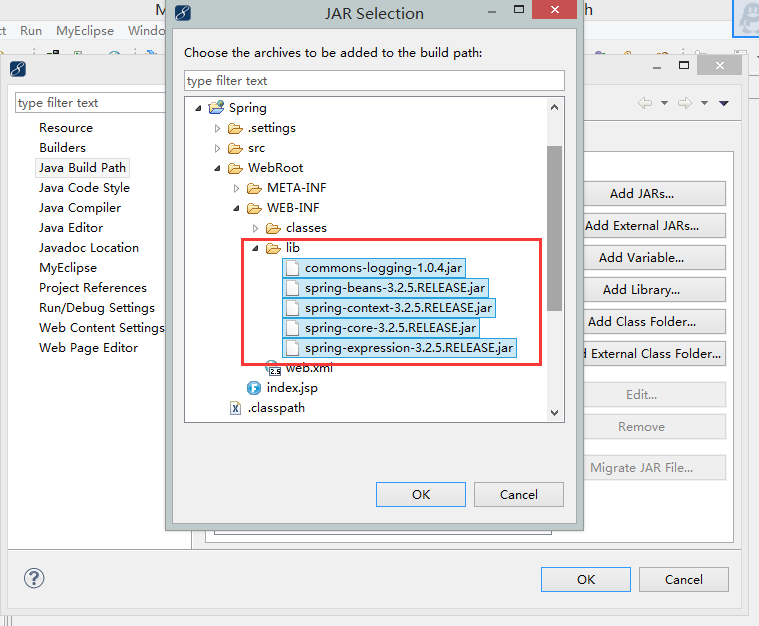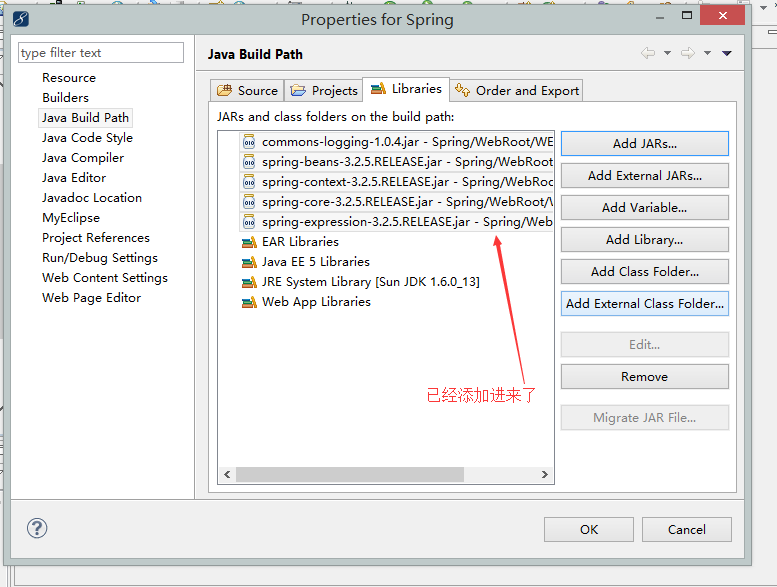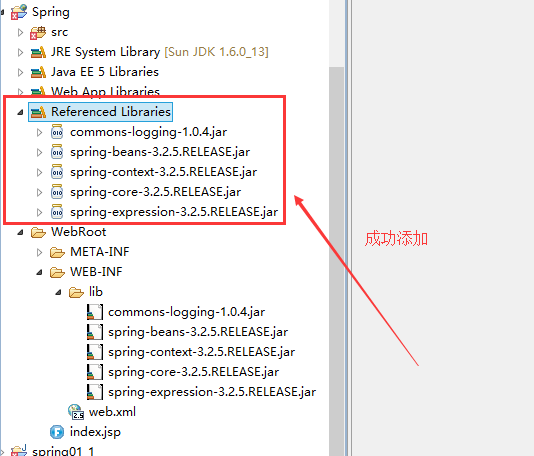项目中没有referenced libraries 设置如下:
在Package Explorer这个窗体中,右上角有个下拉小三角,点击 ---> Filters ,在Select the elements to exclude from the view 下的复选框中,取消掉Libraries in projec前的√。
如果还没有解决,可能就是没有选择Show “referenced libraries” Node选项,这个选项同样是在Package Explorer这个窗体中,点击右上角的下拉小三角出现。
图解:
一、这里是没有referenced libraries。

二、Package Explorer这个窗体中,右上角有个下拉小三角,点击Filters

三、看有没有勾选Libraries in projec 如果被勾选了,去掉勾选。
上述如果还是没有出现referenced libraries,继续往下看:
一、选中项目右键项目属性(properties) ---> java build path ---> 切换到liberias选项卡 ---> 点击 add jars --->选中你项目web-inf 下的lib 就可以,然后点击添加,ok就行..................