一. 特性:
比如下图中的Obsolete是特性, CustomAttribute是特性(自定义的特性), Serializable也是特性
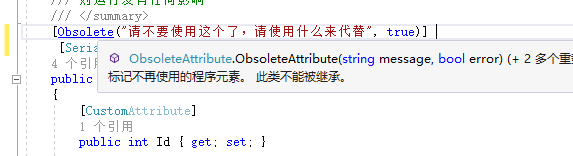
二. 特性的作用:
a) 特性的核心作用:补充; 就像反射的核心作用一样: 动态
b) 影响编译器的运行; [Obsolete("请不要使用这个了,请使用什么来代替", true)]如果是true则引用的时候, 编译器会报错
c) 影响程序的运行; 比如[Serializable]表示某个类是否可以序列化和反序列化
对于上图中标记的特性的说明:
[Obsolete("请不要使用这个了,请使用什么来代替", true)]//影响编译器的运行 ; 这个特性一般用在api升级的时候; 比如1.0中有一个函数叫getProductinfo(),
那么2.0中对此函数进行了升级getProductinfo(string shopId); 那么可以在API中对1.0中的getProductinfo()函数上面添加此特性; 在调用的时候就会有这样的提示
[Serializable]//可以序列化和反序列化 可以影响程序的运行
d) 特性就是一个类, 继承自attribute, 一般以Attribute结尾, 在标记的时候和声明时候都可以省略掉, 因为特性本身就是一个类, 那么它当然可以包含属性/字段/方法/委托/事件
e) 自定义的特性一般以Attribute结尾,声明时(使用时) 可以省略掉Attribute
f) 当使用特性进行修饰元素的时候, 默认只能修饰一次, 如果需要多次修饰的话, 要在定义此特性的类上增加
[AttributeUsage(AttributeTargets.All, AllowMultiple = true)]
//AllowMultiple = true默认值为false; 通常也不推荐修改为true, 一般使用默认值即可
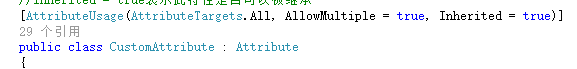
g) AttributeUsage是一个专门用来修饰特性的一个特性类, 它用来描述, 某个特性类, 可以用在什么地方(类上-方法上-属性上)/是否可以叠加使用/是否可以被继承等. . .
h) [AttributeUsage(AttributeTargets.Class, AllowMultiple = true)]
AttributeTargets 是一个枚举; 指定class表示只能修饰类 ; 指定Method则表示修饰方法
AttributeTargets.All|AttributeTargets.Method
Inherited = true表示此特性是否可以被继承
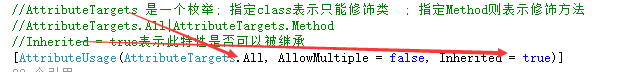
i) 特性可以添加到方法上/类上/属性上/返回值上
[CustomAttribute] //属性添加特性
public int Id { get; set; }
[Custom()] //给方法添加特性
[return: Custom()] //给返回值添加一个特性; 很少见
public string Answer([Custom]string name) //给参数添加特性
{
return $"This is {name}";
}
j) 特性, 本身是没用的 , 任何一个生效的特性,都是因为其它地方的主动使用; 没有破坏类型封装的前提下,可以加点额外的信息和行为, 但是这是有前提的, 也就是说必须通过反射才行, 因为给一个元素上特性添加后,编译器会在元素内部标记元数据, 可以通过IL(中间语言)查看, 但是元数据我们是没办法直接使用的, 只有通过反射来调用 ; 如果不用调用, 特性相当于就没有用
三. 创建自定义的特性类, 代码如下:
/// <summary>
/// 检查数字是否在指定范围内的特性, 这个特性在使用的时候, 需要传递两个参数, 且都是long类型的
/// </summary>
public class LongAttribute : Attribute //自定义特性类, 必须继承Attribute
{
private long _Min = 0;
private long _Max = 0;
public LongAttribute(long min, long max)
{
this._Min = min;
this._Max = max;
}
public bool Validate(object value)//" "
{
if (value != null && !string.IsNullOrWhiteSpace(value.ToString()))
{
//检查value是不是long类型, 如果是, 则复制给lResult;
if (long.TryParse(value.ToString(), out long lResult))
{
if (lResult > this._Min && lResult < this._Max)
{
return true;
}
}
}
return false;
}
}
四. 特性基本说明:
a) 简单介绍, Custom是在上面自定义的那个特性类:
[Custom]
[Custom()]//调用空的构造函数, 以上两种写法效果一样
//这种写法就等于在实例化一个类
[Custom(123), Custom(123, Description = "1234")]
//这里要注意, 如果是构造函数的参数, 可以直接传递, 如果是字段, 则必须使用 字段名=值 的格式
[Custom(123, Description = "1234", Remark = "2345")]//方法不行
五. 使用反射将枚举值转变成字符, 要达到的效果如下图;

a) 定义特性类RemarkAttribute, 代码如下:
/// <summary>
/// 自定义特性类; 特性类必须继承 Attribute
/// </summary>
public class RemarkAttribute : Attribute //特性的类的后缀Attribute, 是可以省略的; 但是只有在使用的时候可以省略
{
private string _Remark = null;
public RemarkAttribute(string remark)
{
this._Remark = remark;
}
public string GetRemark()
{
return this._Remark;
}
}
b) 对Enum类型进行反射取值, 直接使用对枚举扩展的方法来操作, 定义枚举扩展类RemarkExtension:
/// <summary>
/// 查找特性的类, 这个类仅仅对枚举类型进行了扩展
/// </summary>
public static class RemarkExtension
{
/// <summary>
/// 由于添加了this, 那么这是一个扩展方法, 任何枚举都可以调用这个方法
/// </summary>
/// <param name="value"></param>
/// <returns></returns>
public static string GetRemark(this Enum value) //对枚举进行扩展
{
//根据传递的值得到一个枚举类型
Type type = value.GetType();
//找出对应的字段; 枚举中定义的都是字段, 而不是属性
FieldInfo field = type.GetField(value.ToString());
//判断该字段上是不是打有 Remark特性
if (field.IsDefined(typeof(RemarkAttribute), true))
{
RemarkAttribute attribute = (RemarkAttribute)field.GetCustomAttribute(typeof(RemarkAttribute), true);
return attribute.GetRemark();
}
else
{
return value.ToString();
}
}
}
c) UserState的枚举类代码
/// <summary>
/// 用户状态; 绑定界面属性; 在webForm时代, 最常见的就是 用户名: textbox 密码: textbox
/// 那么通过特性, 用户名 这样的字符串都可以是动态的
/// </summary>
public enum UserState
{
/// <summary>
/// 正常
/// </summary>
[Remark("正常")] //使用特性; 特性类在下面
Normal = 0,//左边是字段名称(Normal),右边是数据库值(0),哪里放描述?也就是说要在界面上展示的 正常 字符
/// <summary>
/// 冻结
/// </summary>
[Remark("冻结")]
Frozen = 1,
/// <summary>
/// 删除
/// </summary>
//[Remark("删除")]
Deleted = 2
}
d) 调用方法:
#region 通过特性为字段/属性/成员添加一些信息
UserState userState = UserState.Normal;
if (userState == UserState.Normal)
{
Console.WriteLine("正常状态"); //界面绑定一个中文
}
else if (userState == UserState.Frozen)
{ }
else
{ }
//GetRemark()方法是个扩展了Enum的方法; 任何定义个枚举都可以调用
Console.WriteLine(userState.GetRemark());
//常规的调用方法
Console.WriteLine(RemarkExtension.GetRemark(userState));
#endregion
六. 通过扩展object类, 检查属性的合法性, 属性的值是否在指定范围之内
a) 自定义的抽象特性类:
/// <summary>
/// 抽象类, 每一个需要约束的方法都继承此类
/// </summary>
public abstract class AbstractValidateAttribute : Attribute
{
public abstract bool Validate(object value);
}
b) 字符长度的校验类, 继承抽象类 AbstractValidateAttribute:
/// <summary>
/// 只能让他修饰属性和字段; 检查字符串长度的特性
/// </summary>
[AttributeUsage(AttributeTargets.Property | AttributeTargets.Field)]
public class LengAttribute : AbstractValidateAttribute
{
private int _Min = 0;
private int _Max = 0;
/// <summary>
/// 特性类的构造函数
/// </summary>
/// <param name="min"></param>
/// <param name="max"></param>
public LengAttribute(int min, int max)
{
this._Min = min;
this._Max = max;
}
public override bool Validate(object value)//" "
{
//return value != null && !string.IsNullOrWhiteSpace(value.ToString()) && value.ToString().Length > _Min && value.ToString().Length < _Max;
if (value != null && !string.IsNullOrWhiteSpace(value.ToString()))
{
int length = value.ToString().Length;
if (length > this._Min && length < this._Max)
{
return true;
}
}
return false;
}
}
c) 检查数字是否在指定范围内, 继承抽象类AbstractValidateAttribute:
/// <summary>
/// 检查数字是否在指定范围内的特性, 这个特性在使用的时候, 需要传递两个参数, 且都是long类型的
/// </summary>
[AttributeUsage(AttributeTargets.Property | AttributeTargets.Field)]
public class LongAttribute : AbstractValidateAttribute
{
private long _Min = 0;
private long _Max = 0;
public LongAttribute(long min, long max)
{
this._Min = min;
this._Max = max;
}
public override bool Validate(object value)//" "
{
if (value != null && !string.IsNullOrWhiteSpace(value.ToString()))
{
//检查value是不是long类型, 如果是, 则复制给lResult;
if (long.TryParse(value.ToString(), out long lResult))
{
if (lResult > this._Min && lResult < this._Max)
{
return true;
}
}
}
return false;
}
}
d) 扩展object类, 注意由于是扩展的object类, 那么所有的类型都将具有这个方法:
/// <summary>
/// 验证扩展类
/// </summary>
public static class ValidateExtension
{
/// <summary>
/// 验证扩展
/// </summary>
/// <param name="oObject"></param>
/// <returns></returns>
public static bool Validate(this object oObject)
{
Type type = oObject.GetType();
foreach (var prop in type.GetProperties())
{
//检查prop上是不是有这个 抽象 的特性, 这个抽象当前派生了两个类, 如果有需要则可以继续进行派生, 但是此类就无需再修改, 当然如果想要报错更清晰一点, 可以修改此类
if (prop.IsDefined(typeof(AbstractValidateAttribute), true))
{
object[] attributeArray = prop.GetCustomAttributes(typeof(AbstractValidateAttribute), true);
foreach (AbstractValidateAttribute attribute in attributeArray)
{
if (!attribute.Validate(prop.GetValue(oObject)))
{
return false;
}
}
}
}
return true;
}
}
e) 需要校验属性的类, 这里使用student类进行模拟校验:
public class Student
{
/// <summary>
/// 相当于调用了Leng这个特性类的构造函数
/// </summary>
[Leng(5, 10)]
public string Name { get; set; }
[Extension.Leng(20, 50)]
public string Accont { get; set; }
/// <summary>
/// 10001~999999999999
/// </summary>
[Long(10001, 999999999999)]
public long QQ { get; set; }
}
f) 调用方式; 还是那一句→所有的特性都要主动去调用:
由于特性是基于object扩展的, 所以任何类都可以主动去使用
Student student = new Student();
student.Name = "孙悟空";
student.QQ = 123456;
student.Accont = "23434234243323";
student.Validate();