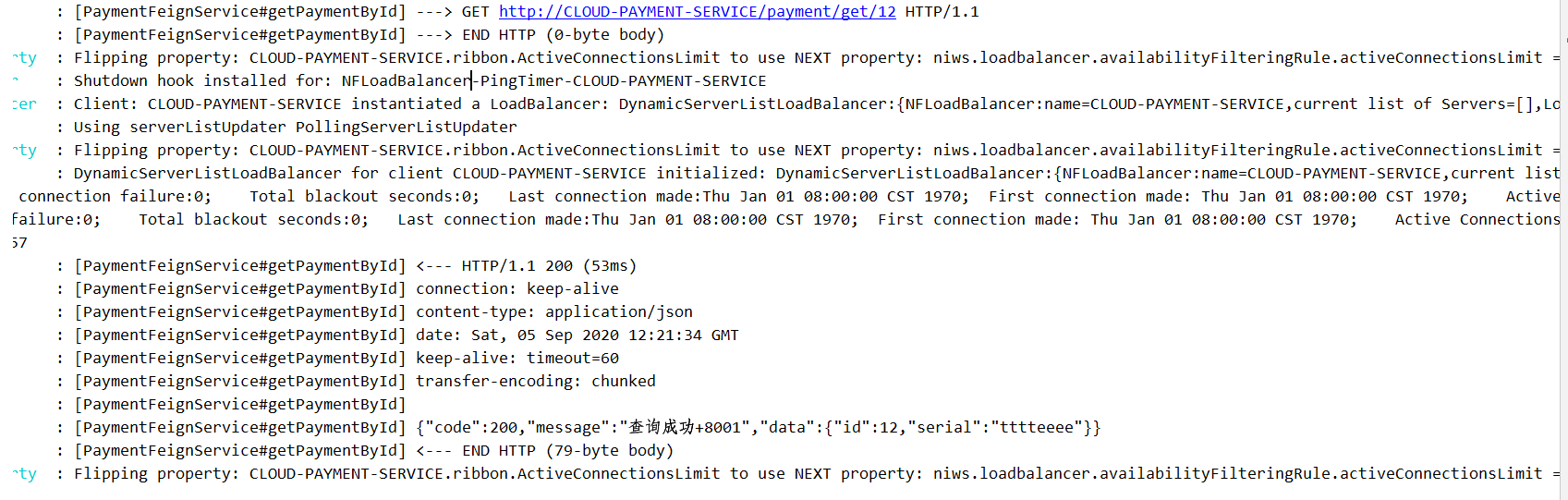一.Open Feign
Feign是一个声明式Webservice客户端,使用Feign能让编写Web Service更加简单。
它的使用方法是定义一个服务接口然后在上面添加注解。Feign也可以支持可拔插式的编码器和解码器。Spring Cloud对Feign进行了封装,使其支持Spring MVC标准注解和HttpMessageConverter。Feign可以与Eureka和Ribbon组合使用以支持负载均衡。
Feign与Open Feign的区别:
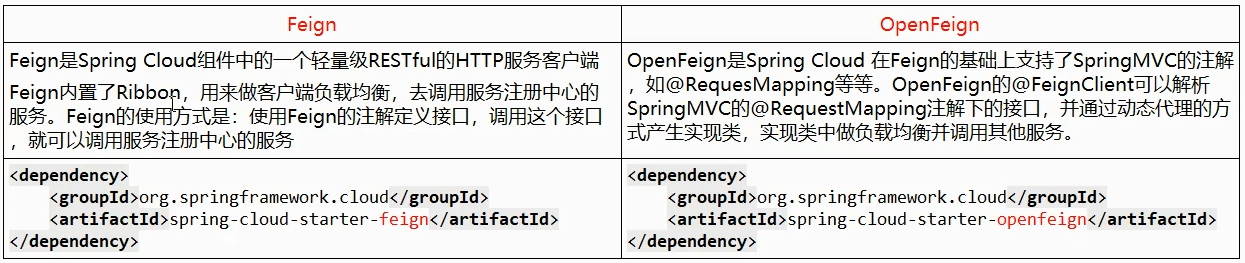
二.Open Feign的基本使用
2.1 引入依赖(部分)
<dependency>
<groupId>org.springframework.cloud</groupId>
<artifactId>spring-cloud-starter-openfeign</artifactId>
</dependency>
我们能观察到,OpenFeign引入了Ribbon,所以OpenFeign本身就自带了Ribbon的负载均衡功能。
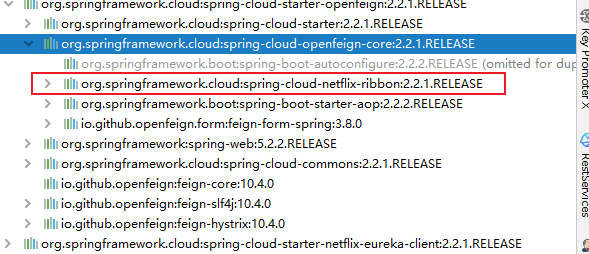
2.2 yml配置
server:
port: 80
eureka:
client:
#是否将自己注册到Eureka Server 默认为true
register-with-eureka: false
#是否从EurekaServer抓取已有的注册信息,默认为true,单节点无所谓,集群必须设置true才能配合ribbon做负载均衡
service-url:
#设置eureka server交互的地址查询服务和注册服务都需要依赖这个地址
#defaultZone: http://localhost:7001/eureka
defaultZone: http://eureka7001.com:7001/eureka,http://eureka7002.com:7002/eureka
2.3 springboot主启动类
添加@EnableFeignClients注解
@EnableFeignClients
@SpringBootApplication
public class OrderFeignMain80 {
public static void main(String[] args) {
SpringApplication.run(OrderFeignMain80.class,args);
}
}
2.4 业务类
2.4.1 业务逻辑接口
添加一个Service接口,接口标注@FeignClient,值为需要调用的微服务名称。
@Component
@FeignClient(value = "CLOUD-PAYMENT-SERVICE")
public interface PaymentFeignService {
@GetMapping("/payment/get/{id}")
public CommonResult<Payment> getPaymentById(@PathVariable Long id);
}
2.4.2 控制层
@RestController
public class OrderFeignController {
@Autowired
private PaymentFeignService paymentFeignService;
@GetMapping("/payment/get/{id}")
public CommonResult<Payment> getPaymentById(@PathVariable("id") Long id){
return paymentFeignService.getPaymentById(id);
}
}
调用流程:

三.Open Feign的超时控制
Open Feign的客户端默认只等一秒钟。
这里同一个CLOUD-PAYMENT-SERVICE微服务有两个服务提供方,一个占用8001,一个占用8002,现在先给8001的服务睡上三秒。
@RestController
@Slf4j
public class PaymentController {
@Resource
private PaymentService paymentService;
@Value("${server.port}")
private String serverPort;
@GetMapping("/payment/get/{id}")
public CommonResult<Payment> getPaymentById(@PathVariable Long id){
Payment payment = paymentService.getPaymentById(id);
timeout();
if(payment!=null){
return new CommonResult<>(200,"查询成功+"+serverPort,payment);
}else{
return new CommonResult<>(444,"查询失败+"+serverPort,null);
}
}
private void timeout(){
try {
Thread.sleep(3000);
} catch (InterruptedException e) {
e.printStackTrace();
}
}
}
然后由客户端调用该微服务,发现返回的数据一直由8002提供。
然后我们进行配置ribbon的超时时间:
ribbon:
#连接建立所用超时时间
ReadTimeout: 5000
#建立连接后,读取到可用资源的超时时间
ConnectTimeout: 5000
再次调用微服务,发现8001,8002轮流提供服务。
四 Open Feign日志增强
Feign提供了日志打印功能,我们可以通过配置,来调整日志级别,从而了解Feign中http请求细节。
日志级别:
- NONE 默认,不显示任何日志
- BASIC 仅记录请求方法、URL、响应码及响应时间
- HEADERS 除了BASIC定义的信息外,还有请求和响应的头信息。
- FULL 除了HEADERS中的信息外,还有请求和相应的正文及元数据。
配置类:
@Configuration
public class FeignConfig {
@Bean
public Logger.Level feignLoggerLevel(){
return Logger.Level.FULL;
}
}
配置yml
logging:
level:
#feign日志以什么日志级别监控哪个接口
com.wj.springcloud.service.PaymentFeignService: debug
运行效果: