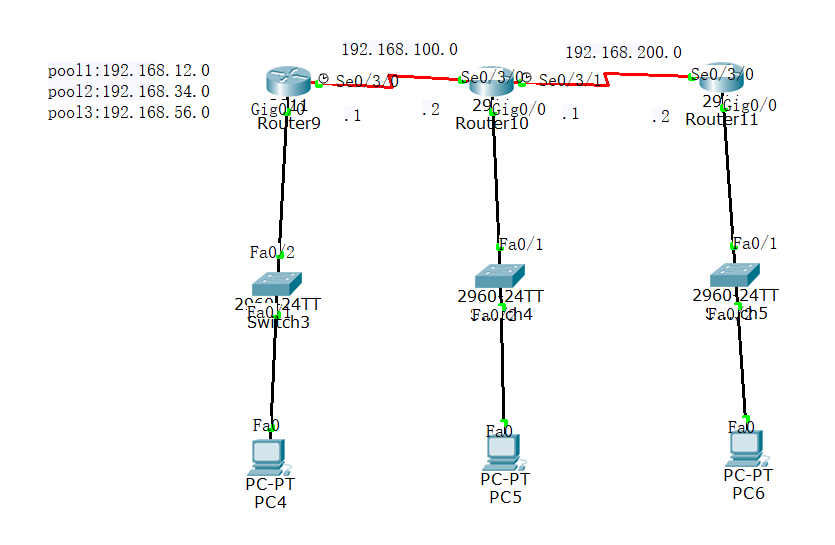
我们将以上面的拓扑图为例,router9为dhcp的服务器,为pc4,5,6分配三个不同网段的地址,pool为要分配的三个地址池,我们要把pc4设置为12网段,pc5设置成34网段,pc6设置成56网段
首先为路由器分配ip地址
router9:
en 进入特权模式
config t 进入全局配置模式
interface s0/3/0
ip address 192.168.100.1 255.255.255.0
no shu
exit
interface g0/0
ip address 192.168.12.254 255.255.255.0
no shu
router10:
en 进入特权模式
config t 进入全局配置模式
interface s0/3/0
ip address 192.168.100.2 255.255.255.0
clock rate 6400
no shu
exit
interface s0/3/1
ip address 192.168.200.1 255.255.255.0
clock rate 6400
no shu
interface g0/0
ip address 192.168.34.254 255.255.255.0
no shu
router11:
en 进入特权模式
config t 进入全局配置模式
interface s0/3/0
ip address 192.168.200.2 255.255.255.0
no shu
exit
interface g0/0
ip address 192.168.56.254 255.255.255.0
no shu
ip地址分配完毕,现在配置rip路由,方便路由器之间的通信
router9
在全局配置模式下
router rip
ver 2
network 192.168.12.0
network 192.168.100.0
router10
在全局配置模式下
router rip
ver 2
network 192.168.34.0
network 192.168.100.0
network 192.168.200.0
router11
在全局配置模式下
router rip
ver 2
network 192.168.200.0
network 192.168.56.0
rip配置完毕,现在开始配置dhcp,拓扑图中的路由器为思科的2911,在模拟器中。dhcp是默认开启的,所以我们直接定义地址池即可
router9
在全局配置模式下
ip dhcp pool ccie 定义的地址池的名称
network 192.168.12.0 255.255.255.0 定义地址段
default-router 192.168.12.254 定义网关
exit
ip dhcp excluded-address 192.168.12.254 设置不分配的地址或者地址段,可写两个地址,这两个地址包括之间的地址都为排除的地址
ip dhcp pool qqq 在定义一个地址池
network 192.168.34.0 255.255.255.0
default-router 192.168.34.254
exit
ip dhcp excluded-address 192.168.34.254
ip dhcp pool abc 定义第三个地址池
network 192.168.56.0 255.255.255.0
default-router 192.168.56.254
exit
ip dhcp excluded-address 192.168.56.254
router9的dhcp配置完毕,pc4已经可以分配,但pc5和pc6在其他路由器之下,所以我们这里需要用到dhcp中继
router10
在全局配置模式下
interface g0/0
ip helper-address 192.168.100.1 离dhcp路由器最近的那个dhcp路由器上的接口
这样router10的中继就配置完毕了
router11
在全局配置模式下
interface g0/0
ip helper-address 192.168.100.1
这样router11的中继也配置完成了,接下来就可以开启pc机的dhcp功能获取地址了