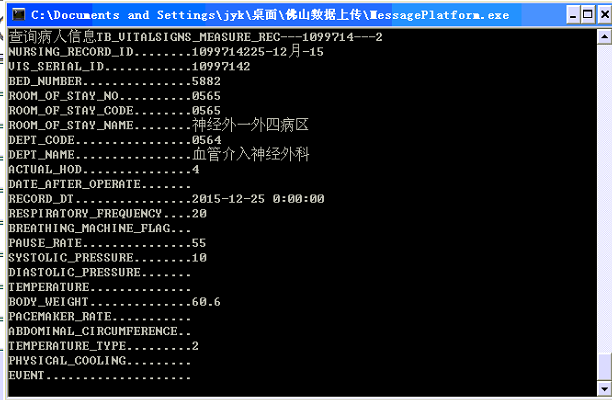.net remoting 实现通用消息处理窗口
- 实现机制是制作一个cmd窗口作为信息展示窗口,主程序将需要展示的信息抛出到cmd窗口显示,以此方式做到消息的展示。
以下是cmd窗口的代码,cmd窗体作为一个消息接收的server
1 static void Main(string[] args) 2 { 3 try 4 { 5 //声明一个TCP通道指定端口8085 6 TcpChannel channel = new TcpChannel(8085); 7 //注册通道 8 ChannelServices.RegisterChannel(channel, false); 9 //从哪个类,发出消息 10 RemotingConfiguration.RegisterWellKnownServiceType(typeof(ToolFunction.ConsoleMessage), "ConsoleMessage", WellKnownObjectMode.SingleCall); 11 System.Console.WriteLine("Server:Press Enter key to exit"); 12 //等待输入 13 System.Console.ReadLine(); 14 } 15 catch (Exception) 16 { 17 throw; 18 } 19 20 }
- 初始化client
1 using System; 2 using System.Collections.Generic; 3 using System.Text; 4 using System.Runtime.Remoting.Channels.Tcp; 5 using System.Runtime.Remoting.Channels; 6 using System.Runtime.Remoting; 7 8 namespace ToolFunction 9 { 10 public class RemoteMessage 11 { 12 public static IMessage obj = null; 26 27 /// <summary> 28 /// 初始化客户端 29 /// </summary> 30 public static void InitClient() 31 { 32 if (obj == null) 33 { 34 TcpChannel channel = new TcpChannel(); 35 ChannelServices.RegisterChannel(channel, false); 36 IMessage _obj = (IMessage)Activator.GetObject(typeof(IMessage), "tcp://localhost:8085/ConsoleMessage"); 37 obj = _obj; 38 } 39 } 40 41 /// <summary> 42 /// 发送消息 43 /// </summary> 44 /// <param name="p_strMess"></param> 45 public static void SendMessage(string p_strMess) 46 { 47 try 48 { 49 if (obj == null) 50 { 51 Console.WriteLine("Could not locate TCP server"); 52 } 53 obj.ShowMess(p_strMess); 54 } 55 catch (Exception ex) 56 { 57 CommonFunction.WriteError(ex.ToString()); 58 } 59 } 60 } 61 }
- 此类要实现一个接口MarshalByRefObject只有实现此接口才能实现remoting操作
1 using System; 2 using System.Collections.Generic; 3 using System.Text; 4 5 namespace ToolFunction 6 { 7 public interface IMessage 8 { 9 void ShowMess(string p_strMess); 10 } 11 public class ConsoleMessage : MarshalByRefObject, IMessage 12 { 13 #region IMessage 成员 14 15 public void ShowMess(string p_strMess) 16 { 17 Console.WriteLine(p_strMess); 18 } 19 20 #endregion 21 } 22 }
- 调用示例
//打开cmd程序 string _strExePath = Application.StartupPath + @"MessagePlatform.exe"; Process.Start(_strExePath); RemoteMessage.InitClient();
- 发送消息
RemoteMessage.SendMessage("测试消息" );
- 最后 的样子是这样的