一. spring boot 整合mybatis
1.整合思路:
1.1 添加依赖 mybatis
1.2 在配置文件中配置数据源信息
1.3 编写pojo mapper接口 mapeer映射文件
1.4
1.5 启动springboot服务器
2.开始工程部署:
2.1:添加依赖 mybatis
<!--整合springboot与mybatis的整合-->
<dependencies>
<dependency>
<groupId>org.mybatis.spring.boot</groupId>
<artifactId>mybatis-spring-boot-starter</artifactId>
<version>1.1.1</version>
</dependency>
</dependencies>
<!--将mapper下的mapper接口与mapper映射文件放在一个mapper包下所需要的依赖-->
<build>
<resources>
<resource>
<directory>src/main/java</directory>
<includes>
<include>**/*.properties</include>
<include>**/*.xml</include>
</includes>
<filtering>false</filtering>
</resource>
<resource>
<directory>src/main/resources</directory>
<includes>
<include>**/*.*</include>
</includes>
<filtering>false</filtering>
</resource>
</resources>
<plugins>
<plugin>
<groupId>org.springframework.boot</groupId>
<artifactId>spring-boot-maven-plugin</artifactId>
</plugin>
</plugins>
</build>
2.2:在配置文件中配置数据源信息 application.yml
#DB Configation JPA Configation
spring:
datasource:
driver-class-name: com.mysql.jdbc.Driver
url: jdbc:mysql://localhost:3306/test
//注意如果出现了无法连接数据库问题,在tx后面添加 ?useUnicode=true&characterEncoding=utf-8&useSSL=false&serverTimezone = GMT
username: root password: root
jpa: database: MySQL
generate-ddl: true
show-sql: true
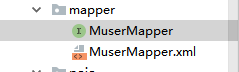
如果将接口和映射文件放在一个包下,那么会遇到:
错误:org.apache.ibatis.binding.BindingException: Invalid bound statement (not found): com.offcn.mapper.UserMapper.getUserList
解决方案:
1:在resources目录下建立一个和mapper接口相同的目录结构,把mapper映射文件放进去
2:如果想把mapper接口和mapper映射文件放在一起
那么在pom.xml中添加如下配置
<build>
<resources>
<resource>
<directory>src/main/java</directory>
<includes>
<include>**/*.properties</include>
<include>**/*.xml</include>
</includes>
<filtering>false</filtering>
</resource>
<resource>
<directory>src/main/resources</directory>
<includes>
<include>**/*.*</include>
</includes>
<filtering>false</filtering>
</resource>
</resources>
</build>
pojo实体类
package com.wf.pojo;
public class Muser {
private Integer id;
private String username;
private String password;
private String name;
//此处添加set,get,构造方法以及重写toString
}
mapper接口:
package com.wf.mapper;
import com.wf.pojo.Muser;
import java.util.List;
public interface MuserMapper {
List<Muser> getUserList();
}
mapeer映射文件:
<?xml version="1.0" encoding="UTF-8" ?>
<!DOCTYPE mapper
PUBLIC "-//mybatis.org//DTD Mapper 3.0//EN"
"http://mybatis.org/dtd/mybatis-3-mapper.dtd">
<mapper namespace="com.xhn.mapper.MuserMapper">
<select id="getUserList" resultType="com.xhn.pojo.Muser">
select * from user
</select>
</mapper>
对应的controller中书写接口方法:
package com.wf.controller;
import com.wf.mapper.MuserMapper;
import com.wf.pojo.Muser;
import org.springframework.beans.factory.annotation.Autowired;
import org.springframework.web.bind.annotation.RequestMapping;
import org.springframework.web.bind.annotation.RestController;
import java.util.List;
@RestController
@RequestMapping("/user")
public class UserController {
@Autowired
private MuserMapper muserMapper;
//使用mybatis查询出所有数据
@RequestMapping("/list1")
public List<Muser> getUserList1(){
return muserMapper.getUserList();
}
}
2.4
package com.wf;
import org.mybatis.spring.annotation.MapperScan;
import org.springframework.boot.SpringApplication;
import org.springframework.boot.autoconfigure.SpringBootApplication;
//扫描mapper包下的所有mapper接口和映射文件
@MapperScan(basePackages = "com.xhn.mapper")
//添加启动类
@SpringBootApplication
public class StartApplication {
public static void main(String[] args) {
SpringApplication.run(StartApplication.class,args);
}
}
2.5 启动springboot服务器
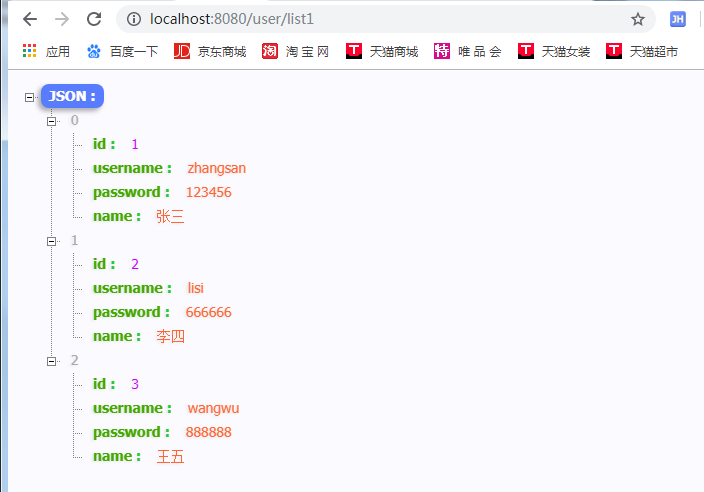
二:使用Junit进行测试
使用用法:
1 添加依赖
<!--测试junit-->
<dependency>
<groupId>org.springframework.boot</groupId>
<artifactId>spring-boot-starter-test</artifactId>
<scope>test</scope>
</dependency>
2 创建测试类

package com.wf;
import com.wf.mapper.MuserMapper;
import com.wf.pojo.Muser;
import org.junit.Test;
import org.junit.runner.RunWith;
import org.springframework.beans.factory.annotation.Autowired;
import org.springframework.boot.test.context.SpringBootTest;
import org.springframework.test.context.junit4.SpringRunner;
import java.util.List;
@RunWith(SpringRunner.class)
//加载主启动类
@SpringBootTest(classes = StartApplication.class)
public class AppTest {
//依赖注入
@Autowired
private MuserMapper mapper;
@Test
public void test01(){
//先获取所有数据
List<Muser> userList = mapper.getUserList();
for (Muser muser : userList) {
System.out.println(muser);
}
}
}
