老一代配置系统
1,XML格式 格式单一。
2,配置信息Kye,只能一维化配置
3,框架信息和应用程序信息混合到一起
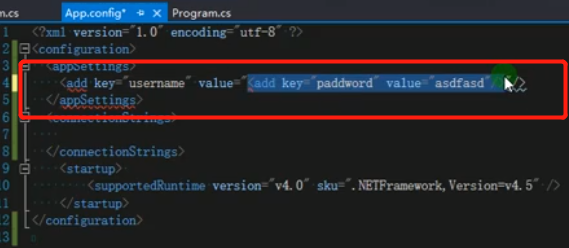
应用程序中是 App.config
web项目中 web.config
使用程序集 System.Configuration
新一代配置系统
1支持配置文件格式 json xml init 环境变量 memory
2参数热加载
3参数多维
nuget包
Microsoft.Extensions.Configuration
主要是用上面的
下面的是对应不同文件类型的扩展 都是扩展方法
Microsoft.Extensions.Configuration.Json
Microsoft.Extensions.Configuration.Xml
Microsoft.Extensions.Configuration.Init
Microsoft.Extensions.Configuration.EnvironmentVariables
下面的是进行模型转换的
Microsoft.Extensions.Configuration.Binder
数据读取
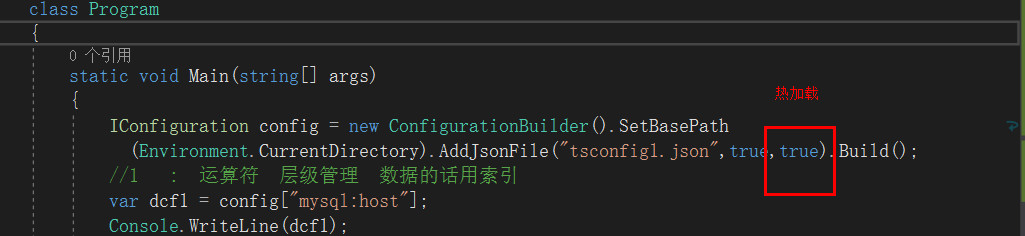

//1 : 运算符 层级管理 数据的话用索引 var dcf1 = config["mysql:host"]; Console.WriteLine(dcf1); var dcf11 = config["shopidlist:1:entid"]; Console.WriteLine(dcf11); //2 getsection getsection("")[""] var dcf2 = config.GetSection("mysql").GetSection("host").Value; Console.WriteLine(dcf2); var dcf21 = config.GetSection("mysql:host").Value; Console.WriteLine(dcf21); var dcf3 = config.GetSection("mysql")["host"]; Console.WriteLine(dcf3); var dcf4 = config.GetSection("shopidlist").GetSection("1")["entid"]; Console.WriteLine(dcf4); var dcf5 = config.GetSection("shopidlist").GetSection("1").GetSection("entid").Value; Console.WriteLine(dcf5); //3强类型读取 Microsoft.Extensions.Configuration.Binder //开发中常用强类型 var dcf6 = config.GetValue<int>("shopidlist:1:entid"); Console.WriteLine(dcf6); Rootobject dcf7 = new Rootobject(); config.Bind(dcf7); Console.WriteLine(dcf7.mysql.host);
弱类型方式读取
<1>: ':'运算符 mysql:host
IConfiguration configuration = new ConfigurationBuilder().SetBasePath(Environment.CurrentDirectory)
.AddJsonFile($"appsettings.json", optional: true, reloadOnChange: true)
//.AddXmlFile("appsettings.xml")
//.AddEnvironmentVariables()
.Build();
var info = configuration["shopidlist:0:entid"];
{
"mysql": {
"host": "192.168.23.1",
"port": 3306
},
"shopidlist": [
{ "entid": 20 },
{ "entid": 25 }
]
}
<2> GetSection (不同的人,不同的使用习惯) getSection("mysql")["host"]
//var info = configuration.GetSection("shopidlist").GetSection("1").GetSection("entid").Value;
var info = configuration.GetSection("shopidlist").GetSection("1")["entid"];
public IConfigurationSection GetSection(string key)
{
string[] textArray1 = new string[] { this.Path, key };
return this._root.GetSection(ConfigurationPath.Combine(textArray1));
}
强类型方式读取 : Microsoft.Extensions.Configuration.Binder
<1> GetValue
var info = configuration.GetValue<int>("mysql:port");
public static object GetValue(this IConfiguration configuration, Type type, string key, object defaultValue)
{
string str = configuration.GetSection(key).Value;
if (str != null)
{
return ConvertValue(type, str);
}
return defaultValue;
}
<2> 配置映射为实体类Bind,Get<T>
Rootobject rootobject = new Rootobject();
configuration.Bind(rootobject);
Configuration.GetSection("Position").Get<PositionOptions>();
StartUp类中 public void ConfigureServices(IServiceCollection services) { services.Configure<PositionOptions>(Configuration.GetSection("Position")); services.AddRazorPages(); } 其他类注入 public class Test2Model : PageModel { private readonly PositionOptions _options; public Test2Model(IOptions<PositionOptions> options) { _options = options.Value; } public ContentResult OnGet() { return Content($"Title: {_options.Title} " + $"Name: {_options.Name}"); } }
