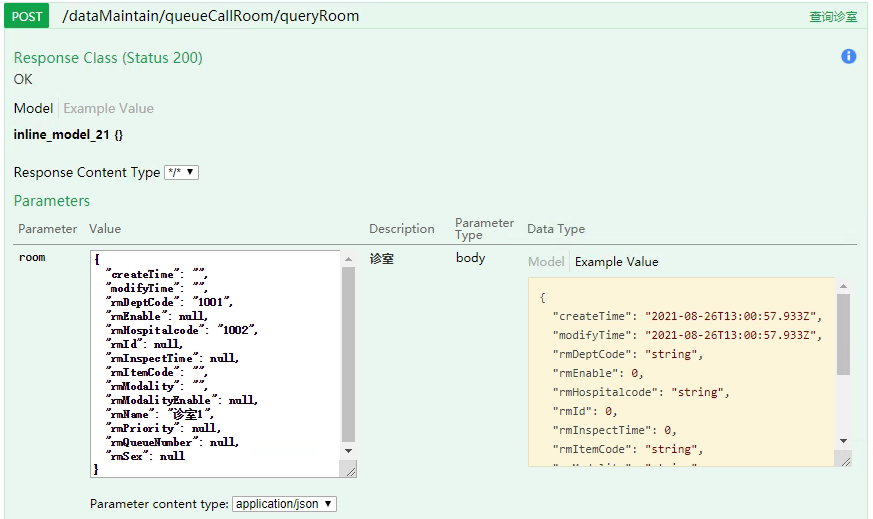mybatis plus中提供了QueryWrapper做条件查询,
方法定义是public Children eq(boolean condition,R column,java.lang.Object val)
参数:condition - 执行条件;column - 字段;val - 值
我们通常是这样写的,
1 public IhTimeSchedule getTimeSchedule(String serviceCode,String appointDate, String noonType, 2 String appointTimeInterval, String deptCode, String doctorCode, 3 String clinicTypeCode,String serviceType) { 4 QueryWrapper<IhTimeSchedule> wrapper=new QueryWrapper<IhTimeSchedule>() 5 .eq("DEPT_CODE",deptCode) 6 .eq("SERVICE_CODE",serviceCode) 7 .eq(StringUtils.isNotBlank(doctorCode),"DOCTOR_CODE",doctorCode) 8 .eq("CLINIC_DATE",appointDate+" 00:00:00") 9 .eq(StringUtils.isNotBlank(noonType),"NOON_TYPE",noonType). 10 eq(StringUtils.isNotBlank(appointTimeInterval),"TIME_DIVISION",appointTimeInterval). 11 eq("CLINIC_TYPE_CODE",clinicTypeCode); 12 IhTimeSchedule schedule = scheduleMapper.selectOne(wrapper); 13 return schedule; 14 }
也可以这样写(省去写列名的麻烦)
1 public List<HpSystemConfig> queryConfig(HpSystemConfig config) { 2 if(config==null){ 3 throw new RRException(ResultCode.PARAM_IS_BLANK); 4 } 5 LambdaQueryWrapper<HpSystemConfig> wrapper=new LambdaQueryWrapper<>(); 6 wrapper.eq(StringUtils.isNotBlank(config.getConfigName()),HpSystemConfig::getConfigName,config.getConfigName()). 7 eq(StringUtils.isNotBlank(config.getConfigValue()),HpSystemConfig::getConfigValue,config.getConfigValue()) 8 .eq(StringUtils.isNotBlank(config.getDeptCode()),HpSystemConfig::getDeptCode,config.getDeptCode()) 9 .eq(StringUtils.isNotBlank(config.getUnitsCode()),HpSystemConfig::getUnitsCode,config.getUnitsCode()) 10 .eq(config.getId()!=null,HpSystemConfig::getId,config.getId()); 11 return this.baseMapper.selectList(wrapper); 12 }
1 @Data 2 @TableName("HP_SCHEDULING_RECORD") 3 @ApiModel 4 public class HpSchedulingRecord implements Serializable { 5 6 private static final long serialVersionUID = 1L; 7 8 @TableId(value = "ID", type = IdType.ID_WORKER) 9 private Long id; 10 11 @ApiModelProperty(value = "医院编号") 12 @TableField("HSR_HOSPOTALCODE") 13 private String hsrHospotalcode; 14 15 @ApiModelProperty(value = "医生编号") 16 @TableField("HSR_DOCTOR") 17 private Integer hsrDoctor; 18 19 @ApiModelProperty(value = "房间编号") 20 @TableField("HSR_ROOM") 21 private Integer hsrRoom; 22 23 @ApiModelProperty(value = "科室编号") 24 @TableField("HSR_DEPT") 25 private Integer hsrDept; 26 27 @ApiModelProperty(value = "排班日期 形如yyyy-MM-dd") 28 @TableField("HS_SHIFT_DATE") 29 private String hsShiftDate; 30 31 32 }
不难看出,当实体类中很多属性都需要作为查询条件的时候,QueryWrapper就需要定义的很长,也比较麻烦。
可以看到上面我们的实体类,每个属性都用mybatis注解标明了数据库表的列名,所以我就想,不如利用反射,写一个工具类,根据实体类自动生成QueryWrapper。
思路:
1.传入实体类对象作为参数,获取这个对象的Class对象。
2.遍历实体类声明的每个属性
3.获取属性上的mybatis注解TableField或者TableId,注解的value值即是数据库表的列名
4.构造QueryWrapper的eq条件(get方法返回值类型不同,则执行条件的判断有不同)
具体实现如下
1 public static QueryWrapper entity2Wrapper(Object obj) { 2 Class<?> aClass = obj.getClass(); 3 Field[] fields = obj.getClass().getDeclaredFields(); 4 QueryWrapper wrapper = new QueryWrapper(); 5 //遍历属性 6 for (Field field : fields) { 7 Method method = null; 8 try { 9 String fieldName = field.getName(); 10 //跳过serialVersionUID 11 if (fieldName.equals("serialVersionUID")) { 12 continue; 13 } 14 //获取属性上的注解 15 TableField fieldAnnotation = field.getAnnotation(TableField.class); 16 TableId idAnnotation = field.getAnnotation(TableId.class); 17 //拿到列名 18 String value = fieldAnnotation == null ? idAnnotation.value() : fieldAnnotation.value(); 19 //get方法 20 method = aClass.getDeclaredMethod("get" + captureName(fieldName), null); 21 Object returnValue = method.invoke(obj); 22 if (returnValue instanceof String) { 23 String str = (String) returnValue; 24 wrapper.eq(StringUtils.isNotBlank(str), value, returnValue); 25 } else { 26 wrapper.eq(returnValue != null, value, returnValue); 27 } 28 29 } catch (Exception e) { 30 e.printStackTrace(); 31 return null; 32 } 33 } 34 return wrapper; 35 }
1 /** 2 * 将字符串的首字母转大写 3 * 4 * @param str 需要转换的字符串 5 * @return 6 */ 7 private static String captureName(String str) { 8 // 进行字母的ascii编码前移,效率要高于截取字符串进行转换的操作 9 char[] cs = str.toCharArray(); 10 cs[0] -= 32; 11 return String.valueOf(cs); 12 }
使用方式如下
public List<HpQueueCallRoom> queryRoom(HpQueueCallRoom room) {
if(room==null){
throw new RRException(ResultCode.PARAM_IS_BLANK);
}
QueryWrapper queryWrapper = WrapperUtil.entity2Wrapper(room);
return this.baseMapper.selectList(queryWrapper);
}
是不是简单了很多,通过工具类得到了QueryWrapper对象后,还可以链式附加别的需要的条件,比如select,orderBy.
swagger2测试
如下图,符合预期。