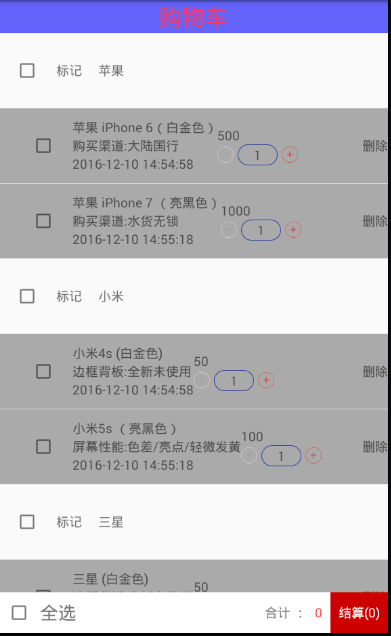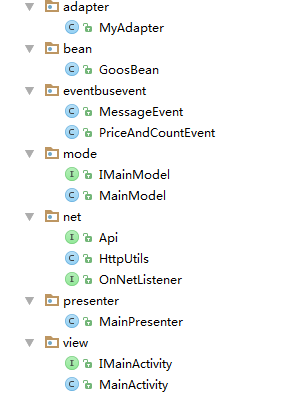
大体的布局
(二级列表)
1 <?xml version="1.0" encoding="utf-8"?> 2 <LinearLayout xmlns:android="http://schemas.android.com/apk/res/android" 3 xmlns:app="http://schemas.android.com/apk/res-auto" 4 xmlns:tools="http://schemas.android.com/tools" 5 android:layout_width="match_parent" 6 android:layout_height="match_parent" 7 android:orientation="vertical" 8 tools:context="mvpframework.bwie.com.a1509agoodcart.view.MainActivity"> 9 10 <TextView 11 android:layout_width="match_parent" 12 android:layout_height="40dp" 13 android:background="#990000ff" 14 android:gravity="center" 15 android:text="购物车" 16 android:textColor="#ff3660" 17 android:textSize="25sp" /> 18 19 <ExpandableListView 20 android:id="@+id/elv" 21 android:layout_width="match_parent" 22 android:layout_height="match_parent" 23 android:layout_weight="1" /> 24 25 <RelativeLayout 26 android:layout_width="match_parent" 27 android:layout_height="50dp" 28 android:layout_alignParentBottom="true" 29 android:background="@android:color/white" 30 android:gravity="center_vertical"> 31 32 <CheckBox 33 android:id="@+id/checkbox2" 34 android:layout_width="wrap_content" 35 android:layout_height="wrap_content" 36 android:layout_centerVertical="true" 37 android:layout_marginLeft="10dp" 38 android:focusable="false" /> 39 40 <TextView 41 android:layout_width="wrap_content" 42 android:layout_height="50dp" 43 android:layout_centerVertical="true" 44 android:layout_marginLeft="10dp" 45 android:layout_toRightOf="@+id/checkbox2" 46 android:gravity="center_vertical" 47 android:text="全选" 48 android:textSize="20sp" /> 49 50 <LinearLayout 51 android:layout_width="wrap_content" 52 android:layout_height="wrap_content" 53 android:layout_alignParentRight="true" 54 android:orientation="horizontal"> 55 56 <TextView 57 android:layout_width="wrap_content" 58 android:layout_height="wrap_content" 59 android:layout_marginLeft="10dp" 60 android:text="合计 :" /> 61 62 63 <TextView 64 android:id="@+id/tv_price" 65 android:layout_width="wrap_content" 66 android:layout_height="50dp" 67 android:layout_marginLeft="10dp" 68 android:paddingRight="10dp" 69 android:text="0" 70 android:textColor="@android:color/holo_red_light" /> 71 72 73 <TextView 74 android:id="@+id/tv_num" 75 android:layout_width="wrap_content" 76 android:layout_height="50dp" 77 android:background="@android:color/holo_red_dark" 78 android:gravity="center" 79 android:padding="10dp" 80 android:text="结算(0)" 81 android:textColor="@android:color/white" /> 82 </LinearLayout> 83 </RelativeLayout> 84 85 86 </LinearLayout>
<?xml version="1.0" encoding="utf-8"?>
<LinearLayout xmlns:android="http://schemas.android.com/apk/res/android"
android:layout_width="match_parent"
android:layout_height="100dp"
android:gravity="center_vertical"
android:orientation="horizontal">
<CheckBox
android:id="@+id/cb_parent"
android:layout_width="wrap_content"
android:layout_height="wrap_content"
android:layout_marginBottom="30dp"
android:layout_marginLeft="20dp"
android:layout_marginTop="30dp"
android:focusable="false" />
<TextView
android:id="@+id/tv_sign"
android:layout_width="wrap_content"
android:layout_height="wrap_content"
android:layout_marginLeft="20dp"
android:text="标记" />
<TextView
android:id="@+id/tv_number"
android:layout_width="wrap_content"
android:layout_height="wrap_content"
android:layout_marginLeft="20dp"
android:text="12345678" />
</LinearLayout>
<?xml version="1.0" encoding="utf-8"?>
<LinearLayout xmlns:android="http://schemas.android.com/apk/res/android"
android:layout_width="match_parent"
android:layout_height="match_parent"
android:background="@android:color/darker_gray"
android:gravity="center_vertical"
android:orientation="horizontal">
<CheckBox
android:id="@+id/cb_child"
android:layout_width="wrap_content"
android:layout_height="wrap_content"
android:layout_marginBottom="30dp"
android:layout_marginLeft="40dp"
android:layout_marginTop="30dp"
android:focusable="false" />
<LinearLayout
android:layout_width="wrap_content"
android:layout_height="wrap_content"
android:orientation="vertical">
<TextView
android:id="@+id/tv_tel"
android:layout_width="wrap_content"
android:layout_height="wrap_content"
android:layout_marginLeft="20dp"
android:text="iphone6" />
<TextView
android:id="@+id/tv_content"
android:layout_width="wrap_content"
android:layout_height="wrap_content"
android:layout_marginLeft="20dp"
android:text="什么手机" />
<TextView
android:id="@+id/tv_time"
android:layout_width="wrap_content"
android:layout_height="wrap_content"
android:layout_marginLeft="20dp"
android:text="2016-12-10" />
</LinearLayout>
<LinearLayout
android:layout_width="match_parent"
android:layout_height="wrap_content"
android:layout_weight="1"
android:orientation="vertical">
<TextView
android:id="@+id/tv_pri"
android:layout_width="wrap_content"
android:layout_height="wrap_content"
android:text="¥3000.00" />
<LinearLayout
android:layout_width="match_parent"
android:layout_height="wrap_content"
android:gravity="center_vertical">
<ImageView
android:id="@+id/iv_del"
android:layout_width="20dp"
android:layout_height="20dp"
android:src="@drawable/shopcart_minus_grey" />
<TextView
android:id="@+id/tv_num"
android:layout_width="wrap_content"
android:layout_height="wrap_content"
android:layout_marginLeft="5dp"
android:background="@drawable/shopcart_add_btn"
android:paddingBottom="2dp"
android:paddingLeft="20dp"
android:paddingRight="20dp"
android:paddingTop="2dp"
android:text="1" />
<ImageView
android:id="@+id/iv_add"
android:layout_width="20dp"
android:layout_height="20dp"
android:layout_marginLeft="5dp"
android:src="@drawable/shopcart_add_red" />
</LinearLayout>
</LinearLayout>
<TextView
android:id="@+id/tv_del"
android:layout_width="wrap_content"
android:layout_height="wrap_content"
android:text="删除" />
</LinearLayout>
接下来是适配器类
public class MyAdapter extends BaseExpandableListAdapter {
private Context context;
private List<GoosBean.DataBean> groupList;
private List<List<GoosBean.DataBean.DatasBean>> childList;
private final LayoutInflater inflater;
public MyAdapter(Context context, List<GoosBean.DataBean> groupList, List<List<GoosBean.DataBean.DatasBean>> childList) {
this.context = context;
this.groupList = groupList;
this.childList = childList;
inflater = LayoutInflater.from(context);
}
@Override
public int getGroupCount() {
return groupList.size();
}
@Override
public int getChildrenCount(int groupPosition) {
return childList.get(groupPosition).size();
}
@Override
public Object getGroup(int groupPosition) {
return groupList.get(groupPosition);
}
@Override
public Object getChild(int groupPosition, int childPosition) {
return childList.get(groupPosition).get(childPosition);
}
@Override
public long getGroupId(int groupPosition) {
return groupPosition;
}
@Override
public long getChildId(int groupPosition, int childPosition) {
return childPosition;
}
@Override
public boolean hasStableIds() {
return false;
}
@Override
public View getGroupView(final int groupPosition, boolean isExpanded, View convertView, ViewGroup parent) {
View view;
final GroupViewHolder holder;
if (convertView == null) {
holder = new GroupViewHolder();
view = inflater.inflate(R.layout.item_parent_market, null);
holder.cbGroup = view.findViewById(R.id.cb_parent);
holder.tv_number = view.findViewById(R.id.tv_number);
view.setTag(holder);
} else {
view = convertView;
holder = (GroupViewHolder) view.getTag();
}
final GoosBean.DataBean dataBean = groupList.get(groupPosition);
holder.cbGroup.setChecked(dataBean.isChecked());
holder.tv_number.setText(dataBean.getTitle());
//一级checkbox
holder.cbGroup.setOnClickListener(new View.OnClickListener() {
@Override
public void onClick(View v) {
dataBean.setChecked(holder.cbGroup.isChecked());
changeChildCbState(groupPosition, holder.cbGroup.isChecked());
EventBus.getDefault().post(compute());
changeAllCbState(isAllGroupCbSelected());
notifyDataSetChanged();
}
});
return view;
}
@Override
public View getChildView(final int groupPosition, final int childPosition, boolean isLastChild, View convertView, ViewGroup parent) {
View view;
final ChildViewHolder holder;
if (convertView == null) {
holder = new ChildViewHolder();
view = inflater.inflate(R.layout.item_child_market, null);
holder.cbChild = view.findViewById(R.id.cb_child);
holder.tv_tel = view.findViewById(R.id.tv_tel);
holder.tv_content = view.findViewById(R.id.tv_content);
holder.tv_time = view.findViewById(R.id.tv_time);
holder.tv_price = view.findViewById(R.id.tv_pri);
holder.tv_del = view.findViewById(R.id.tv_del);
holder.iv_add = view.findViewById(R.id.iv_add);
holder.iv_del = view.findViewById(R.id.iv_del);
holder.tv_num = view.findViewById(R.id.tv_num);
view.setTag(holder);
} else {
view = convertView;
holder = (ChildViewHolder) view.getTag();
}
final GoosBean.DataBean.DatasBean datasBean = childList.get(groupPosition).get(childPosition);
holder.cbChild.setChecked(datasBean.isChecked());
holder.tv_tel.setText(datasBean.getType_name());
holder.tv_content.setText(datasBean.getMsg());
holder.tv_time.setText(datasBean.getAdd_time());
holder.tv_price.setText(datasBean.getPrice() + "");
holder.tv_num.setText(datasBean.getNum() + "");
//二级checkbox
holder.cbChild.setOnClickListener(new View.OnClickListener() {
@Override
public void onClick(View v) {
//设置该条目对象里的checked属性值
datasBean.setChecked(holder.cbChild.isChecked());
PriceAndCountEvent priceAndCountEvent = compute();
EventBus.getDefault().post(priceAndCountEvent);
if (holder.cbChild.isChecked()) {
//当前checkbox是选中状态
if (isAllChildCbSelected(groupPosition)) {
changGroupCbState(groupPosition, true);
changeAllCbState(isAllGroupCbSelected());
}
} else {
changGroupCbState(groupPosition, false);
changeAllCbState(isAllGroupCbSelected());
}
notifyDataSetChanged();
}
});
//加号
holder.iv_add.setOnClickListener(new View.OnClickListener() {
@Override
public void onClick(View v) {
int num = datasBean.getNum();
holder.tv_num.setText(++num + "");
datasBean.setNum(num);
if (holder.cbChild.isChecked()) {
PriceAndCountEvent priceAndCountEvent = compute();
EventBus.getDefault().post(priceAndCountEvent);
}
}
});
//减号
holder.iv_del.setOnClickListener(new View.OnClickListener() {
@Override
public void onClick(View v) {
int num = datasBean.getNum();
if (num == 1) {
return;
}
holder.tv_num.setText(--num + "");
datasBean.setNum(num);
if (holder.cbChild.isChecked()) {
PriceAndCountEvent priceAndCountEvent = compute();
EventBus.getDefault().post(priceAndCountEvent);
}
}
});
//删除
holder.tv_del.setOnClickListener(new View.OnClickListener() {
@Override
public void onClick(View v) {
List<GoosBean.DataBean.DatasBean> datasBeen = childList.get(groupPosition);
GoosBean.DataBean.DatasBean remove = datasBeen.remove(childPosition);
if (datasBeen.size() == 0) {
childList.remove(groupPosition);
groupList.remove(groupPosition);
}
EventBus.getDefault().post(compute());
notifyDataSetChanged();
}
});
return view;
}
@Override
public boolean isChildSelectable(int groupPosition, int childPosition) {
return true;
}
class GroupViewHolder {
CheckBox cbGroup;
TextView tv_number;
}
class ChildViewHolder {
CheckBox cbChild;
TextView tv_tel;
TextView tv_content;
TextView tv_time;
TextView tv_price;
TextView tv_del;
ImageView iv_del;
ImageView iv_add;
TextView tv_num;
}
/**
* 改变全选的状态
*
* @param flag
*/
private void changeAllCbState(boolean flag) {
MessageEvent messageEvent = new MessageEvent();
messageEvent.setChecked(flag);
EventBus.getDefault().post(messageEvent);
}
/**
* 改变一级列表checkbox状态
*
* @param groupPosition
*/
private void changGroupCbState(int groupPosition, boolean flag) {
GoosBean.DataBean dataBean = groupList.get(groupPosition);
dataBean.setChecked(flag);
}
/**
* 改变二级列表checkbox状态
*
* @param groupPosition
* @param flag
*/
private void changeChildCbState(int groupPosition, boolean flag) {
List<GoosBean.DataBean.DatasBean> datasBeen = childList.get(groupPosition);
for (int i = 0; i < datasBeen.size(); i++) {
GoosBean.DataBean.DatasBean datasBean = datasBeen.get(i);
datasBean.setChecked(flag);
}
}
/**
* 判断一级列表是否全部选中
*
* @return
*/
private boolean isAllGroupCbSelected() {
for (int i = 0; i < groupList.size(); i++) {
GoosBean.DataBean dataBean = groupList.get(i);
if (!dataBean.isChecked()) {
return false;
}
}
return true;
}
/**
* 判断二级列表是否全部选中
*
* @param groupPosition
* @return
*/
private boolean isAllChildCbSelected(int groupPosition) {
List<GoosBean.DataBean.DatasBean> datasBeen = childList.get(groupPosition);
for (int i = 0; i < datasBeen.size(); i++) {
GoosBean.DataBean.DatasBean datasBean = datasBeen.get(i);
if (!datasBean.isChecked()) {
return false;
}
}
return true;
}
/**
* 计算列表中,选中的钱和数量
*/
private PriceAndCountEvent compute() {
int count = 0;
int price = 0;
for (int i = 0; i < childList.size(); i++) {
List<GoosBean.DataBean.DatasBean> datasBeen = childList.get(i);
for (int j = 0; j < datasBeen.size(); j++) {
GoosBean.DataBean.DatasBean datasBean = datasBeen.get(j);
if (datasBean.isChecked()) {
price += datasBean.getNum() * datasBean.getPrice();
count += datasBean.getNum();
}
}
}
PriceAndCountEvent priceAndCountEvent = new PriceAndCountEvent();
priceAndCountEvent.setCount(count);
priceAndCountEvent.setPrice(price);
return priceAndCountEvent;
}
/**
* 设置全选、反选
*
* @param flag
*/
public void changeAllListCbState(boolean flag) {
for (int i = 0; i < groupList.size(); i++) {
changGroupCbState(i, flag);
changeChildCbState(i, flag);
}
EventBus.getDefault().post(compute());
notifyDataSetChanged();
}
}
Bean类
public class GoosBean {
/**
* code : 200
* data : [{"datas":[{"add_time":"2016-12-10 14:54:58","cart_id":"445162","house_id":"1","msg":"购买渠道:大陆国行","price":500,"type_name":"苹果 iPhone 6(白金色)","type_sn_id":"ggh"},{"add_time":"2016-12-10 14:55:18","cart_id":"445163","house_id":"1","msg":"购买渠道:水货无锁","price":1000,"type_name":"苹果 iPhone 7 (亮黑色)","type_sn_id":"tgg"}],"title":"苹果","title_id":"59280"},{"datas":[{"add_time":"2016-12-10 14:54:58","cart_id":"445162","house_id":"1","msg":"边框背板:全新未使用","price":50,"type_name":"小米4s (白金色)","type_sn_id":"ggh"},{"add_time":"2016-12-10 14:55:18","cart_id":"445163","house_id":"1","msg":"屏幕性能:色差/亮点/轻微发黄","price":100,"type_name":"小米5s (亮黑色)","type_sn_id":"tgg"}],"title":"小米","title_id":"59279"},{"datas":[{"add_time":"2016-12-10 14:54:58","cart_id":"445162","house_id":"1","msg":"边框背板:全新未使用","price":50,"type_name":"三星 (白金色)","type_sn_id":"ggh"},{"add_time":"2016-12-10 14:55:18","cart_id":"445163","house_id":"1","msg":"屏幕性能:色差/亮点/轻微发黄","price":100,"type_name":"三星 (亮黑色)","type_sn_id":"tgg"}],"title":"三星","title_id":"59279"},{"datas":[{"add_time":"2016-12-10 14:54:58","cart_id":"445162","house_id":"1","msg":"边框背板:全新未使用","price":50,"type_name":"华为 (白金色)","type_sn_id":"ggh"},{"add_time":"2016-12-10 14:55:18","cart_id":"445163","house_id":"1","msg":"屏幕性能:色差/亮点/轻微发黄","price":100,"type_name":"华为 (亮黑色)","type_sn_id":"tgg"},{"add_time":"2016-12-10 4:55:28","cart_id":"445164","house_id":"1","msg":"屏幕性能:色差/亮点/轻微发黄","price":150,"type_name":"华为 (纯黑色)","type_sn_id":"hgg"}],"title":"华为","title_id":"59279"}]
* flag : Success
* msg : 描述
*/
private String code;
private String flag;
private String msg;
private List<DataBean> data;
public String getCode() {
return code;
}
public void setCode(String code) {
this.code = code;
}
public String getFlag() {
return flag;
}
public void setFlag(String flag) {
this.flag = flag;
}
public String getMsg() {
return msg;
}
public void setMsg(String msg) {
this.msg = msg;
}
public List<DataBean> getData() {
return data;
}
public void setData(List<DataBean> data) {
this.data = data;
}
public static class DataBean {
/**
* datas : [{"add_time":"2016-12-10 14:54:58","cart_id":"445162","house_id":"1","msg":"购买渠道:大陆国行","price":500,"type_name":"苹果 iPhone 6(白金色)","type_sn_id":"ggh"},{"add_time":"2016-12-10 14:55:18","cart_id":"445163","house_id":"1","msg":"购买渠道:水货无锁","price":1000,"type_name":"苹果 iPhone 7 (亮黑色)","type_sn_id":"tgg"}]
* title : 苹果
* title_id : 59280
*/
private boolean checked;
private String title;
private String title_id;
private List<DatasBean> datas;
public boolean isChecked() {
return checked;
}
public void setChecked(boolean checked) {
this.checked = checked;
}
public String getTitle() {
return title;
}
public void setTitle(String title) {
this.title = title;
}
public String getTitle_id() {
return title_id;
}
public void setTitle_id(String title_id) {
this.title_id = title_id;
}
public List<DatasBean> getDatas() {
return datas;
}
public void setDatas(List<DatasBean> datas) {
this.datas = datas;
}
public static class DatasBean {
/**
* add_time : 2016-12-10 14:54:58
* cart_id : 445162
* house_id : 1
* msg : 购买渠道:大陆国行
* price : 500
* type_name : 苹果 iPhone 6(白金色)
* type_sn_id : ggh
*/
private boolean checked;
private int num = 1;
private String add_time;
private String cart_id;
private String house_id;
private String msg;
private int price;
private String type_name;
private String type_sn_id;
public int getNum() {
return num;
}
public void setNum(int num) {
this.num = num;
}
public boolean isChecked() {
return checked;
}
public void setChecked(boolean checked) {
this.checked = checked;
}
public String getAdd_time() {
return add_time;
}
public void setAdd_time(String add_time) {
this.add_time = add_time;
}
public String getCart_id() {
return cart_id;
}
public void setCart_id(String cart_id) {
this.cart_id = cart_id;
}
public String getHouse_id() {
return house_id;
}
public void setHouse_id(String house_id) {
this.house_id = house_id;
}
public String getMsg() {
return msg;
}
public void setMsg(String msg) {
this.msg = msg;
}
public int getPrice() {
return price;
}
public void setPrice(int price) {
this.price = price;
}
public String getType_name() {
return type_name;
}
public void setType_name(String type_name) {
this.type_name = type_name;
}
public String getType_sn_id() {
return type_sn_id;
}
public void setType_sn_id(String type_sn_id) {
this.type_sn_id = type_sn_id;
}
}
}
}
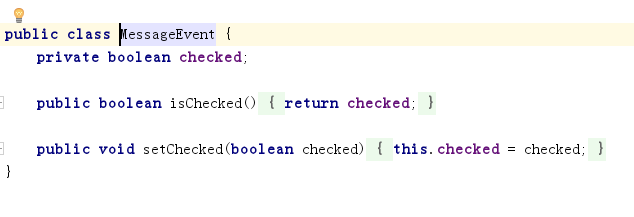
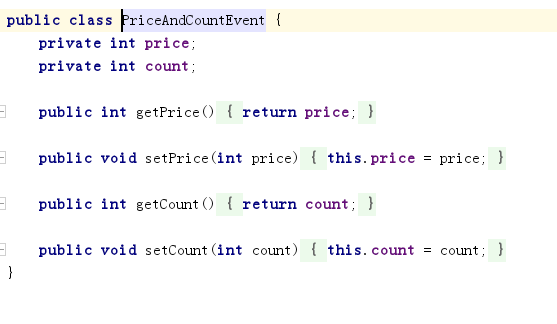
Model层
public interface IMainModel {
public void getGoods(OnNetListener<GoosBean> onNetListener);
}
调用接口请求数据
public class MainModel implements IMainModel {
private Handler handler = new Handler(Looper.getMainLooper());
public void getGoods(final OnNetListener<GoosBean> onNetListener) {
HttpUtils.getHttpUtils().doGet(Api.url, new Callback() {
@Override
public void onFailure(Call call, IOException e) {
}
@Override
public void onResponse(Call call, Response response) throws IOException {
String string = response.body().string();
final GoosBean goosBean = new Gson().fromJson(string, GoosBean.class);
handler.post(new Runnable() {
@Override
public void run() {
onNetListener.onSuccess(goosBean);
}
});
}
});
}
}
net层
网络请求
public class HttpUtils {
private static volatile HttpUtils httpUtils;
private final OkHttpClient client;
private HttpUtils() {
HttpLoggingInterceptor logging = new HttpLoggingInterceptor();
logging.setLevel(HttpLoggingInterceptor.Level.BODY);
client = new OkHttpClient.Builder()
.addInterceptor(logging)
.build();
}
public static HttpUtils getHttpUtils() {
if (httpUtils == null) {
synchronized (HttpUtils.class) {
if (httpUtils == null) {
httpUtils = new HttpUtils();
}
}
}
return httpUtils;
}
/**
* GET请求
*
* @param url
* @param callback
*/
public void doGet(String url, Callback callback) {
Request request = new Request.Builder().url(url).build();
client.newCall(request).enqueue(callback);
}
}
返回成功或失败
public interface OnNetListener<T> {
public void onSuccess(T t);
public void onFailure(Exception e);
}
Api类 需要的url
Presenter层
里面是关于model层的逻辑
public class MainPresenter {
private final IMainModel imainModel;
private final IMainActivity iMainActivity;
public MainPresenter(IMainActivity iMainActivity) {
this.iMainActivity = iMainActivity;
imainModel = new MainModel();
}
public void getGoods() {
imainModel.getGoods(new OnNetListener<GoosBean>() {
@Override
public void onSuccess(GoosBean goosBean) {
//List<GoosBean.DataBean> groupList, List<List<GoosBean.DataBean.DatasBean>> childList
List<GoosBean.DataBean> dataBean = goosBean.getData();
List<List<GoosBean.DataBean.DatasBean>> childList = new ArrayList<List<GoosBean.DataBean.DatasBean>>();
for (int i = 0; i < dataBean.size(); i++) {
List<GoosBean.DataBean.DatasBean> datas = dataBean.get(i).getDatas();
childList.add(datas);
}
iMainActivity.showList(dataBean, childList);
}
@Override
public void onFailure(Exception e) {
}
});
}
}
View层
定义一个接口
public interface IMainActivity {
public void showList(List<GoosBean.DataBean> groupList, List<List<GoosBean.DataBean.DatasBean>> childList);
}
Mainactivity类
public class MainActivity extends AppCompatActivity implements IMainActivity {
private ExpandableListView mElv;
private CheckBox mCheckbox2;
/**
* 0
*/
private TextView mTvPrice;
/**
* 结算(0)
*/
private TextView mTvNum;
private MyAdapter adapter;
@Override
protected void onCreate(Bundle savedInstanceState) {
super.onCreate(savedInstanceState);
setContentView(R.layout.activity_main);
EventBus.getDefault().register(this);
initView();
new MainPresenter(this).getGoods();
mCheckbox2.setOnClickListener(new View.OnClickListener() {
@Override
public void onClick(View v) {
adapter.changeAllListCbState(mCheckbox2.isChecked());
}
});
}
@Override
protected void onDestroy() {
super.onDestroy();
EventBus.getDefault().unregister(this);
}
private void initView() {
mElv = (ExpandableListView) findViewById(R.id.elv);
mCheckbox2 = (CheckBox) findViewById(R.id.checkbox2);
mTvPrice = (TextView) findViewById(R.id.tv_price);
mTvNum = (TextView) findViewById(R.id.tv_num);
}
@Override
public void showList(List<GoosBean.DataBean> groupList, List<List<GoosBean.DataBean.DatasBean>> childList) {
adapter = new MyAdapter(this, groupList, childList);
mElv.setAdapter(adapter);
mElv.setGroupIndicator(null);
//默认让其全部展开
for (int i = 0; i < groupList.size(); i++) {
mElv.expandGroup(i);
}
}
@Subscribe
public void onMessageEvent(MessageEvent event) {
mCheckbox2.setChecked(event.isChecked());
}
@Subscribe
public void onMessageEvent(PriceAndCountEvent event) {
mTvNum.setText("结算(" + event.getCount() + ")");
mTvPrice.setText(event.getPrice() + "");
}
}
<shape xmlns:android="http://schemas.android.com/apk/res/android">
<corners android:radius="200dp"></corners>
<stroke android:color="@color/colorPrimaryDark" android:width="1dp"></stroke>
</shape>