1、翻转
(1)效果演示
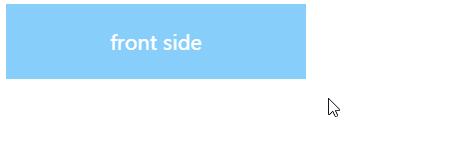
(2)完整代码
<!doctype html>
<html>
<head>
<title>Flip</title>
<style>
.flip {
/* 设置形状大小 */
display: inline-block;
240px;
height: 60px;
}
.wrap {
/* 设置形状大小 */
display: inline-block;
100%;
height: 100%;
/* 设置过渡效果 */
transition: transform 0.8s;
-webkit-transition: -webkit-transform 0.8s;
/* 保留空间位置 */
transform-style: preserve-3d;
-webkit-transform-style: preserve-3d;
}
.flip:hover .wrap {
/* 设置悬停效果 */
/* 当鼠标悬停在元素上时,沿着 X 轴旋转 180° */
transform: rotateX(180deg);
-webkit-transform: rotateX(180deg);
}
.front-side {
/* 设置定位方式 */
position: absolute;
/* 设置形状大小 */
display: inline-block;
100%;
height: 100%;
/* 设置布局方式 */
display: flex;
flex-direction: row;
justify-content: center;
align-items: center;
/* 设置元素样式 */
color: white;
background-color: lightskyblue;
/* 设置背面隐藏 */
backface-visibility: hidden;
}
.back-side {
/* 设置定位方式 */
position: absolute;
/* 设置形状大小 */
display: inline-block;
100%;
height: 100%;
transform: rotateX(180deg);
-webkit-transform: rotateX(180deg);
/* 设置布局方式 */
display: flex;
flex-direction: row;
justify-content: center;
align-items: center;
/* 设置元素样式 */
color: white;
background-color: deepskyblue;
/* 设置背面隐藏 */
backface-visibility: hidden;
}
</style>
</head>
<body>
<div class="flip">
<div class="wrap">
<div class="front-side">front side</div>
<div class="back-side">back side</div>
</div>
</div>
</body>
</html>
2、闪光
(1)效果演示
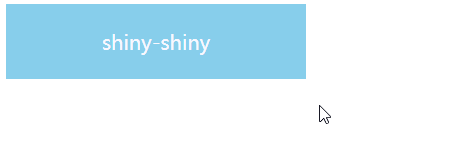
(2)完整代码
<!doctype html>
<html>
<head>
<title>Shiny</title>
<style>
.shiny {
/* 设置形状大小 */
display: inline-block;
240px;
height: 60px;
/* 设置元素样式 */
color: ghostwhite;
background-color: skyblue;
/* 设置布局方式 */
display: flex;
flex-direction: row;
justify-content: center;
align-items: center;
/* 溢出隐藏 */
overflow: hidden;
/* 定位相对 */
position: relative;
}
.shiny:after {
/* 设置样式 */
content: "";
background-color: rgba(255, 255, 255, 0.2);
/* 设置大小 */
30px;
height: 90px;
/* 设置形状 */
transform: rotate(30deg);
-webkit-transform: rotate(30deg);
/* 设置位置 */
position: absolute;
left: -50px;
/* 设置过渡效果 */
transition: left 0.4s;
-webkit-transition: left 0.4s;
}
.shiny:hover:after {
/* 设置悬停效果 */
/* 当鼠标悬停在元素上时,向右移动 */
left: 120%;
}
</style>
</head>
<body>
<div class="shiny">shiny-shiny</div>
</body>
</html>
3、发光
(1)效果演示
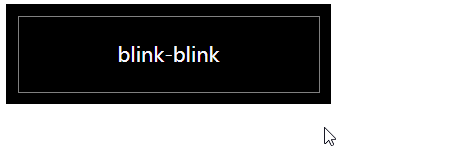
(2)完整代码
<!doctype html>
<html>
<head>
<title>Blink</title>
<style>
.wrap {
/* 设置外观样式 */
display: inline-block;
260px;
height: 80px;
background-color: black;
/* 设置布局方式 */
display: flex;
flex-direction: row;
justify-content: center;
align-items: center;
}
.blink {
/* 设置形状大小 */
display: inline-block;
240px;
height: 60px;
/* 设置布局方式 */
display: flex;
flex-direction: row;
justify-content: center;
align-items: center;
/* 设置文字颜色 */
color: ghostwhite;
/* 设置按钮边界 */
outline: 1px solid rgba(255, 255, 255, 0.5);
}
.blink:hover {
/* 改变文字颜色 */
color: white;
/* 设置字体阴影 */
text-shadow: 1px 1px 2px ghostwhite;
/* 改变按钮边界 */
border: 1px solid rgba(255, 255, 255, 1);
/* 设置按钮阴影 */
box-shadow: 5px 5px 50px rgba(255, 255, 255, 0.4) inset;
}
</style>
</head>
<body>
<div class="wrap">
<div class="blink">blink-blink</div>
</div>
</body>
</html>
【 阅读更多 CSS 系列文章,请看 CSS学习笔记 】