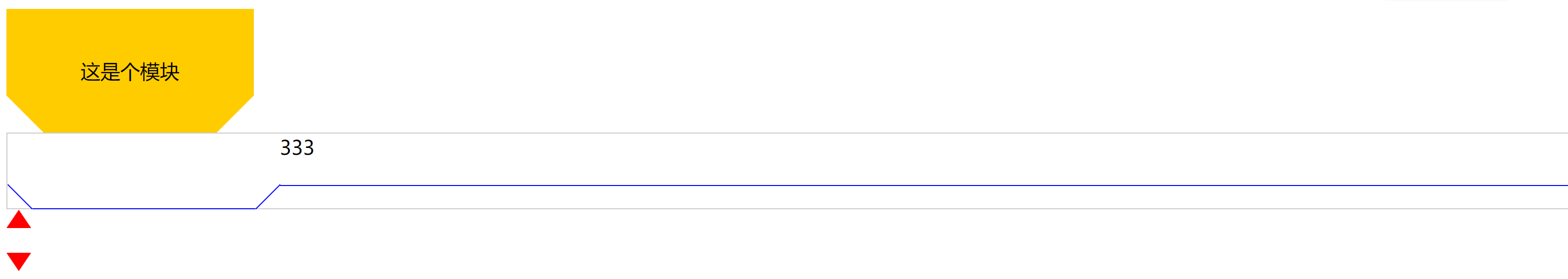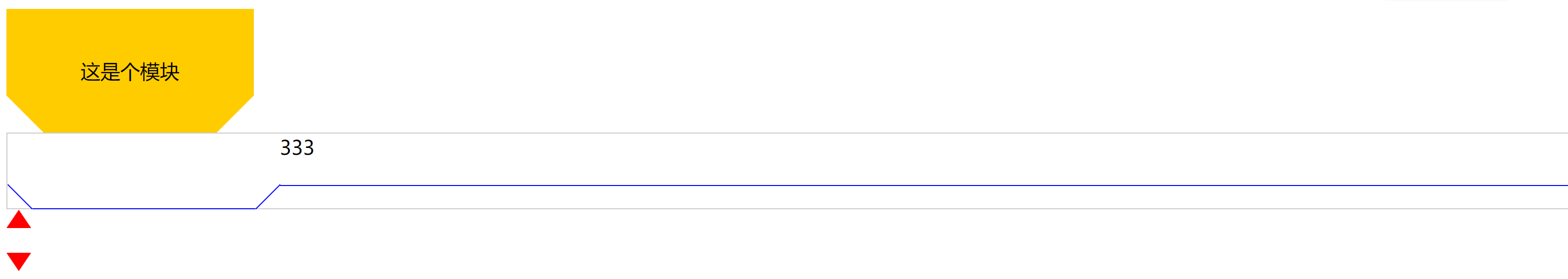<!DOCTYPE html>
<html lang="en">
<head>
<meta charset="UTF-8">
<meta http-equiv="X-UA-Compatible" content="IE=edge">
<meta name="viewport" content="width=device-width, initial-scale=1.0">
<title>Document</title>
<style>
.module{ position:relative; 200px; height:100px; text-align:center; line-height:100px; background:#fc0;}
/* .module:before{ display:block; content:''; position:absolute; 0; height:0; border-left:30px solid #fc0; border-top:30px solid #fff; right:0; top:0; background:transparent;} */
.module:after{ display:block; content:''; position:absolute; 0; height:0; border-left:30px solid #fff ; border-top:30px solid #fc0; left:0; bottom:0; background:#fc0;}
.module:before {
display: block;
content: '';
position: absolute;
0;
height: 0;
border-right: 30px solid #fff;
border-top: 30px solid #fc0;
right: 0;
bottom: 0;
background: transparent;
}
.box {
display: flex;
100%;
height: 60px;
border: 1px solid #ccc;
}
.title {
180px;
height: 60px;
border-bottom: 1px solid blue;
margin-left: 20px;
position: relative;
}
.title::before{
display:block;
content:'';
28px;
border-bottom: 1px solid blue;
position: absolute;
bottom: 9px;
left: -24px;
transform: rotate(45deg);
}
.title::after{
display:block;
content:'';
28px;
border-bottom: 1px solid blue;
/* background: blue; */
position: absolute;
bottom: 9px;
right: -24px;
transform: rotate(-45deg);
}
.searchContainer {
calc(100% - 220px);
height: 41px;
border-bottom: 1px solid blue;
margin-left: 20px;
}
.triangle-up {
0;
height: 0;
border-left: 10px solid transparent;
border-right: 10px solid transparent;
border-bottom: 15px solid red;
margin-bottom: 20px;
}
.triangle-down {
0;
height: 0;
border-left: 10px solid transparent;
border-right: 10px solid transparent;
border-top: 15px solid red;
}
</style>
</head>
<body>
<div class="module">盒子</div>
<div class="box">
<div class="title"></div>
<div class="searchContainer">333</div>
</div>
<div class="triangle-up"></div>
<div class="triangle-down"></div>
</body>
</html>
如下图