参考链接:VIM and Python – A Match Made in Heaven
一、查看vim版本
$ vim --version
主要看两个东西:
- 查看vim版本,应该大于7.3
- 是否支持Python。下面的特性中,确保有
+python或者+python3。
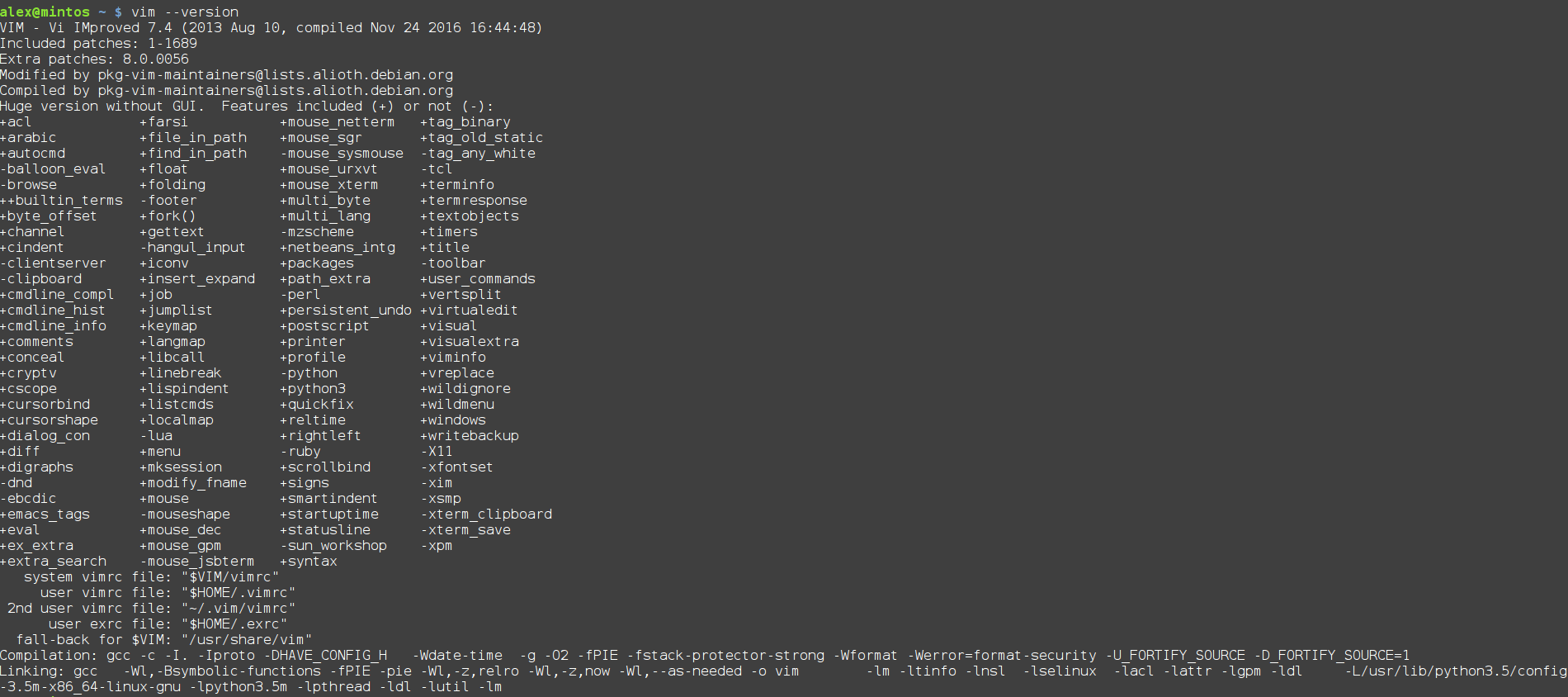
二、VIM插件管理
VIM has several extension managers, but the one we strongly recommend is Vundle. Think of it as pip for VIM. It makes installing and updating packages trivial.
Install Vundle:
$ git clone https://github.com/gmarik/Vundle.vim.git ~/.vim/bundle/Vundle.vim
This command downloads the Vundle plugin manager and chucks it in your VIM bundles directory. Now you can manage all your extensions from the .vimrc configuration file.
$ touch ~/.vimrc
在.vimrc文件设置Vundle:
set nocompatible " required
filetype off " required
" set the runtime path to include Vundle and initialize
set rtp+=~/.vim/bundle/Vundle.vim
call vundle#begin()
" alternatively, pass a path where Vundle should install plugins
"call vundle#begin('~/some/path/here')
" let Vundle manage Vundle, required
Plugin 'gmarik/Vundle.vim'
" add all your plugins here (note older versions of Vundle
" used Bundle instead of Plugin)
" ...
" All of your Plugins must be added before the following line
call vundle#end() " required
filetype plugin indent on " required
添加插件
That’s it. You’re now set up to use Vundle. Afterward you can add the plugins you want to install, then fire up VIM and run:
:PluginInstall