vue 引入公共组件之 require.context
1.场景:如页面需要导入多个组件,原始写法:
import test from '@/components/test'
import test1 from '@/components/test1'
import test2 from '@/components/test2'
components:{test,test1,test2}
2.这样就写了大量重复的代码,利用 require.context 可以写成
const path = require('path')
const files = require.context('./components', false, /.vue$/)
const modules = {}
files.keys().forEach(key => {
const name = path.basename(key, '.vue')
console.log(name, '组件名称')
modules[name] = files(key).default || files(key)
console.log(modules, '值')
Vue.component(name, files(key).default || files(key))
})
<template>
<div>
<test></test>
</div>
<template>
2、侦听器的handler方法和immediate属性
侦听器的handler方法和immediate属性
var vm = new Vue({
el: '#demo',
data: {
firstName: 'Foo',
lastName: 'Bar',
fullName: 'Foo Bar'
},
watch: {
firstName: function (val) {
console.log('第一次没有执行')
this.fullName = val + '·' + this.lastName
}
}
})
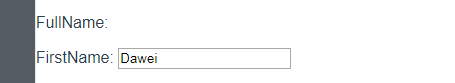
初始化的时候
firstName函数并没有执行fullName并没有值 如果想firstName在第一次被绑定的时候就执行:
watch: {
firstName: {
handler(val){
console.log('第一次执行了')
this.fullName = val + '·' + this.lastName
},
immediate:true//在watch中声明后立即执行handler
}
}
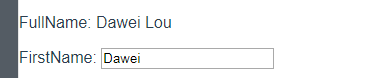
注意看:
fullName 现在是有值
3.4 listeners
listeners
2.4.0 新增 这两个是不常用属性,但是高级用法很常见; 1.attrs获取子传父中未在 props 定义的值
// 父组件
<home title="这是标题" width="80" height="80" imgUrl="imgUrl"/>
// 子组件
mounted() {
console.log(this.$attrs) //{title: "这是标题", "80", height: "80", imgUrl: "imgUrl"}
},
复制代码相对应的如果子组件定义了 props,打印的值就是剔除定义的属性
props: {
{
type: String,
default: ''
}
},
mounted() {
console.log(this.$attrs) //{title: "这是标题", height: "80", imgUrl: "imgUrl"}
},
复制代码2.listeners" 传入内部组件——在创建更高层次的组件时非常有用
// 父组件
<home @change="change"/>
// 子组件
mounted() {
console.log(this.$listeners) //即可拿到 change 事件
}
复制代码如果是孙组件要访问父组件的属性和调用方法,直接一级一级传下去就可以
3.inheritAttrs
// 父组件
<home title="这是标题" width="80" height="80" imgUrl="imgUrl"/>
// 子组件
mounted() {
console.log(this.$attrs) //{title: "这是标题", "80", height: "80", imgUrl: "imgUrl"}
},
inheritAttrs默认值为 true,也就是父组件上的属性会显示到根组件上
如果设置为 false 就会隐藏作者:火狼1
链接:https://juejin.im/post/5d9d386fe51d45784d3f8637
来源:掘金
著作权归作者所有。商业转载请联系作者获得授权,非商业转载请注明出处。