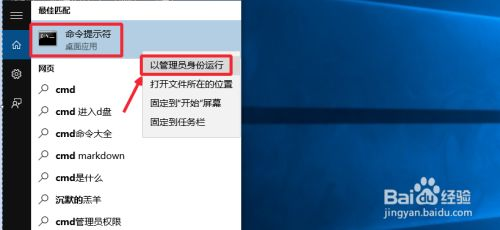错误1:直接用VS Code 打开项目,在终端输入npm run dev的时候,提示错误信息:
'vue-cli-service' 不是内部或外部命令,也不是可运行的程序 或批处理文件。

认真看了一下提示,是因为没有node_modules。
直接用npm install来运行。运行结束后发现有node_modules文件夹了,再次npm run dev成功.
错误二:使用npm 安装vue的时候突然报错了,找了半天只有让清缓存 !终于解决!
报错如下
npm ERR! code EPERM
npm ERR! syscall mkdir
npm ERR! path C:Program Files
odejs
ode_cache\_cacache
npm ERR! errno -4048
npm ERR! Error: EPERM: operation not permitted, mkdir 'C:Program Files
odejs
ode_cache\_cacache'
npm ERR! [OperationalError: EPERM: operation not permitted, mkdir 'C:Program Files
odejs
ode_cache\_cacache'] {
npm ERR! cause: [Error: EPERM: operation not permitted, mkdir 'C:Program Files
odejs
ode_cache\_cacache'] {
npm ERR! errno: -4048,
npm ERR! code: 'EPERM',
npm ERR! syscall: 'mkdir',
npm ERR! path: 'C:\Program Files\nodejs\node_cache\_cacache'
npm ERR! },
npm ERR! isOperational: true,
npm ERR! errno: -4048,
npm ERR! code: 'EPERM',
npm ERR! syscall: 'mkdir',
npm ERR! path: 'C:\Program Files\nodejs\node_cache\_cacache'
npm ERR! }
npm ERR!
npm ERR! The operation was rejected by your operating system.
npm ERR! It's possible that the file was already in use (by a text editor or antivirus),
npm ERR! or that you lack permissions to access it.
npm ERR!
npm ERR! If you believe this might be a permissions issue, please double-check the
npm ERR! permissions of the file and its containing directories, or try running
npm ERR! the command again as root/Administrator.
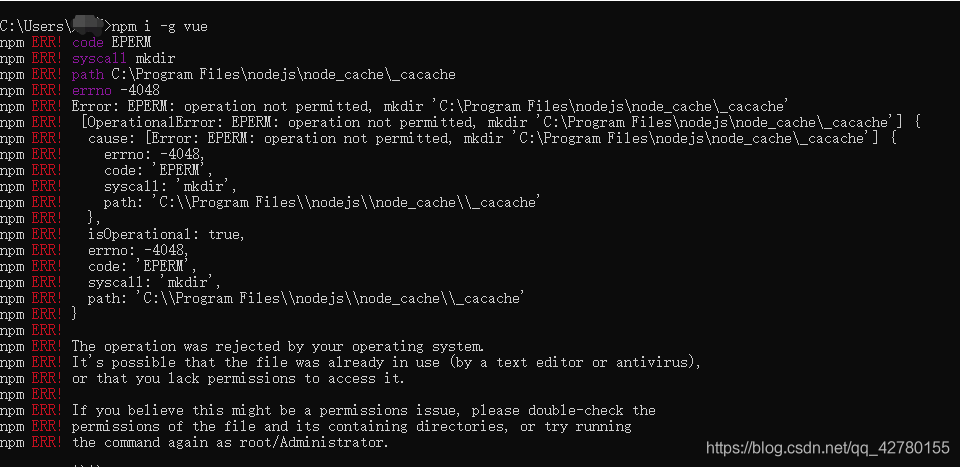
解决方法一:.删除.npmrc文件(不建议)
该文件在:C:Users{账户}下,一般这种类型的都是默认被隐藏,一定要选择将隐藏取消掉
如果用了方法一,确实不报错了,但是安装的路径还是会到默认路径,可以打开npmrc文件看一下里面的配置

解决方法二:在管理员的身份下执行命令清理就行,控制台输入下方命令,再执行安装即可。
npm cache clean --force
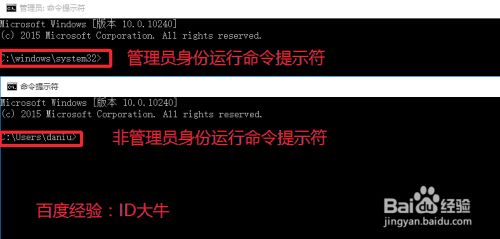
Win10怎么以管理员身份运行CMD命令提示符
方法一:我们可以在Windows10系统的开始菜单上,单击鼠标右键,这时候出现的菜单中,我们选择命令提示符(管理员)点击打开这样即可。
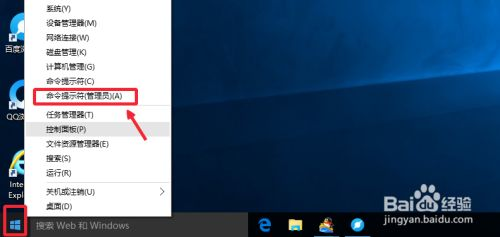
方法二:先在Windows10系统的搜索框中直接输入命令CMD。

然后搜索结果中,还是在命令提示符上单击右键,选择管理员身份运行。