简单介绍了装饰器的一些基本内容,包含定义、本质、原则、如何实现。
1、装饰器的定义
定义:一种增加函数功能的简单方法,可以快速地给不同的函数或类插入相同的功能。
简单点就是:高阶函数+嵌套函数 -》装饰器
2、装饰器本质
本质:函数 ,为其他函数进行装饰。
举个例子,现在有小狗100只,都有吃喝拉撒的功能,此时我想给其中50只小狗戴上装饰帽的功能,这个装饰帽就是装饰器的功能。但是它并不会改变小狗本身原有的功能。
3、装饰器的原则
原则1:不能修改被装饰的函数的源代码
原则2: 不能修改被装饰的函数的调用方式
4、装饰器的实现
大致了解需要有3个步骤:
4.1 函数即变量
4.2 高阶函数
4.3 嵌套函数
举个例子,装饰器count_time()函数实现对one()函数添加统计函数运行时间的功能
import time def count_time(func): def deco(): start = time.time() func() end = time.time() print("the func run time is %s" %(end-start)) return deco @count_time //通过语法糖@count_time 直接对one()函数添加统计时间的功能 def one(): time.sleep(0.5) print('in the one')
详细步骤如下:
4.1函数即变量
举个例子,比如把1赋值给x,内存会为x分配地址,且指向1 ;
此时x赋值给y,y同时也指向1;

同理,定义一个test()函数后,调用这个函数test(),内存会为这个函数分配一个地址,并指向函数体 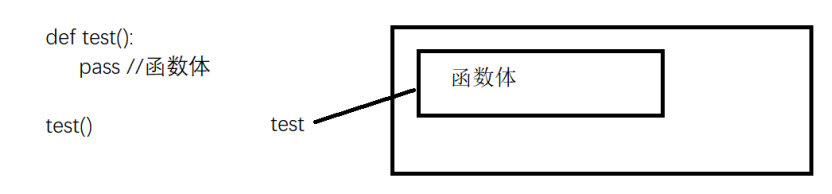
4.2 高阶函数
高阶函数一句话理解:函数中的变量包含函数。
A:把一个函数名当做实参传给另外一个函数(在不修改被装饰函数的源代码情况下为其添加功能)
B:返回值中包含函数名(不修改函数的调用方式)
举个例子,高阶函数代码如下:
import time def count_time(func): def deco(): start = time.time() func() end = time.time() print("the func run time is %s" %(end-start))//程序运行时间:结束时间减去开始时间 return deco
4.3 嵌套函数
很简单的一句话:嵌套函数表示的是函数里面有函数。
举个例子,one()函数中嵌套two()函数,嵌套函数代码如下
def one(): print('in the one') def two(): print('in the two') two() #调用函数 one()
5、装饰器高级实现
装饰器涉及到有参数的语法糖、无参数的语法糖,后续有时间可以再次进行详细的了解~
#无参数的语法糖 import time def show_time(func): def inner(): #内部参数 start_time =time.time() func() #调用函数 end_time=time.time() print('服务器响应时间:',end_time-start_time) return inner @show_time #等价于func=show_time(func) def func(): print('执行用例') time.sleep(1) #调用函数 func()
#有参数的语法糖 import time #时间模块 def have_para(name): #参数名,执行者变量 def show_time(func): #函数名调用变量 def inner():#内部函数,函数体 start_time =time.time() func() #调用func()函数 end_time=time.time() print('服务器响应时间:',end_time-start_time) print('执行者:',name) return inner #返回inner对象 return show_time #返回show_time对象 @have_para('wendy') #等价于func=have_para('wendy') def func(): print('执行用例') time.sleep(1) func()
user = 'xxx' password = '123456' def A(B): print("B:",B) def outer_wrapper(func): def wrapper(*args, **kwargs): print("wrapper func args:", *args, **kwargs) if B == "bb": user_name = input("Username:") pass_word = input("Password:") if user == user_name and password == pass_word: print("User has passed authentication") ret = func(*args, **kwargs) print("---after authenticaion ") return ret else: exit("Invalid username or password") elif B == "QWW": print("have question") return wrapper return outer_wrapper def one(): print("in the one") @A(B="bb") def two(): print("in the two") return " I'm two" @A(B="QWW") def three(): print("in the three") one() print(two()) three()