1.首先加入我们的jar包
<dependencies>
<dependency>
<groupId>org.springframework.boot</groupId>
<artifactId>spring-boot-devtools</artifactId>
<optional>true</optional>
</dependency>
</dependencies>
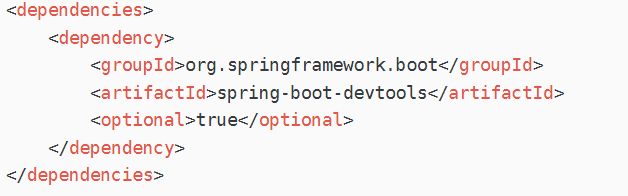
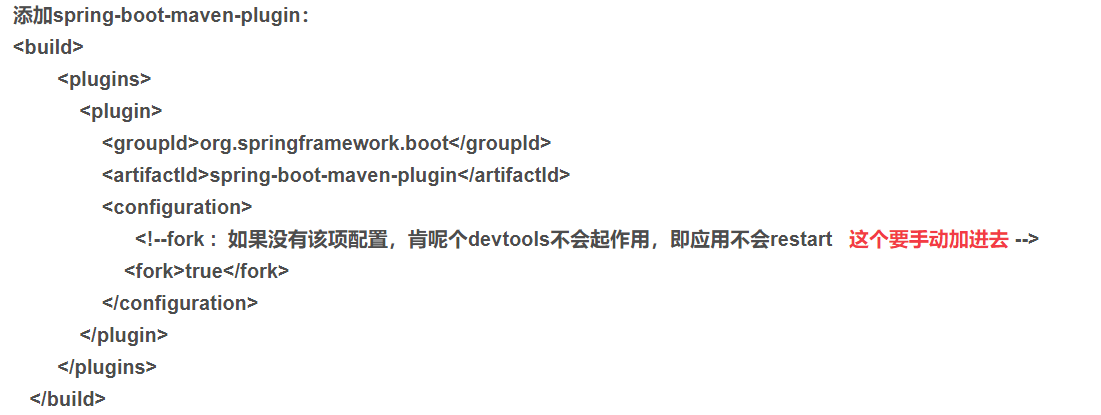
2.修改我们的配置文件
如果使用idea,必须确保开启运行时编译才行
1,设置File ->Setting ->Compile: 勾选“Make project automatically”选项
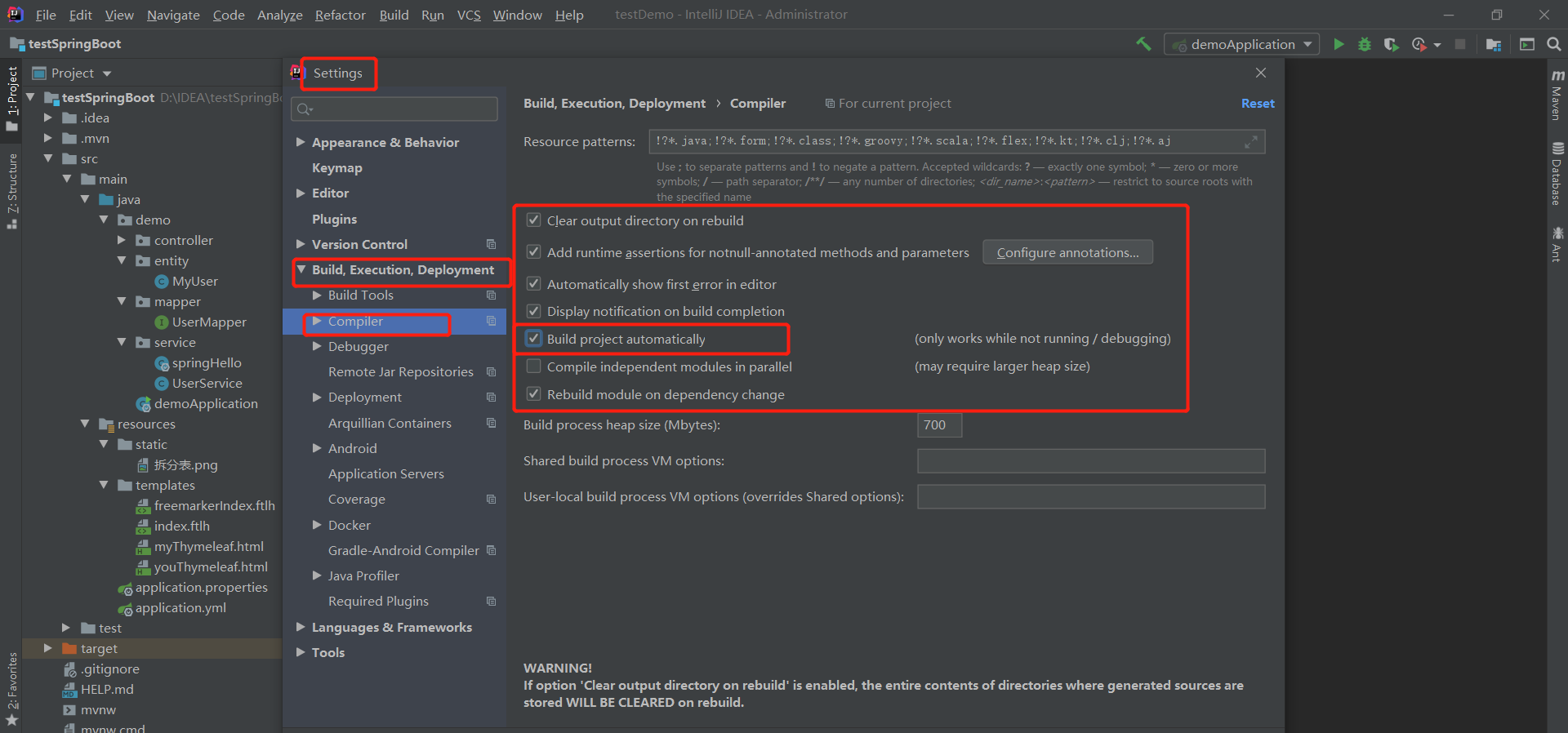
使用快捷键ctrl+alt+shift+/,选择选项Registry,打开下面的界面 并找到图中红框的选项"compller.automake.allow.when.app.running"并勾选
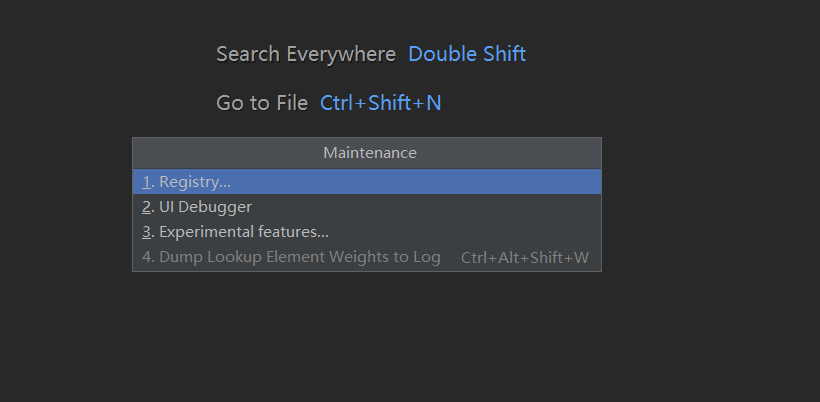

然后修改class文件之后会自动重启