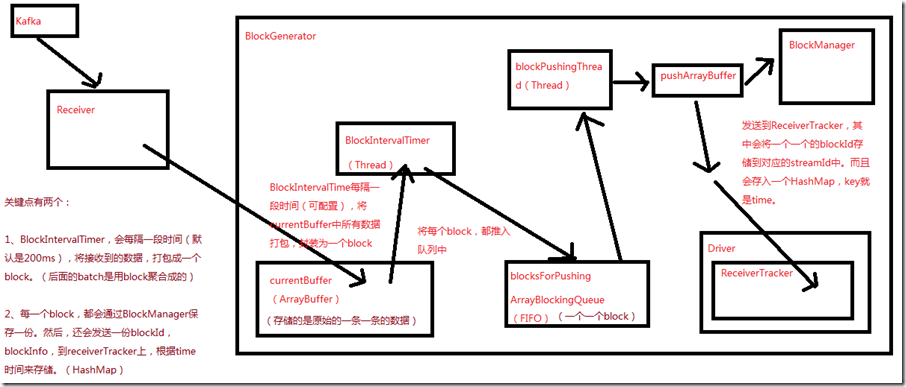一、数据接收原理
二、源码分析
入口包org.apache.spark.streaming.receiver下ReceiverSupervisorImpl类的onStart()方法
### override protected def onStart() { // 这里的blockGenerator很重要,和数据接收有关,其运行在worker的executor端负责数据接收后的一些存取工作,以及配合ReceiverTracker // 在Executor上,启动Receiver之前,就会先启动这个Receiver相关的一个blockGenerator,该组件,在数据接收中,极其重要 blockGenerator.start() }
ReceiverSupervisorImpl类的onStart()方法,调用了blockGenerator.start()方法,跟进去看看
###org.apache.spark.streaming.receiver/BlockGenerator.scala def start() { // BlockGenerator.start()方法,其实就是启动内部两个关键的后台线程, // 一个是blockIntervalTimer,负责将currentBuffer中的原始数据,打包成一个个的block // 另一个是blockPushingThread,负责将blocksForPushing中的block,调用pushArrayBuffer()方法 blockIntervalTimer.start() blockPushingThread.start() logInfo("Started BlockGenerator") }
blockGenerator.start()方法,调用了blockIntervalTimer.start()和blockPushingThread.start()方法
先看看有关变量的定义
###org.apache.spark.streaming.receiver/BlockGenerator.scala private val blockInterval = conf.getLong("spark.streaming.blockInterval", 200) // blockInterval,是有一个默认值的,spark.streaming.blockInterval,默认是200ms,每隔200ms,就会调用updateCurrentBuffer函数 private val blockIntervalTimer = new RecurringTimer(clock, blockInterval, updateCurrentBuffer, "BlockGenerator") // blocksForPushing队列的长度,可以调节的,spark.streaming.blockQueueSize,默认10个,可大可小 private val blockQueueSize = conf.getInt("spark.streaming.blockQueueSize", 10) // blocksForPushing队列, private val blocksForPushing = new ArrayBlockingQueue[Block](blockQueueSize) // blockPushingThread,后台线程,启动之后,就会调用keepPushingBlocks()方法,这个方法中,就会每隔一段时间,去blocksForPushing队列中取block private val blockPushingThread = new Thread() { override def run() { keepPushingBlocks() } } // 这个currentBuffer,就是用于存放原始的数据 @volatile private var currentBuffer = new ArrayBuffer[Any]
blockIntervalTimer.start()就是一个线程,这个方法就不看了
重点看下blockPushingThread.start()方法,这个线程开始运行,会调用keepPushingBlocks()方法,代码如下
###org.apache.spark.streaming.receiver/BlockGenerator.scala private val blockPushingThread = new Thread() { override def run() { keepPushingBlocks() } }
看keepPushingBlocks()方法
###org.apache.spark.streaming.receiver/BlockGenerator.scala private def keepPushingBlocks() { logInfo("Started block pushing thread") try { while(!stopped) { // 从blocksForPushing这个队列中,poll出来当前队列队首的block,对于阻塞队列,默认设置100ms的超时 Option(blocksForPushing.poll(100, TimeUnit.MILLISECONDS)) match { // 如果拿到了block,调用pushBlock去推送block case Some(block) => pushBlock(block) case None => } } // Push out the blocks that are still left logInfo("Pushing out the last " + blocksForPushing.size() + " blocks") while (!blocksForPushing.isEmpty) { logDebug("Getting block ") val block = blocksForPushing.take() pushBlock(block) logInfo("Blocks left to push " + blocksForPushing.size()) } logInfo("Stopped block pushing thread") } catch { case ie: InterruptedException => logInfo("Block pushing thread was interrupted") case e: Exception => reportError("Error in block pushing thread", e) } }
可以看到keepPushingBlocks()方法,如果拿到了block,调用pushBlock()方法
看看pushBlock()方法
###org.apache.spark.streaming.receiver/BlockGenerator.scala private def pushBlock(block: Block) { listener.onPushBlock(block.id, block.buffer) logInfo("Pushed block " + block.id) }
pushBlock()方法会调用listener.onPushBlock()方法,这个listener是BlockGeneratorListener,onPushBlock()在ReceiverSupervisorImpl类中,
看ReceiverSupervisorImpl类的onPushBlock()方法:
###org.apache.spark.streaming.receiver/ReceiverSupervisorImpl.scala // onPushBlock就会去调用pushArrayBuffer去推送block def onPushBlock(blockId: StreamBlockId, arrayBuffer: ArrayBuffer[_]) { pushArrayBuffer(arrayBuffer, None, Some(blockId)) }
onPushBlock就会去调用pushArrayBuffer()方法
看pushArrayBuffer()方法:
###org.apache.spark.streaming.receiver/ReceiverSupervisorImpl.scala
def pushArrayBuffer(
arrayBuffer: ArrayBuffer[_],
metadataOption: Option[Any],
blockIdOption: Option[StreamBlockId]
) {
pushAndReportBlock(ArrayBufferBlock(arrayBuffer), metadataOption, blockIdOption)
}接着看pushAndReportBlock()方法:
###org.apache.spark.streaming.receiver/ReceiverSupervisorImpl.scala def pushAndReportBlock( receivedBlock: ReceivedBlock, metadataOption: Option[Any], blockIdOption: Option[StreamBlockId] ) { val blockId = blockIdOption.getOrElse(nextBlockId) val numRecords = receivedBlock match { case ArrayBufferBlock(arrayBuffer) => arrayBuffer.size case _ => -1 } val time = System.currentTimeMillis // 还用receivedBlockHandler,去调用storeBlock方法,存储block到BlockManager中,这里,也可以看出预写日志的机制 val blockStoreResult = receivedBlockHandler.storeBlock(blockId, receivedBlock) logDebug(s"Pushed block $blockId in ${(System.currentTimeMillis - time)} ms") // 封装一个ReceiverBlockInfo对象,里面有一个streamId val blockInfo = ReceivedBlockInfo(streamId, numRecords, blockStoreResult) // 调用了ReceiverTracker的Acrot的ask方法,发送AddBlock消息 val future = trackerActor.ask(AddBlock(blockInfo))(askTimeout) Await.result(future, askTimeout) logDebug(s"Reported block $blockId") }
这里主要看receivedBlockHandler.storeBlock()方法和trackerActor.ask(AddBlock(blockInfo))(askTimeout)
首先看receivedBlockHandler.storeBlock(),看看receivedBlockHandler是什么
###org.apache.spark.streaming.receiver/ReceiverSupervisorImpl.scala private val receivedBlockHandler: ReceivedBlockHandler = { // 如果开启了预写日志机制,spark.streaming.receiver.writeAheadLog.enable,默认false // 如果为true,那么receivedBlockHandler就是WriteAheadLogBasedBlockHandler // 如果没有开启预写日志机制,那么receivedBlockHandler就是BlockManagerBasedBlockHandler if (env.conf.getBoolean("spark.streaming.receiver.writeAheadLog.enable", false)) { if (checkpointDirOption.isEmpty) { throw new SparkException( "Cannot enable receiver write-ahead log without checkpoint directory set. " + "Please use streamingContext.checkpoint() to set the checkpoint directory. " + "See documentation for more details.") } new WriteAheadLogBasedBlockHandler(env.blockManager, receiver.streamId, receiver.storageLevel, env.conf, hadoopConf, checkpointDirOption.get) } else { new BlockManagerBasedBlockHandler(env.blockManager, receiver.storageLevel) }
接着分别看BlockManagerBasedBlockHandler和WriteAheadLogBasedBlockHandler的storeBlock()方法
先看WriteAheadLogBasedBlockHandler
###org.apache.spark.streaming.receiver/ReceivedBlockHandler.scala def storeBlock(blockId: StreamBlockId, block: ReceivedBlock): ReceivedBlockStoreResult = { // Serialize the block so that it can be inserted into both // 先用BlockManager序列化数据 val serializedBlock = block match { case ArrayBufferBlock(arrayBuffer) => blockManager.dataSerialize(blockId, arrayBuffer.iterator) case IteratorBlock(iterator) => blockManager.dataSerialize(blockId, iterator) case ByteBufferBlock(byteBuffer) => byteBuffer case _ => throw new Exception(s"Could not push $blockId to block manager, unexpected block type") } // Store the block in block manager // 将数据保存到BlockManager中去,默认的持久化策略,StorageLevel,是带_SER,_2的,会序列化,复制一份副本到其他Executor的BlockManager,以供容错 val storeInBlockManagerFuture = Future { val putResult = blockManager.putBytes(blockId, serializedBlock, effectiveStorageLevel, tellMaster = true) if (!putResult.map { _._1 }.contains(blockId)) { throw new SparkException( s"Could not store $blockId to block manager with storage level $storageLevel") } } // Store the block in write ahead log // 将block存入预写日志,通过logManager的writeToLog()方法 val storeInWriteAheadLogFuture = Future { logManager.writeToLog(serializedBlock) } // Combine the futures, wait for both to complete, and return the write ahead log segment val combinedFuture = storeInBlockManagerFuture.zip(storeInWriteAheadLogFuture).map(_._2) val segment = Await.result(combinedFuture, blockStoreTimeout) WriteAheadLogBasedStoreResult(blockId, segment) }
再看BlockManagerBasedBlockHandler
###org.apache.spark.streaming.receiver/ReceivedBlockHandler.scala // 直接将数据保存到BlockManager中,就可以了 def storeBlock(blockId: StreamBlockId, block: ReceivedBlock): ReceivedBlockStoreResult = { val putResult: Seq[(BlockId, BlockStatus)] = block match { case ArrayBufferBlock(arrayBuffer) => blockManager.putIterator(blockId, arrayBuffer.iterator, storageLevel, tellMaster = true) case IteratorBlock(iterator) => blockManager.putIterator(blockId, iterator, storageLevel, tellMaster = true) case ByteBufferBlock(byteBuffer) => blockManager.putBytes(blockId, byteBuffer, storageLevel, tellMaster = true) case o => throw new SparkException( s"Could not store $blockId to block manager, unexpected block type ${o.getClass.getName}") } if (!putResult.map { _._1 }.contains(blockId)) { throw new SparkException( s"Could not store $blockId to block manager with storage level $storageLevel") } BlockManagerBasedStoreResult(blockId) }
接着看trackerActor.ask(AddBlock(blockInfo))(askTimeout),会发一个AddBlock消息到ReceiverTracker,进入看一下:
###org.apache.spark.streaming.scheduler/ReceiverTracker.scala private def addBlock(receivedBlockInfo: ReceivedBlockInfo): Boolean = { receivedBlockTracker.addBlock(receivedBlockInfo) }
接着看receivedBlockTracker的addBlock方法,除了这个方法之外,还看receivedBlockTracker的几个重要变量,
先看方法:
###org.apache.spark.streaming.scheduler/ReceivedBlockTracker.scala def addBlock(receivedBlockInfo: ReceivedBlockInfo): Boolean = synchronized { try { writeToLog(BlockAdditionEvent(receivedBlockInfo)) getReceivedBlockQueue(receivedBlockInfo.streamId) += receivedBlockInfo logDebug(s"Stream ${receivedBlockInfo.streamId} received " + s"block ${receivedBlockInfo.blockStoreResult.blockId}") true } catch { case e: Exception => logError(s"Error adding block $receivedBlockInfo", e) false } }
再看变量
###org.apache.spark.streaming.scheduler/ReceivedBlockTracker.scala // 封装了streamId到block的映射 private val streamIdToUnallocatedBlockQueues = new mutable.HashMap[Int, ReceivedBlockQueue] // 封装了time到block的映射 private val timeToAllocatedBlocks = new mutable.HashMap[Time, AllocatedBlocks] // 如果开启了预写机制机制,这还有LogManager,ReceiverTracker接收到数据时,也会判断, // 如果开启了预写日志机制,写一份到预写日志中 private val logManagerOption = createLogManager()