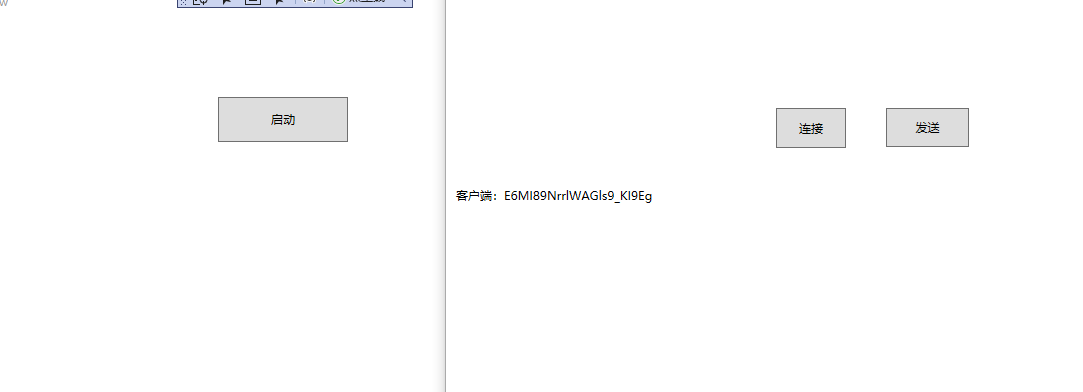
服务端:
Microsoft.AspNetCore.SignalR;
Microsoft.AspNetCore.SignalR.Common;
Microsoft.AspNetCore.SignalR.Core;
Microsoft.Extensions.Hosting
Microsoft.AspNetCore.App;
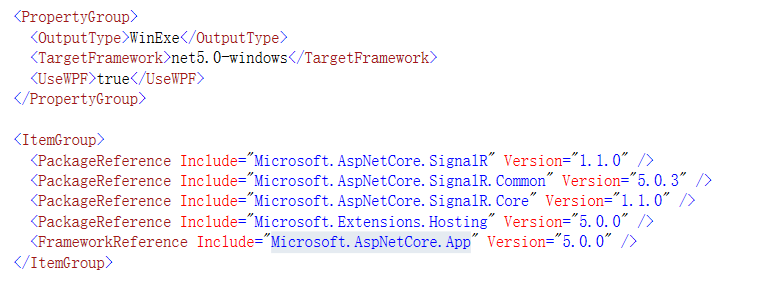
客户端:
Microsoft.AspNetCore.SignalR.Client;
--------------------------------------------------------------
服务端代码:
1 const string ServerURI = "http://localhost:51180"; 2 private IHost _host; 3 public MainWindow() 4 { 5 InitializeComponent(); 6 7 } 8 private async void Button_Click(object sender, RoutedEventArgs e) 9 { 10 _host?.Dispose(); 11 _host = Host.CreateDefaultBuilder() 12 .ConfigureWebHostDefaults(webBuilder => webBuilder 13 .UseUrls(ServerURI) 14 .ConfigureServices(services => services.AddSignalR()) 15 .Configure(app => 16 { 17 app.UseRouting(); 18 app.UseEndpoints(endpoints => endpoints.MapHub<MyHub>("/MyHub")); 19 })) 20 .Build(); 21 await _host.StartAsync(); 22 }
1 public class MyHub:Hub 2 { 3 4 public override Task OnConnectedAsync() 5 { 6 7 return base.OnConnectedAsync(); 8 } 9 public override Task OnDisconnectedAsync(Exception exception) 10 { 11 return base.OnDisconnectedAsync(exception); 12 } 13 public async Task SendAsync(string name) 14 { 15 var c = Context.ConnectionId.AsEnumerable(); 16 await Clients.All.SendAsync("FormServerMessage",$"客户端:{Context.ConnectionId }"); 17 } 18 }
客户端代码:
1 using Microsoft.AspNetCore.SignalR.Client; 2 using System; 3 using System.Collections.Generic; 4 using System.Linq; 5 using System.Text; 6 using System.Threading.Tasks; 7 using System.Windows; 8 using System.Windows.Controls; 9 using System.Windows.Data; 10 using System.Windows.Documents; 11 using System.Windows.Input; 12 using System.Windows.Media; 13 using System.Windows.Media.Imaging; 14 using System.Windows.Navigation; 15 using System.Windows.Shapes; 16 17 namespace WpfApp4 18 { 19 /// <summary> 20 /// Interaction logic for MainWindow.xaml 21 /// </summary> 22 public partial class MainWindow : Window 23 { 24 const string ServerURI = "http://localhost:51180/MyHub"; 25 HubConnection connection; 26 public MainWindow() 27 { 28 InitializeComponent(); 29 } 30 31 private void link_Click(object sender, RoutedEventArgs e) 32 { 33 try 34 { 35 InitializeComponent(); 36 connection = new HubConnectionBuilder() 37 .WithUrl(ServerURI) 38 .WithAutomaticReconnect() 39 .Build(); 40 41 connection.Closed += async (error) => 42 { 43 44 await connection.StartAsync(); 45 }; 46 connection.On<string>("FormServerMessage", msg => 47 { 48 this.Dispatcher.BeginInvoke((Action)delegate 49 { 50 content.Text += $" {msg}"; 51 }); 52 }); 53 connection.StartAsync().ConfigureAwait(true); 54 } 55 catch (Exception) 56 { 57 58 } 59 } 60 61 private async void send_Click(object sender, RoutedEventArgs e) 62 { 63 //connection.StartAsync(); 64 try 65 { 66 await connection.InvokeAsync("SendAsync", "name:w"); 67 } 68 catch (Exception) 69 { 70 71 72 } 73 } 74 } 75 }