Cause:
SAP router数字证书有效期是一年,过了这个时间会过期,需要重新申请
SAP强制用户的sap router证书有效期一年,到期必须更换,否则OSS连接会失败
网上有很多关于SAProuter证书跟新的文章,但是都已经采用老的方案,把目前最方便的方式介绍给大家:
SAProuter详细的介绍
https://support.sap.com/en/tools/connectivity-tools/saprouter.html
更新的具体步骤
Please do the following to renew your SNC credentials:
1. On your SAProuter, delete your existing PSE file and old certificate files ( "cred_v2", "local.pse", "srcert" and "certreq").
2. Generate a PSE (preferred option):
a) You must provide a password, which will be used to create your SAProuter PSE;
https://launchpad.support.sap.com/#/saproutercertificate

input PSE password
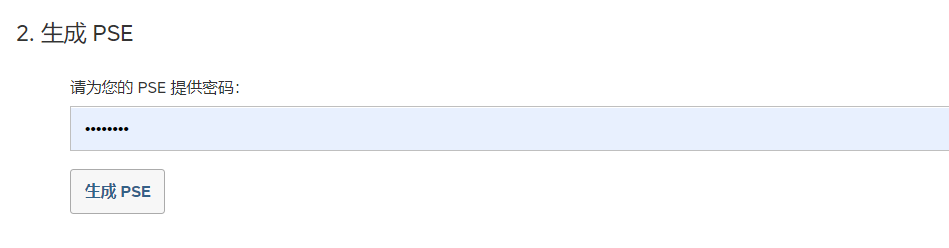
b) Download the generated pse, extract it and then rename it as "local.pse" in the same directory as the sapgenpse executable.
3. Now you will have to create the credentials for the SAProuter with the same program (if you omit -O <user_for_SAProuter>, the credentials are created for the logged in user account):
sapgenpse seclogin -p local.pse -x <pse password>
|
saprouter://saprouter # ./sapgenpse seclogin -p local.pse -x <pse password> running seclogin with USER="root" Added SSO-credentials for PSE "/saprouter/local.pse" |
It will generate file cred_v2
Then to restart the saprouter:
|
saprouter://saprouter # ./saprouter -r -V 2 -K "p:CN=<router entry>, OU=<client number>, OU=SAProuter, O=SAP, C=DE" trcfile dev_rout no logging active |
WARNING: wildcard character used in route target
DONE。