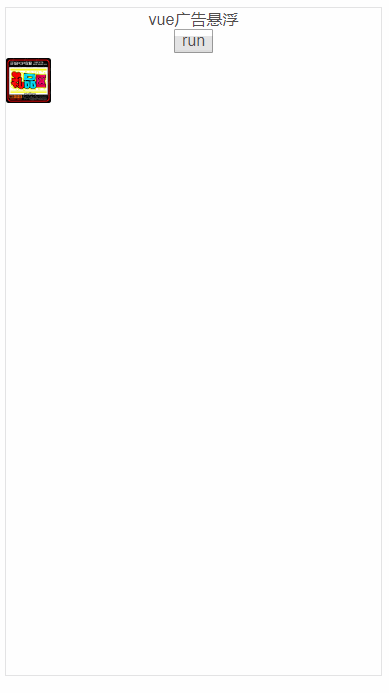
拿上一篇运行一下,感觉自己这个效果在边界处理的更好
<template>
<div class="ad">
<p>vue广告悬浮</p>
<img src="../assets/u=2610250996,3671218916&fm=26&gp=0.jpg" id="img" alt="">
<button @click="params()">run</button>
</div>
</template>
<script>
export default {
methods:{
params(){
let count = 11 //速度
// let count = 500 //速度
let stepX = 1
let stepY = 1
let img = document.getElementById('img')
let imgWidth = img.offsetWidth
let imgHeight = img.offsetHeight
let clientw = document.body.clientWidth; //1903(不包含滚动条)
let clienth = document.body.clientHeight; //866(不包含工具条)
let x = parseInt(img.getBoundingClientRect().left)
let y = parseInt(img.getBoundingClientRect().top)
setInterval(()=>{
let distenceX = clientw-x
let distenceY = clienth-y
if(distenceX-imgWidth<0||distenceX>clientw){
stepX = -stepX
}
if(distenceY-imgHeight<0||distenceY>clienth){
stepY = -stepY
}
x+=stepX
y+=stepY
this.changePos(img,x,y)
},count)
},
changePos(img,x,y){
img.style.left = x+'px'
img.style.top = y+'px'
}
}
}
</script>
<style lang="stylus" scoped>
img
position absolute
left 0px
top 50px
width 45px
height 45px
</style>