电商毕业设计里的一个购物车demo,拿vue+vant需要写的核心计算代码只有12行。效果图:
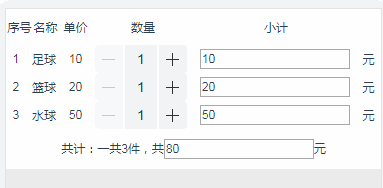
main.js:
Vue.use(Stepper);
.vue文件
<template>
<div class="box">
<div class="flex-left tit">
<span v-for="(i,inx) in tit" :key="inx" class="flex-around">{{i}}</span>
</div>
<div v-for="(item,s) in arr" :key="s" class="flex-around">
<span>{{item.id}}</span>
<span>{{item.name}}</span>
<span>{{item.price}}</span>
<van-stepper v-model="item.value" @change='change(item.value,s)'/>
<input type="text" v-model='item.smallCount'>元
</div>
<p>共计:一共{{allValue}}件,共<input type="text" v-model="allCount">元</p>
</div>
</template>
<script>
export default {
name: "push",
data(){
return{
tit:['序号','名称','单价','数量','小计'],
arr:[], //购物车
allCount:0, //价格总计
allValue:0 //数量总计
}
},
components:{
},
created:function(){
this.jsfun()
},
methods:{
jsfun(){
let arr = []
let obj1={
id:1,
name:'足球',
price:10,
value:1
}
let obj2={
id:2,
name:'篮球',
price:20,
value:1
}
let obj3={
id:3,
name:'水球',
price:50,
value:1
}
arr.push(obj1)
arr.push(obj2)
arr.push(obj3)
arr.forEach(element => {
element.smallCount = element.price*element.value
this.allCount += element.price
});
console.log(arr)
this.arr = arr //先在页面加载时生成两条购物车数据
this.allValue = this.arr.length //先在页面加载时生成购物车内商品数量
},
change(value,s){
console.log(value,s) //value是当前购物车已选择的值,s是当前购物车下标
let allCount = 0
let allValue = 0
let arr = this.arr
for(let i=0;i<arr.length;i++){
arr[s].smallCount = arr[s].price*arr[s].value
allCount += arr[i].smallCount
allValue += arr[i].value
}
this.allCount = allCount
this.allValue = allValue
},
}
}
</script>
<style lang="less" scoped>
.box{
font-size: 12px;
background: white;
padding: 10px 0;
p{
margin-top: 10px;
}
}
.tit{
margin-bottom: 10px;
:nth-child(1){
7%;
}
:nth-child(2){
7%;
}
:nth-child(3){
9%;
}
:nth-child(4){
27%;
}
:nth-child(5){
44%;
}
}
.van-stepper {
font-size: 0;
user-select: none;
display: flex;
}
</style>