具体可参考:http://www.liujiangblog.com/course/django/153
https://www.cnblogs.com/liuguniang/p/7141837.html
https://www.cnblogs.com/liwenzhou/p/8747872.html
一,Form字段:
1)验证
2)生成HTML(保留上次输入内容)
3)初始化默认值
Form 重点字段:
------ChoiceField *****8
------MultipleChoiceField
------CharField
------IntegerField
------DecimalField
------DateField
------DateTimeField
------EmailField
------GenericIPAdressField--
------FileField
------RegexField
三,具体用法:
1)CharField的参数
class TestForm(forms.Form):
user = fields.CharField(
required=True, # 是否必填
max_length=12, # 最大长度
min_length=3, # 最小长度
error_messages={ # 错误提示
'required':''
},
# widget = widgets.Textarea, # 定制html插件
# widget=widgets.Select,
label="用户名",
initial='请输入用户名', # 默认值
show_hidden_initial=False, # 是否在当前插件在家一个隐藏的且具有默认值的插件(可用于检验两次输入是否一致)
validators=[], # 自定制验证规则(是否是手机号)
localize=False, # 是否支持本地化
disabled=True, # 是否可以编辑
label_suffix=":",
)
age = fields.IntegerField(label="年龄",)
email = fields.EmailField(label="邮箱",)
当widget = widgets.Textarea 展示效果如下
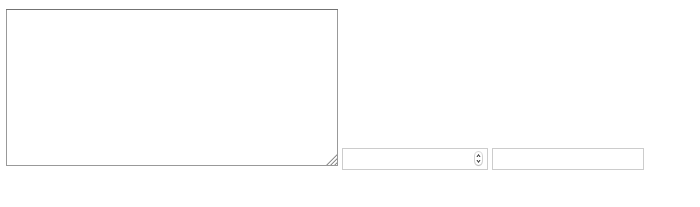
当widget=widgets.Select展示效果如下
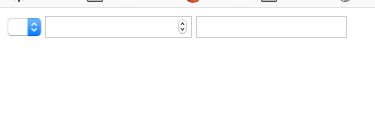
2)
简单了解
1){{ obj.as_p }}
2)
<ul>
{{ obj.as_ul }}
</ul>
3)
<table>
{{ obj.as_table}}
</table>
3)IntegerField类型
age = fields.IntegerField(
label="年龄",
max_value=12,
min_value=5,
error_messages={
'max_value' : "太大了"
}
)
4)DecimalField类型
weight = fields.DecimalField( label = "体重", max_value=30, # 最大值 min_value=10, # 最小值 max_digits=5, #总长度 decimal_places=3, #小数位的长度 )
5)RegexField正则
6)EmailField
7)URLField
8)FileField
img = fields.FileField(label="上传文件")
.html中
novalidate enctype="multipart/form-data"
9)ChoiceField
city = fields.ChoiceField( label="城市", choices=[(1,"上海"),(2,"北京"),(3,"天津"),], initial = 2, )
10)MultipleChoiceField
hobby = fields.MultipleChoiceField( label="爱好", choices=[(1, "篮球"), (2, "足球"), (3, "乒乓球"), ], initial=[1, 2], # 多选是列表 )
11)TypeChoiceField 转换类型的,打印输出的chocices 1不是字符串类型而是int类型
city = fields.TypedChoiceField( coerce=lambda x: int(x),#转换类型 label="城市", choices=[(1, "上海"), (2, "北京"), (3, "天津"), ], initial=2, # 单选是单值 )
二.Form 之 插件:每一个fields字段都是一个正则表达式+默认的插件组成的,
1)更改默认插件:
widget = widgets.TextInput(attrs={'n':123}), #加自定义属性
2)如果想把
txt = "<input type = 'text/>" 标签类的文本展示到页面上,需要在view传值的页面加上
from django.utils.safestring import mark_safe
txt =mark_safe("<input type = 'text/>")
3)Django 的内置插件: 单选的两种写法如下: select
只有select 有choice input什么的没有 xdb = fields.CharField( widget=widgets.Select(choices=[(1,"11"),(2,"22"),]) )
也可以直接用ChoiceField
xdb = fields.ChoiceField(
choices=[(1,"11"),(2,"22"),]
)
多选的写法如下:
xdb = fileds.MultipleChoiceField(
choices = [(1,"111"),(2,"222")]
widget = widgets.SelectMultiple(attrs = {"class":"cl"})
)
4)checkbox(单选的)
xdb = fields.CharField( # widget=widgets.Select(choices=[(1,"11"),(2,"22"),]) widget=widgets.CheckboxInput() )
5)checkbox(多选的)
xdb = fields.MultipleChoiceField( initial=[2,], choices = [(1, "篮球"), (2, "足球"), (3, "乒乓球"), ], # widget=widgets.Select(choices=[(1,"11"),(2,"22"),]) widget=widgets.CheckboxSelectMultiple() )
6)radio
xdb = fields.ChoiceField( initial=[2,], choices = [(1, "篮球"), (2, "足球"), (3, "乒乓球"), ], # widget=widgets.Select(choices=[(1,"11"),(2,"22"),]) widget=widgets.RadioSelect() )
三.特殊的单选或者多选时,数据源是否能实时更新????/
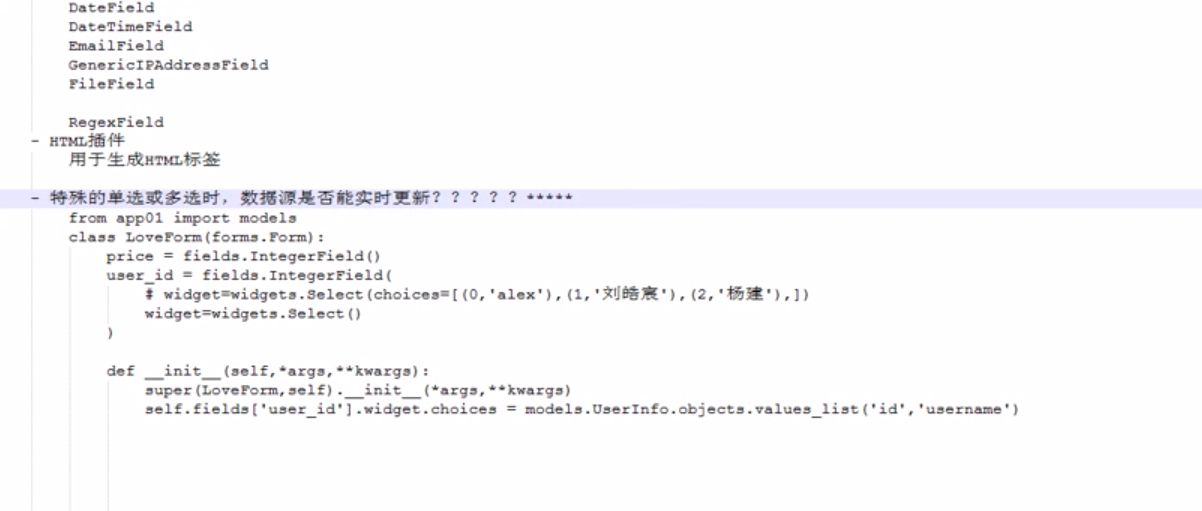

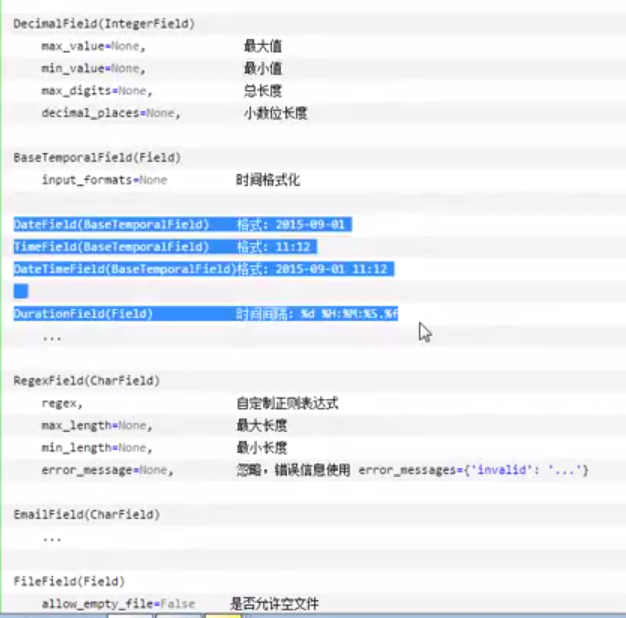
https://www.cnblogs.com/