1.表
1.1)建表
create table student(
id int(4) not null,
name char(20) not null,
age tinyint(2) not null default '0',
dept varchar(16) default null);
show create table student\G
1.2)查看建表的结构
desc student;

show columns from student;
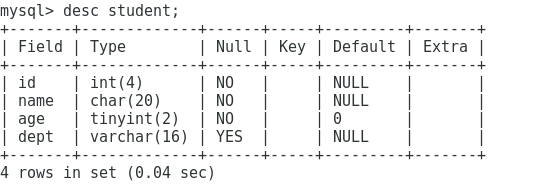
1.3)查看已建表的语句
show create table student\G
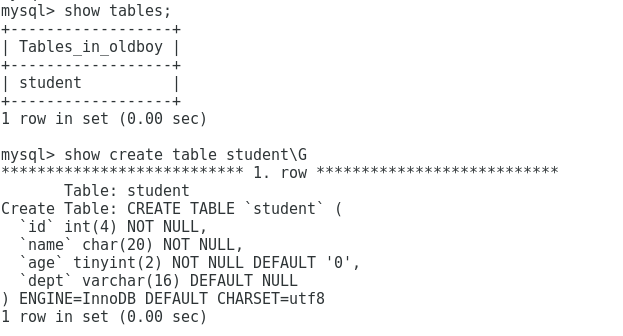
2.索引
2.1 索引类型
1)主键索引:每个表只能有一个主键列
create table student(
id int(4) not null AUTO_INCREMENT,
name char(20) not null,
age tinyint(2) not null default '0',
dept varchar(16) default NULL,
primary key(id),
KEY index_name(name)
);
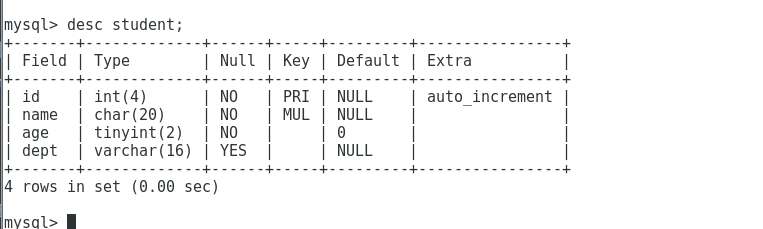
也可后来再添加主键:
alter table student change id id int primary key auto_increment;

2)普通索引
alter table student drop index index_name; #或者用drop index index_name on student;
alter table student add index index_name(name);
create index index_dept on student(dept(8)); #对dept列的前八个字符创建索引(指定对前n个字符创建索引)
show index from student\G #显示某表中有的索引,mysql默认的索引一般都是BTREE索引
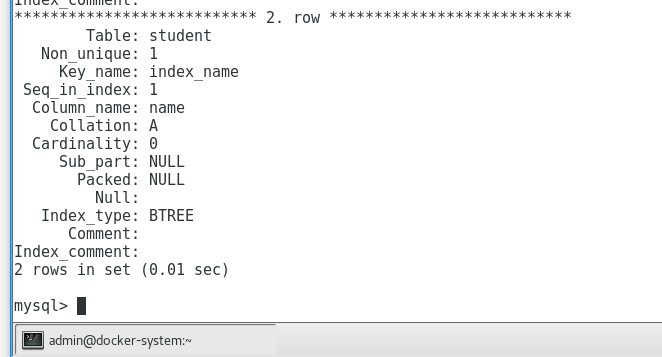
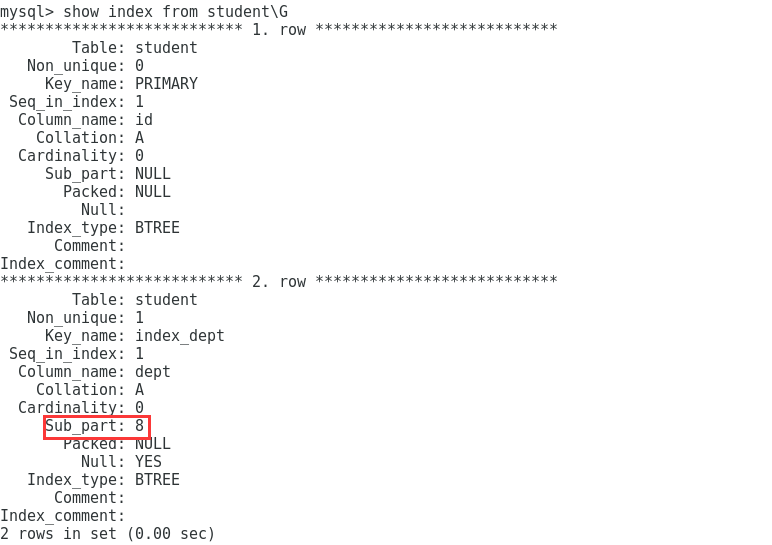
3)联合索引
create index index_name_dept on student(name,dept); #也可限定name的前n个字符和dept的前m个字符
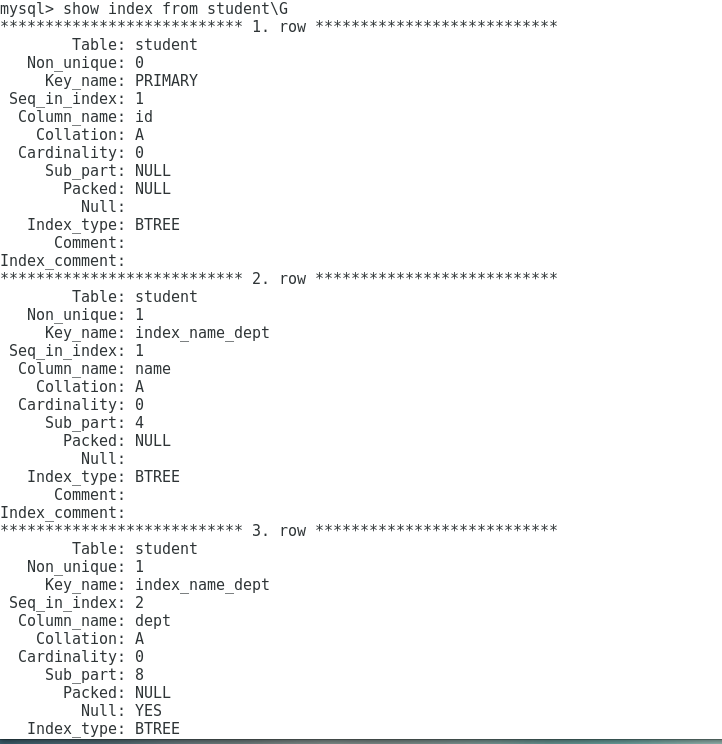
4)唯一索引(非主键索引)
create unique index index_name on student(name);
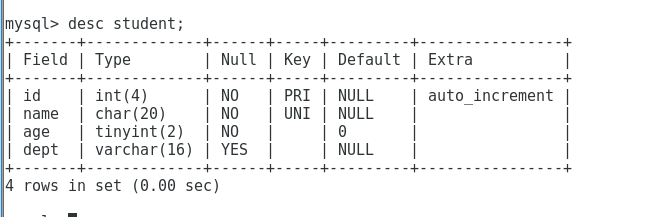
2.2 索引的创建条件
索引是要占空间的,而且需要维护,因此创建索引要遵循一定条件:
要在表的列上创建索引;
索引会加快查询速度,但是会影响更新速度;
select user,host from mysql.user where host=....索引一定要创建在where后的条件列上,而不是select后的选择数据的列;
尽量选择在唯一值多(比如这个表就男或女两个选项)的大表上的列建立索引。
2018年10月30日
祝好!