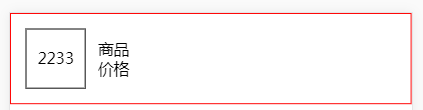参考weui的Panel结构
核心:定位,补充:对容器设置font-size:0,消除img下多出的3px,防止居中出现偏差。
<!DOCTYPE html> <html lang="en"> <head> <meta charset="UTF-8"> <meta name="viewport" content="width=device-width, initial-scale=1.0"> <meta http-equiv="X-UA-Compatible" content="ie=edge"> <title>Document</title> <style> .flex{display:-webkit-box;display:-webkit-flex;display:-ms-flexbox;display:flex;} .flex-col{-webkit-box-orient:vertical;-webkit-flex-direction:column;-ms-flex-direction:column;flex-direction:column;} .flex-row{-webkit-box-orient:vertical;-webkit-flex-direction:row;-ms-flex-direction:row;flex-direction:row;} .flex-1{-webkit-box-flex:1;-webkit-flex:1;-ms-flex:1;flex:1;} .flex-align-center{-webkit-box-align:center;-webkit-align-items:center;-ms-flex-align:center;align-items:center;} .flex-pack-center{-webkit-box-pack:center;-webkit-justify-content:center;-ms-flex-pack:center;justify-content:center;} .flex-pack-justify{-webkit-box-pack:justify;-webkit-justify-content:space-between;-ms-flex-pack:justify;justify-content:space-between;} body,html,ul,li,p{ margin:0;padding:0; } img{ display:block; } .box_appmsg{ padding:15px; border:1px solid red; } .box_appmsg .box_hd{ font-size:0; width: 60px; height: 60px; line-height: 60px; text-align: center; position: relative; border:1px solid black; } .box_appmsg .box_thumb{ position: absolute; top: 0; bottom: 0; left: 0; right: 0; margin: auto; max-width: 100%; max-height: 100%; } .list-info{ margin-left:.8em; } </style> </head> <body> <ul> <li class="flex flex-row flex-align-center box_appmsg"> <div class="box_hd"> <img class="box_thumb" src="http://c.hiphotos.baidu.com/image/pic/item/5366d0160924ab1835f8e0fd3cfae6cd7a890b09.jpg" alt=""> </div> <div class="flex-1 list-info"> <p>商品</p> <p>价格</p> </div> </li> </ul> </body> </html>
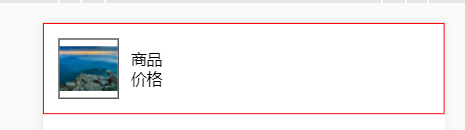
预览:
https://besswang.github.io/Panel/index.html
拓展:
还有一种居中的方案,不过是针对文字的居中。是文字内容,不是所有的标签;
核心思想:父级:text-align:center; 子级:vertical-align:middle;
<!DOCTYPE html> <html lang="en"> <head> <meta charset="UTF-8"> <meta name="viewport" content="width=device-width, initial-scale=1.0"> <meta http-equiv="X-UA-Compatible" content="ie=edge"> <title>Document</title> <style> .flex{display:-webkit-box;display:-webkit-flex;display:-ms-flexbox;display:flex;} .flex-col{-webkit-box-orient:vertical;-webkit-flex-direction:column;-ms-flex-direction:column;flex-direction:column;} .flex-row{-webkit-box-orient:vertical;-webkit-flex-direction:row;-ms-flex-direction:row;flex-direction:row;} .flex-1{-webkit-box-flex:1;-webkit-flex:1;-ms-flex:1;flex:1;} .flex-align-center{-webkit-box-align:center;-webkit-align-items:center;-ms-flex-align:center;align-items:center;} .flex-pack-center{-webkit-box-pack:center;-webkit-justify-content:center;-ms-flex-pack:center;justify-content:center;} .flex-pack-justify{-webkit-box-pack:justify;-webkit-justify-content:space-between;-ms-flex-pack:justify;justify-content:space-between;} body,html,ul,li,p{ margin:0;padding:0; } img{ display:block; } .box_appmsg{ padding:15px; border:1px solid red; } .box_appmsg .box_hd{ width: 60px; height: 60px; line-height: 60px; text-align: center; border:1px solid black; } .box_appmsg .box_thumb{ max-width: 100%; max-height: 100%; vertical-align: middle; } .list-info{ margin-left:.8em; } </style> </head> <body> <ul> <li class="flex flex-row flex-align-center box_appmsg"> <div class="box_hd"> 2233 <!-- <img class="box_thumb" src="http://c.hiphotos.baidu.com/image/pic/item/5366d0160924ab1835f8e0fd3cfae6cd7a890b09.jpg" alt=""> --> </div> <div class="flex-1 list-info"> <p>商品</p> <p>价格</p> </div> </li> </ul> </body> </html>