centos下利用httpd搭建http服务器方法
1. 解决的问题
在开发测试过程中,分析图片任务需要将图片保存在服务器端,通过url来访问和下载该图片,这就需要使用一台图片服务器,但常常遇到图片服务器匮乏的情况,为了解决该问题,可以临时在自己电脑上搭建一个简易的图片服务器以供使用。本文给出了一种在centos系统上利用httpd搭建简易图片服务器的方法。
2. 搭建步骤
1)安装httpd服务
在centos操作系统下执行shell命令:
yum install httpd -y
安装完成后,可通过命令whereis httpd查看安装位置
[root@localhost ld]# whereis httpd
httpd: /usr/sbin/httpd /usr/lib64/httpd /etc/httpd /usr/share/httpd /usr/share/man/man8/httpd.8.gz
rpm -qi httpd命令查看httpd的版本信息
[root@localhost ld]# rpm -qi httpd
Name : httpd
Version : 2.4.6
Release : 80.el7.centos.1
Architecture: x86_64
Install Date: Mon 27 Aug 2018 02:10:31 PM CST
Group : System Environment/Daemons
Size : 9817285
License : ASL 2.0
Signature : RSA/SHA256, Tue 03 Jul 2018 10:31:55 PM CST, Key ID 24c6a8a7f4a80eb5
Source RPM : httpd-2.4.6-80.el7.centos.1.src.rpm
Build Date : Wed 27 Jun 2018 09:50:38 PM CST
Build Host : x86-01.bsys.centos.org
Relocations : (not relocatable)
Packager : CentOS BuildSystem <http://bugs.centos.org>
Vendor : CentOS
URL : http://httpd.apache.org/
Summary : Apache HTTP Server
Description :
The Apache HTTP Server is a powerful, efficient, and extensible
web server.
2)启动http服务
执行shell命令:
systemctl start httpd.service
3)配置文件说明
配置文件为/etc/httpd/conf/ httpd.conf,有几个重要的参数需要配置:
① 端口
Listen参数,默认值为80,但为了避免和其他程序冲突,修改为其他值。
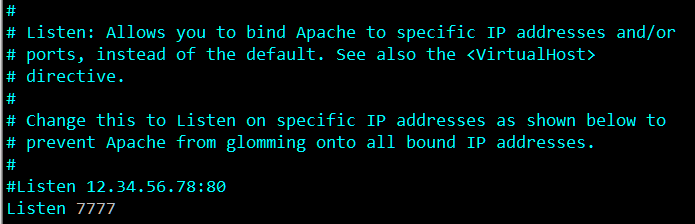
② 静态文件的根目录
DocumentRoot参数是需要生成url的文件存放路径。
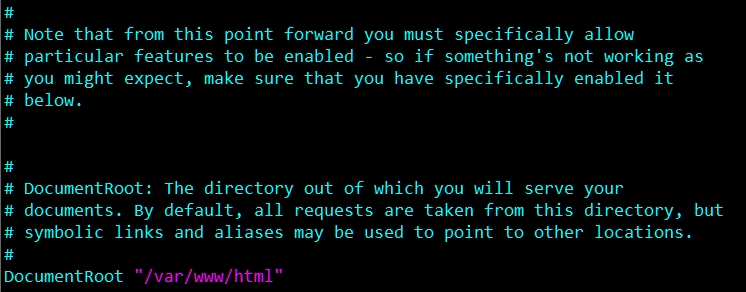
4)测试
在浏览器输入http://服务器IP:port,看是否能进入HTTP样本网页,如果能进入如下页面,说明httpd服务器搭建成功。
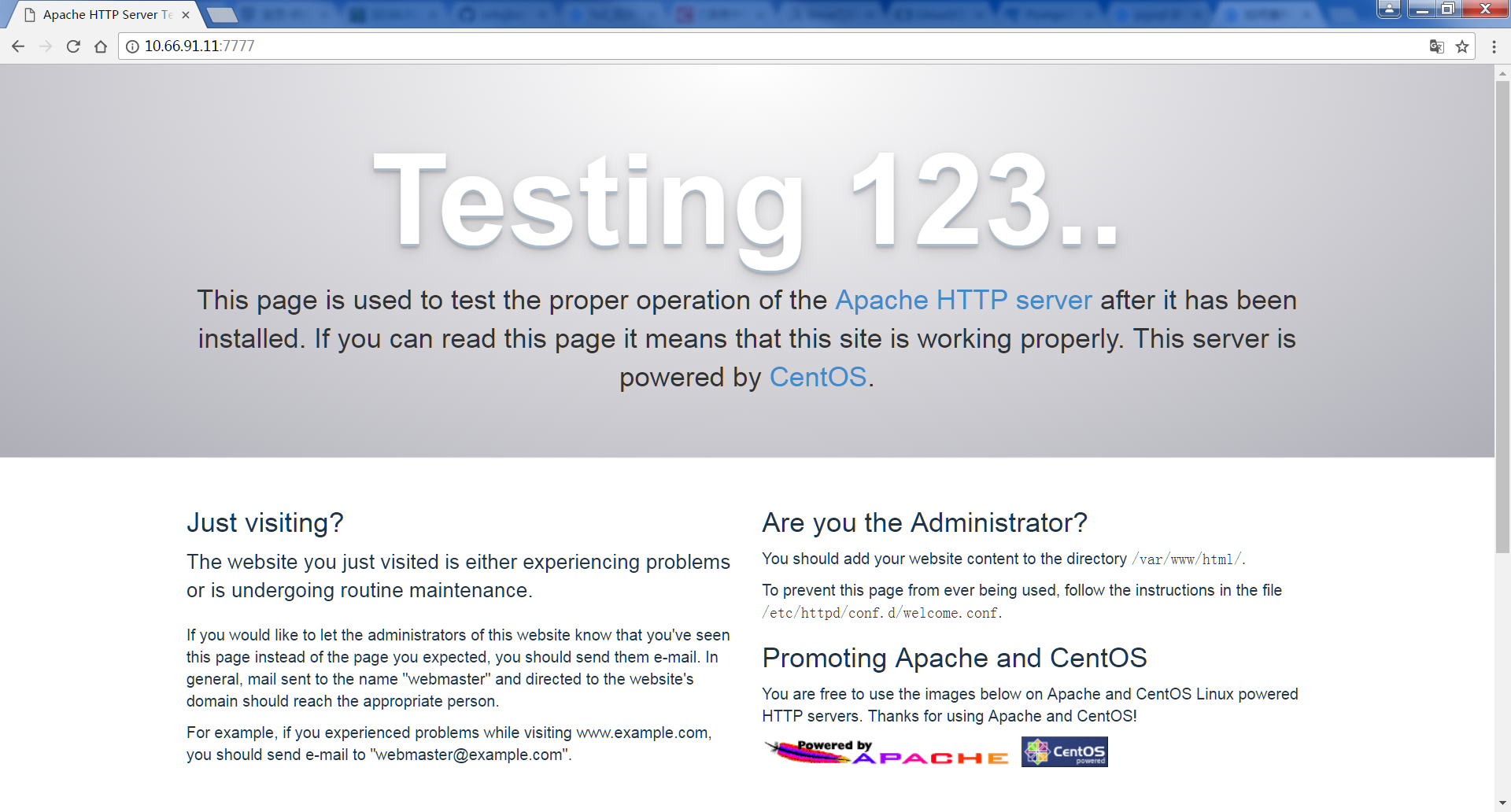
5)上传图片
将需要生成url的图片上传到DocumentRoot指定的目录,即可在浏览器中访问和下载该图片。如保存lena.png图片在DocumentRoot指定的目录下,浏览器中输入http://10.66.91.11:7777/lena.png即可访问和下载该图片。
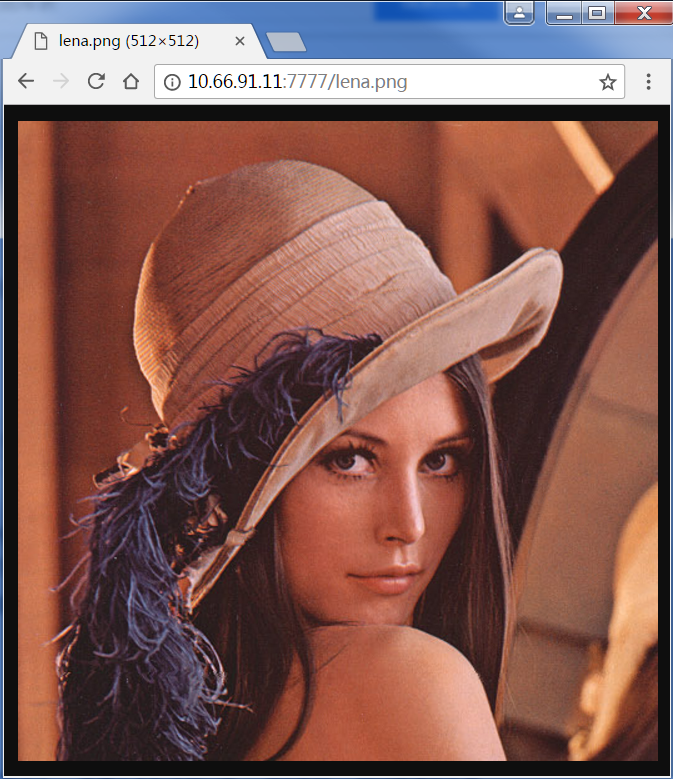
-
总结
通过在centos中利用httpd服务搭建简易的图片服务器,即可将任意一个待分析的图片保存到指定目录后通过url进行图片的访问和下载分析。 -
参考
1)Permission denied: make_sock: could not bind to address
https://blog.csdn.net/ljm_503909378/article/details/41244659
2) using localhost.localdomain for ServerName
https://www.cnblogs.com/52linux/archive/2012/03/24/2415637.html