1、配置Maven环境
将下载文件解压,然后设置maven环境
新建环境变量M2_HOME变量名:M2_HOME
变量值:F:mavenapache-maven-3.0.3
追加path环境变量
找到path其变量值尾部加入:;%M2_HOME%in;---前面注意分号
2、修改仓库位置
我的仓库路径:F:maven
epo----这个路径是我自己创建,你可以将路径创建在任何位置。
我们打开…apache-maven-3.0.3conf目录下的setting.xml文件,设置成我们创建的仓库路径
<!-- localRepository
| The path to the local repository maven will use to store artifacts.
|
| Default: ${user.home}/.m2/repository-->
<localRepository>F:mavenm2 epository</localRepository>
| The path to the local repository maven will use to store artifacts.
|
| Default: ${user.home}/.m2/repository-->
<localRepository>F:mavenm2 epository</localRepository>
3、导入eclipse开发工具
先配置maven仓库路径
Window----Perferences-----java-----Build Path-----Classpath Variables
New一个变量的类路径。
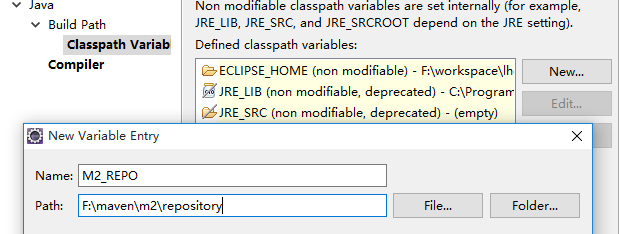
注:如果已有该变量则修改如下图:
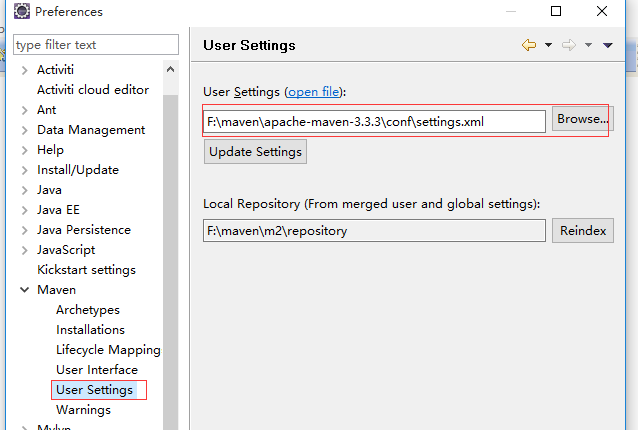
4、Eclipse中添加jetty-plugin(用于调试运行)
1)、在pom.xml中添加如下配置
......<plugin>
<groupId>org.mortbay.jetty</groupId>
<artifactId>maven-jetty-plugin</artifactId>
<version>6.1.5</version>
<configuration>
<webAppSourceDirectory>src/main/webapp</webAppSourceDirectory>
<scanIntervalSeconds>3</scanIntervalSeconds>
<contextPath>/payment</contextPath>
<connectors>
<connector implementation="org.mortbay.jetty.nio.SelectChannelConnector">
<port>8088</port>
</connector>
</connectors>
</configuration>
</plugin>
</plugins>
<groupId>org.mortbay.jetty</groupId>
<artifactId>maven-jetty-plugin</artifactId>
<version>6.1.5</version>
<configuration>
<webAppSourceDirectory>src/main/webapp</webAppSourceDirectory>
<scanIntervalSeconds>3</scanIntervalSeconds>
<contextPath>/payment</contextPath>
<connectors>
<connector implementation="org.mortbay.jetty.nio.SelectChannelConnector">
<port>8088</port>
</connector>
</connectors>
</configuration>
</plugin>
</plugins>
2)、Eclipse中配置Run Configurations
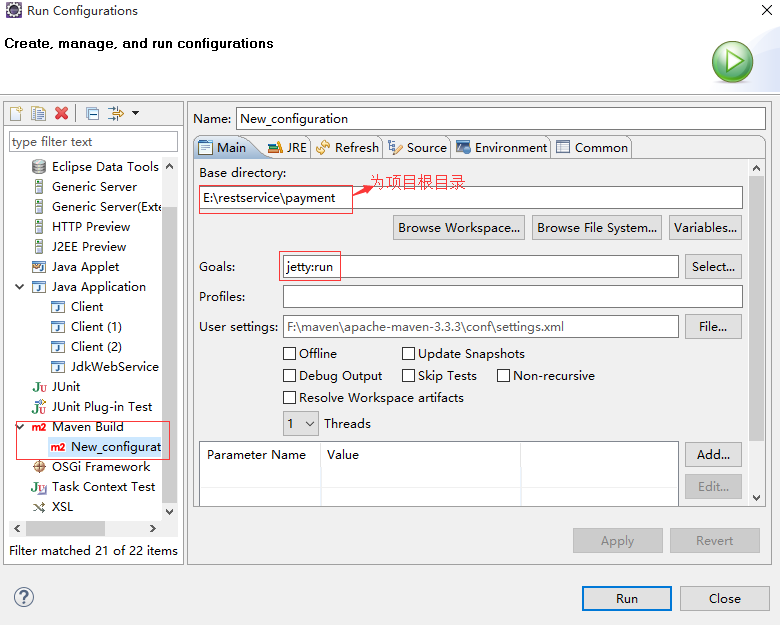
5、maven项目打包
1)、pom.xml文件中添加配置
<plugins>
<plugin>
<artifactId>maven-compiler-plugin</artifactId>
<configuration>
<source>1.6</source>
<target>1.6</target>
</configuration>
</plugin>
<plugin>
<groupId>org.codehaus.mojo</groupId>
<artifactId>tomcat-maven-plugin</artifactId>
<configuration>
<warFile>target/payment.war</warFile>
</configuration>
</plugin>
<!-- 打包到远程 -->
<!-- <plugin> <groupId>org.codehaus.mojo</groupId> <artifactId>tomcat-maven-plugin</artifactId>
<configuration> <url>http://远程地址/payment</url> <server>test</server> <path>/</path>
</configuration> </plugin> -->
<plugin>
<artifactId>maven-compiler-plugin</artifactId>
<configuration>
<source>1.6</source>
<target>1.6</target>
</configuration>
</plugin>
<plugin>
<groupId>org.codehaus.mojo</groupId>
<artifactId>tomcat-maven-plugin</artifactId>
<configuration>
<warFile>target/payment.war</warFile>
</configuration>
</plugin>
<!-- 打包到远程 -->
<!-- <plugin> <groupId>org.codehaus.mojo</groupId> <artifactId>tomcat-maven-plugin</artifactId>
<configuration> <url>http://远程地址/payment</url> <server>test</server> <path>/</path>
</configuration> </plugin> -->
2)、执行打包
命令窗口到你的project目录执行命令:mvn package