Redis 是完全开源免费的,遵守BSD协议,是一个高性能的key-value数据库。
Redis 与其他 key - value 缓存产品有以下三个特点:
- Redis支持数据的持久化,可以将内存中的数据保存在磁盘中,重启的时候可以再次加载进行使用。
- Redis不仅仅支持简单的key-value类型的数据,同时还提供list,set,zset,hash等数据结构的存储。
- Redis支持数据的备份,即master-slave模式的数据备份。
Redis优势:
- 性能极高 – Redis能读的速度是110000次/s,写的速度是81000次/s
- 丰富的数据类型 – Redis支持二进制案例的 Strings, Lists, Hashes, Sets 及 Ordered Sets 数据类型操作
- 原子 – Redis的所有操作都是原子性的,意思就是要么成功执行要么失败完全不执行。单个操作是原子性的。多个操作也支持事务,即原子性。
- 丰富的特性 – Redis还支持 publish/subscribe, 通知, key 过期等等特性
Redis中的数据结构:
- String(字符串):特点就是key - value类型
- Hash(哈希结构):特点是key - (field - value), (field2 - value2), (field3- value3)......
- List(链表):特点是 key - value1,value2,value3,value4....
- Set(集合):特点是key - value1,value2,value3.....(集合的value是无顺序的)
- hSet(有序集合):特点key - (value:score),(value:score),(value:score)... (有序集合是根据value的评分排序)
- 基数
Redis应用场景
1)缓存服务器
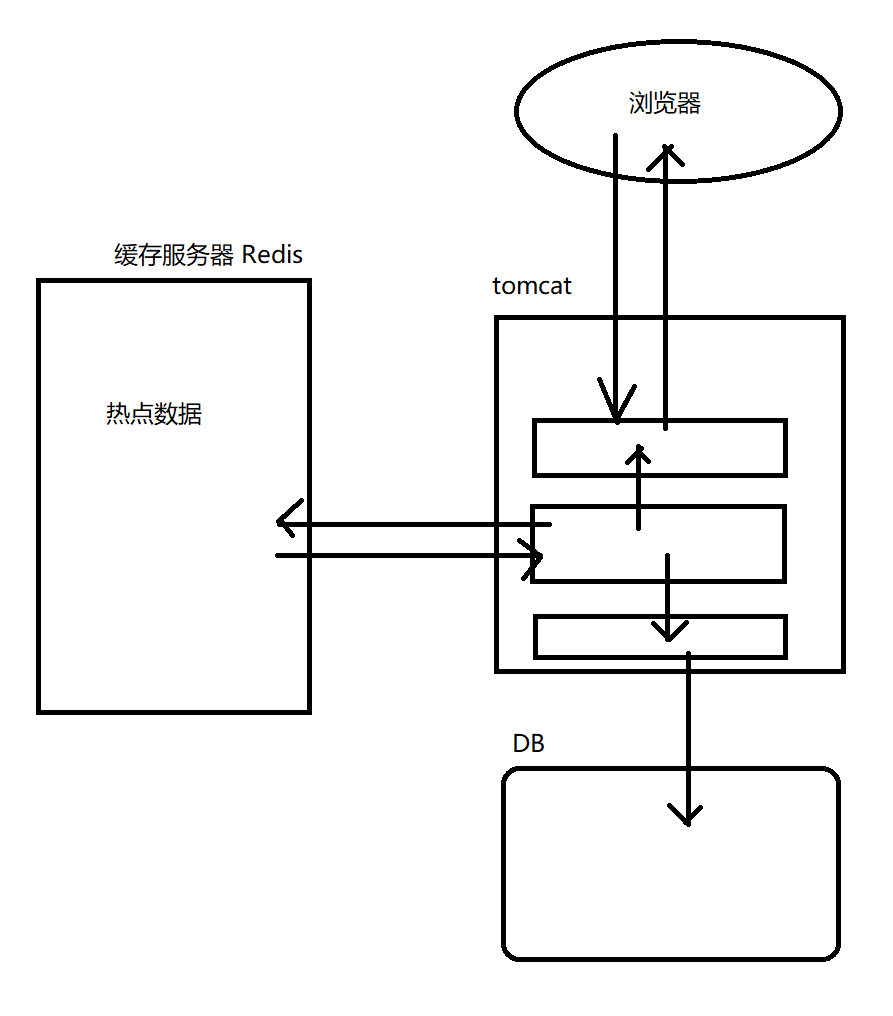
2)高并发的读写
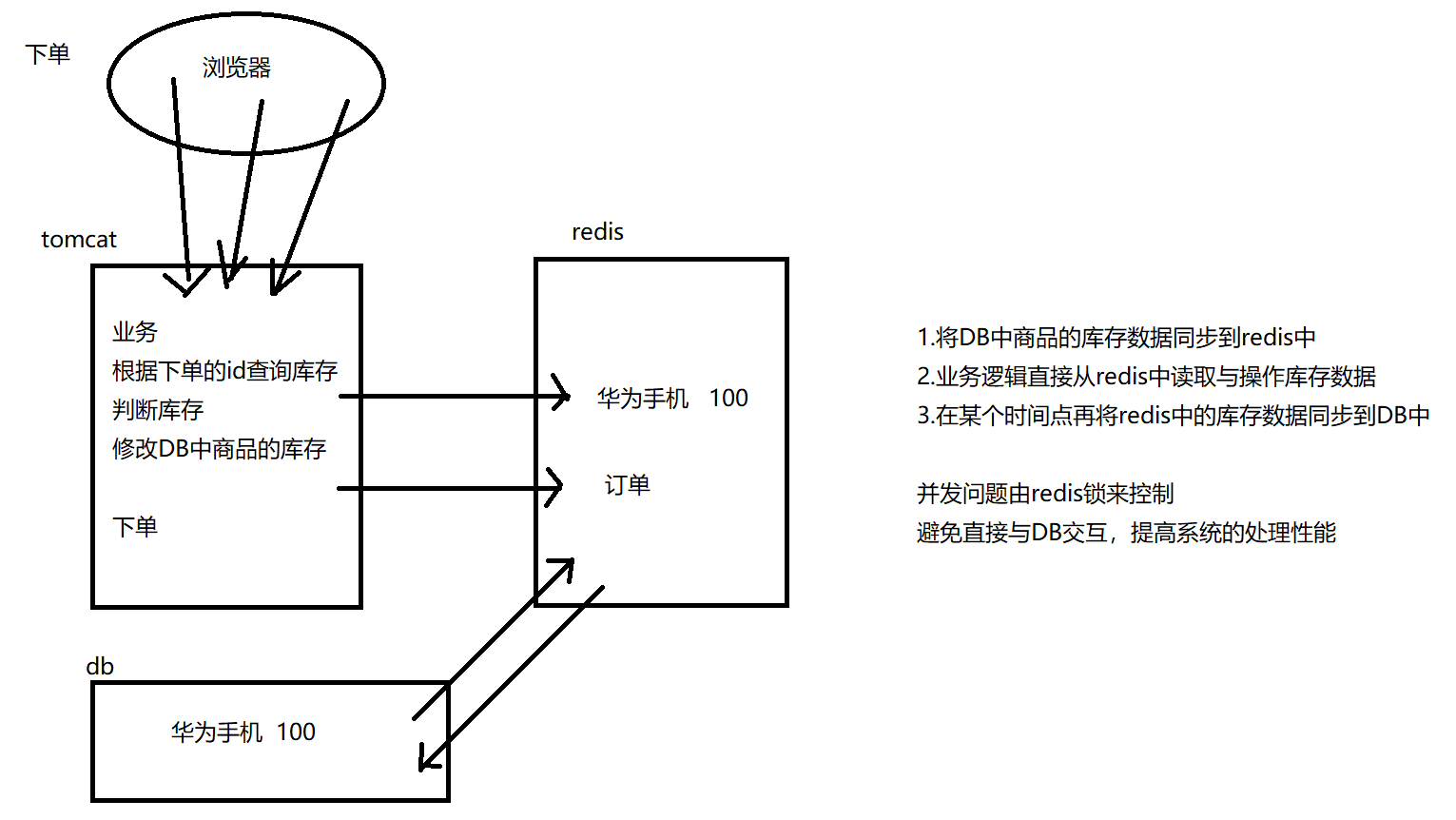
3)数据共享
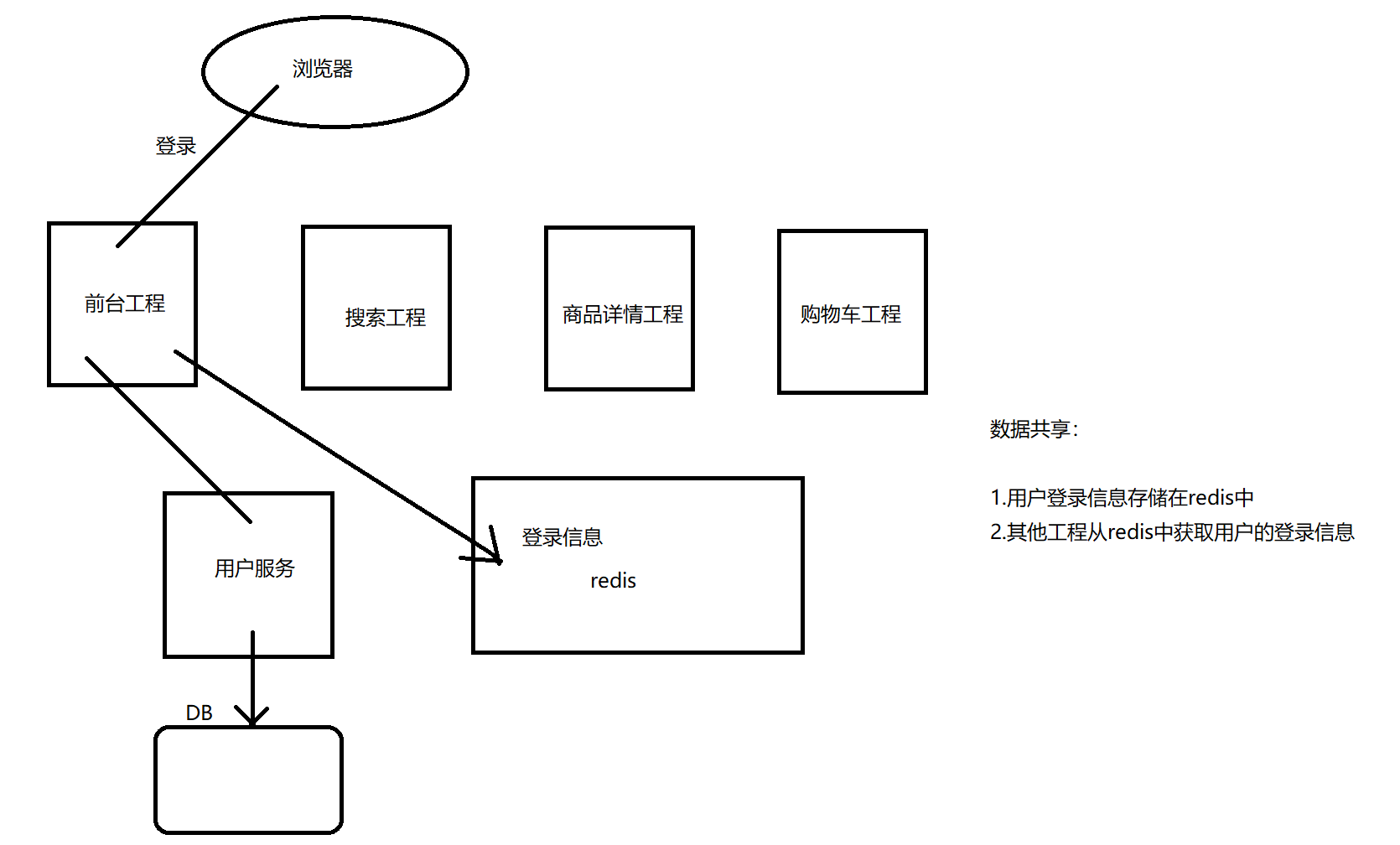
4)分布式锁

5)自增长编号的生成
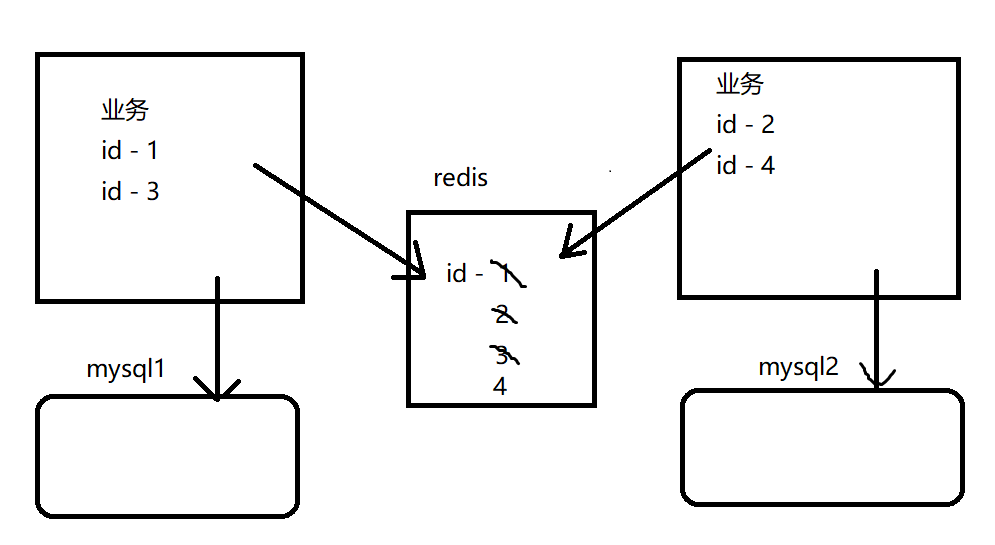
java操作redis
# 导入依赖
<dependency>
<groupId>redis.clients</groupId>
<artifactId>jedis</artifactId>
<version>3.1.0</version>
</dependency>
public static void main(String[] args) { //连接redis Jedis jedis = new Jedis("192.168.189.130",6379); jedis.auth("root"); // 密码 //操作redis jedis.set("name","xiaoming"); jedis.set("age","19"); Object name = jedis.get("name"); Object age = jedis.get("age"); System.out.println(name+" "+age); // xiaoming 19 //关闭连接 jedis.close(); }
Spring操作redis
1.导入依赖
<dependency>
<groupId>org.springframework.data</groupId>
<artifactId>spring-data-redis</artifactId>
<version>2.2.6.RELEASE</version>
</dependency>
<dependency>
<groupId>redis.clients</groupId>
<artifactId>jedis</artifactId>
<version>3.1.0</version>
</dependency>
2.配置applicationContext-redis.xml
<?xml version="1.0" encoding="UTF-8"?> <beans xmlns="http://www.springframework.org/schema/beans" xmlns:xsi="http://www.w3.org/2001/XMLSchema-instance" xsi:schemaLocation="http://www.springframework.org/schema/beans http://www.springframework.org/schema/beans/spring-beans.xsd"> <!-- 配置redis连接池对象 --> <bean id="poolConfig" class="redis.clients.jedis.JedisPoolConfig"> <!-- 最大空闲数 --> <property name="maxIdle" value="50"/> <!-- 最大连接数 --> <property name="maxTotal" value="100"/> <!-- 最大等待时间 --> <property name="maxWaitMillis" value="20000"/> </bean> <!-- 配置redis连接工厂 --> <bean id="connectionFactory" class="org.springframework.data.redis.connection.jedis.JedisConnectionFactory"> <!-- 配置连接池 --> <property name="poolConfig" ref="poolConfig"/> <!-- 配置主机 --> <property name="hostName" value="192.168.189.130"/> <!-- 配置端口 --> <property name="port" value="6379"/> <!-- 配置密码 --> <property name="password" value="root"/> </bean> <!-- 配置redis模板对象 --> <bean class="org.springframework.data.redis.core.RedisTemplate"> <!-- 配置连接工厂 --> <property name="connectionFactory" ref="connectionFactory"/> </bean> </beans>
import org.junit.Test; import org.junit.runner.RunWith; import org.springframework.beans.factory.annotation.Autowired; import org.springframework.data.redis.core.RedisTemplate; import org.springframework.test.context.ContextConfiguration; import org.springframework.test.context.junit4.SpringJUnit4ClassRunner; @RunWith(SpringJUnit4ClassRunner.class) @ContextConfiguration(locations = "classpath:applicationContext-redis.xml") public class Main { @Autowired private RedisTemplate redisTemplate; @Test public void test(){ redisTemplate.opsForValue().set("name","liming"); redisTemplate.opsForValue().set("age",21); Object name = redisTemplate.opsForValue().get("name"); Object age = redisTemplate.opsForValue().get("age"); System.out.println(name+" "+age); // liming 21 } }
SpringBoot操作redis
1.导入依赖
<dependency>
<groupId>org.springframework.boot</groupId>
<artifactId>spring-boot-starter-data-redis</artifactId>
<version>2.2.5.RELEASE</version>
</dependency>
2.配置application.yml
spring:
redis:
host: 192.168.189.130
password: root
import org.junit.Test; import org.junit.runner.RunWith; import org.springframework.beans.factory.annotation.Autowired; import org.springframework.boot.test.context.SpringBootTest; import org.springframework.data.redis.core.RedisTemplate; import org.springframework.test.context.junit4.SpringRunner; @RunWith(SpringRunner.class) @SpringBootTest public class SpringbootRedisApplicationTests { @Autowired private RedisTemplate redisTemplate; @Test public void contextLoads() { redisTemplate.opsForValue().set("name","xiaoli"); redisTemplate.opsForValue().set("age",23); Object name = redisTemplate.opsForValue().get("name"); Object age = redisTemplate.opsForValue().get("age"); System.out.println(name+" "+age); // xiaoli 23 } }