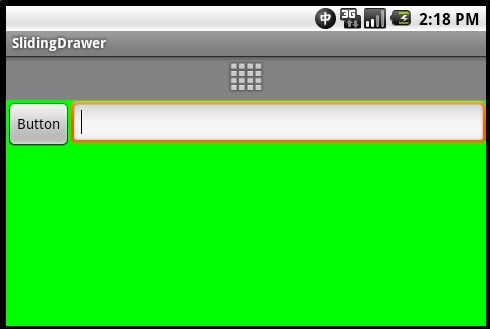最近在研究Lanucher ,看了源码,发现了SlidingDrawer 这个类,也就是所谓的"抽屉"类。它的用法很简单,要包括handle ,和content .
handle 就是当你点击它的时候,
content 要么抽抽屉要么关抽屉。
别的不多说了,具体步骤如下.
1.新建Android 工程,命名为SlidingDrawer .
2.准备素材,在这里我的图标是用Launcher2 里面的图标,放在drawable-hdpi 文件夹目录结构如下:
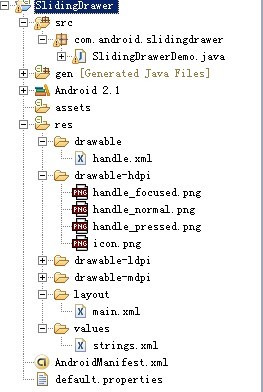
3.设置main.xml 布局:代码如下:
<?xml version="1.0" encoding="utf-8"?> <LinearLayout xmlns:android="http://schemas.android.com/apk/res/android" android:orientation="vertical" android:layout_width="fill_parent" android:layout_height="fill_parent" android:background="#808080" > <SlidingDrawer android:id="@+id/slidingdrawer" android:layout_width="fill_parent" android:layout_height="fill_parent" android:orientation="vertical" android:handle="@+id/handle" android:content="@+id/content"> <Button android:id="@+id/handle" android:layout_width="88dip" android:layout_height="44dip" android:background="@drawable/handle" /> <LinearLayout android:id="@+id/content" android:layout_width="fill_parent" android:layout_height="fill_parent" android:background="#00ff00"> <Button android:id="@+id/button" android:layout_width="wrap_content" android:layout_height="wrap_content" android:text="Button" /> <EditText android:id="@+id/editText" android:layout_width="fill_parent" android:layout_height="wrap_content" /> </LinearLayout> </SlidingDrawer> </LinearLayout>
4.设置handle 图标的样式,在drawable 里添加handle.xml ,代码如下:
<?xml version="1.0" encoding="utf-8"?> <selector xmlns:android="http://schemas.android.com/apk/res/android"> <item android:state_window_focused="false" android:state_enabled="true" android:drawable="@drawable/handle_normal" /> <item android:state_pressed="true" android:drawable="@drawable/handle_pressed" /> <item android:state_focused="true" android:state_enabled="true" android:drawable="@drawable/handle_focused" /> <item android:state_enabled="true" android:drawable="@drawable/handle_normal" /> <item android:state_focused="true" android:drawable="@drawable/handle_focused" /> </selector>
5.运行之。将会得到如下效果: