linux终端浏览器访问506站点或701站点
当前linux终端访问506站点,有2个问题:
- linux终端未安装更证书,访问506站点时会证书问题,需要手动操作忽略
- linux终端未连接到办公网的DNS无法解析域名,因此只能用IP访问,此时也会提示证书问题;需要手动操作忽略
对于以上2个问题,可尝试以下方案:
linux终端未安装更证书
解决方案:手动导入根证书
# 将受信任的内部通用根证书下载到 /etc/pki/ca-trust/source/anchors/ 目录
cp cxmt.crt /etc/pki/ca-trust/source/anchors/cxmt.crt
# 更新受信任的根证书
update-ca-trust
无法连接DNS服务器的linux终端,使用IP访问站点
解决方案:修改 /etc/hosts 文件
# 10.128.255.48 为506站点的IP地址
echo "10.128.255.48 filehubhf.cxmt.com" | tee -a /etc/hosts
# 若是需要访问701(10.136.254.162)站点,则添加以下内容
echo "10.136.254.162 filehubbj.cxmt.com" | tee -a /etc/hosts
Firefox浏览器导入证书文件
如果上述操作都不行,可尝试直接在浏览器中导入证书
-
Open Firefox and go to *Options*:
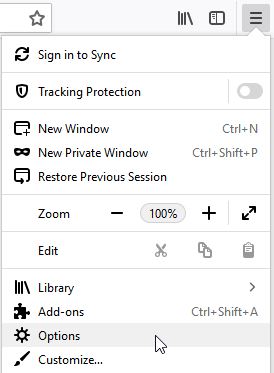
-
Click *Privacy & Security* in the left-hand menu and scroll down to *Certificates*.
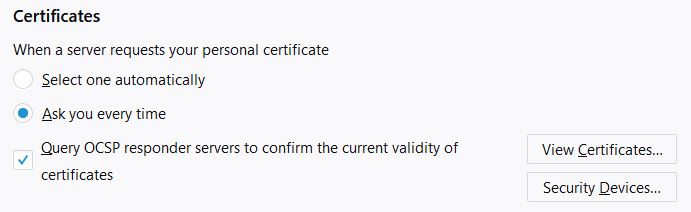
-
Click *View Certificates...* and the Certificate Manager window displays.
-
Click *Authorities* and then *Import...*.
-
Browse to locate the downloaded ca.der certificate file and click *Open*.
-
Click *OK*.