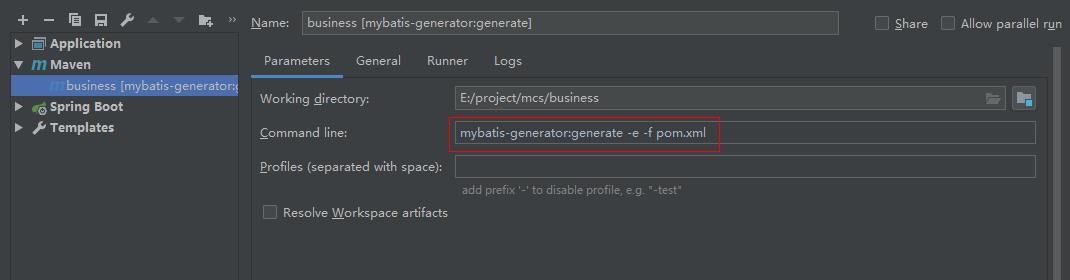【参考文章】:mybatis generator自动生成代码时 只生成了insert 而没有其他
【参考文章】:Mybatis Generator最完整配置详解
1. pom
<plugin> <groupId>org.mybatis.generator</groupId> <artifactId>mybatis-generator-maven-plugin</artifactId> <version>1.3.2</version> <configuration> <!-- 指定配置文件位置 --> <configurationFile>src/main/resources/mybatis-generator/generatorConfig.xml</configurationFile> <verbose>true</verbose> <overwrite>true</overwrite> </configuration> <executions> <execution> <id>Generate MyBatis Artifacts</id> <goals> <goal>generate</goal> </goals> </execution> </executions> <dependencies> <dependency> <groupId>org.mybatis.generator</groupId> <artifactId>mybatis-generator-core</artifactId> <version>1.3.2</version> </dependency> <dependency> <groupId>mysql</groupId> <artifactId>mysql-connector-java</artifactId> <scope>runtime</scope> <!--5.x.x 的版本才可以生成 更新,删除,查询代码--> <version>5.1.38</version> </dependency> </dependencies> </plugin>
2. 配置文件
<?xml version="1.0" encoding="UTF-8"?> <!DOCTYPE generatorConfiguration PUBLIC "-//mybatis.org//DTD MyBatis Generator Configuration 1.0//EN" "http://mybatis.org/dtd/mybatis-generator-config_1_0.dtd"> <generatorConfiguration> <!-- 数据库驱动:选择你的本地硬盘上面的数据库驱动包--> <context id="tools" targetRuntime="MyBatis3"> <commentGenerator> <property name="suppressDate" value="true"/> <!-- 是否去除自动生成的注释 true:是 : false:否 --> <property name="suppressAllComments" value="true"/> </commentGenerator> <!--数据库链接URL,用户名、密码 --> <jdbcConnection driverClass="com.mysql.jdbc.Driver" connectionURL="jdbc:mysql://localhost:3306/mcs?serverTimezone=GMT%2B8" userId="root" password="12345"> </jdbcConnection> <javaTypeResolver> <property name="forceBigDecimals" value="false"/> </javaTypeResolver> <!-- 生成模型的包名和位置--> <javaModelGenerator targetPackage="com.streamax.s17.mcs.business.dao.entity" targetProject="src/main/java"> <property name="enableSubPackages" value="true"/> <property name="trimStrings" value="true"/> </javaModelGenerator> <!-- 生成映射文件的包名和位置--> <sqlMapGenerator targetPackage="mapper" targetProject="src/main/resources"> <property name="enableSubPackages" value="true"/> </sqlMapGenerator> <!-- 生成DAO的包名和位置--> <javaClientGenerator type="XMLMAPPER" targetPackage="com.streamax.s17.mcs.business.dao.mapper" targetProject="src/main/java"> <property name="enableSubPackages" value="true"/> </javaClientGenerator> <!-- 设置数据库表名,实体类名,生成的数据库语句--> <table tableName="operate_log" domainObjectName="OperateLog" enableCountByExample="false" enableUpdateByExample="false" enableDeleteByExample="false" enableSelectByExample="false" selectByExampleQueryId="false" enableSelectByPrimaryKey="true" enableInsertByPrimaryKey="true" enableUpdateByPrimaryKey="true" enableDeleteByPrimaryKey="true"/> <table tableName="operate_control" domainObjectName="OperateControl" enableCountByExample="false" enableUpdateByExample="false" enableDeleteByExample="false" enableSelectByExample="false" selectByExampleQueryId="false" enableSelectByPrimaryKey="true" enableUpdateByPrimaryKey="true" enableDeleteByPrimaryKey="true"/> </context> </generatorConfiguration>
3. debug模式下运行插件
3.1 进入配置界面

3.1 设置插件运行参数
添加 -e 参数,打印debug日志,方便问题定位。